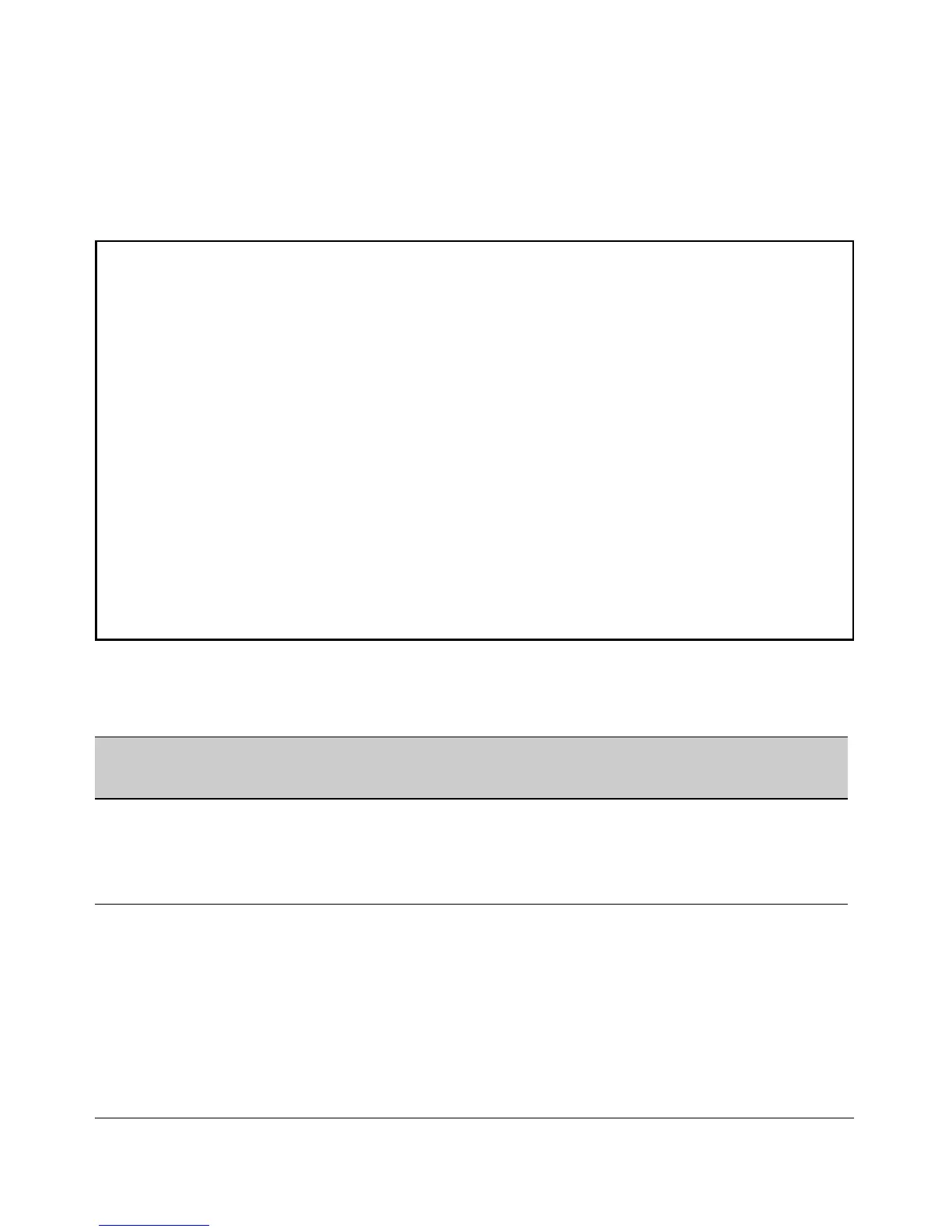---------------------------------------
IPv6 Management Security Features
Authorized IP Managers for IPv6
Displaying an Authorized IP Managers Configuration
Use the show ipv6 authorized-managers command to list the IPv6 stations
authorized to access the switch; for example:
ProCurve# show ipv6 authorized-managers
IPv6 Authorized Managers
Address : 2001:db8:0:7::5
Mask : ffff:ffff:ffff:ffff:ffff:ffff:ffff:ffff
Access : Manager
Address : 2001:db8::a:1c:e3:3
Mask : ffff:ffff:ffff:ffff:ffff:ffff:ffff:fffe
Access : Manager
Address : 2001:db8::214:c2ff:fe4c:e480
Mask : ffff:ffff:ffff:ffff:ffff:ffff:ffff:ffff
Access : Manager
Address : 2001:db8::10
Mask : ffff:ffff:ffff:ffff:ffff:ffff:ffff:ff00
Access : Operator
Figure 6-9. Example of “show ipv6 authorized-managers” Output
By analyzing the masks displayed in Figure 6-9, the following IPv6 stations are
granted access:
Mask Authorized IPv6 Addresses Number of
Authorized
Addresses
FFFF:FFFF:FFFF:FFFF:FFFF:FFFF:FFFF:FFFC 2001:db8:0:7::4 through 2001:db8:0:7::7 4
FFFF:FFFF:FFFF:FFFF:FFFF:FFFF:FFFF:FFFE 2001:db8::a:1c:e3:2 and 2001:db8::a:1c:e3:3 2
FFFF:FFFF:FFFF:FFFF:FFFF:FFFF:FFFF:FFFF 2001:db8::214:c2ff:fe4c:e480 1
FFFF:FFFF:FFFF:FFFF:FFFF:FFFF:FFFF:FF00 2001:db8::0 through 2001:db8::FF 256
Figure 6-10. How Masks Determine Authorized IPv6 Manager Addresses
6-12