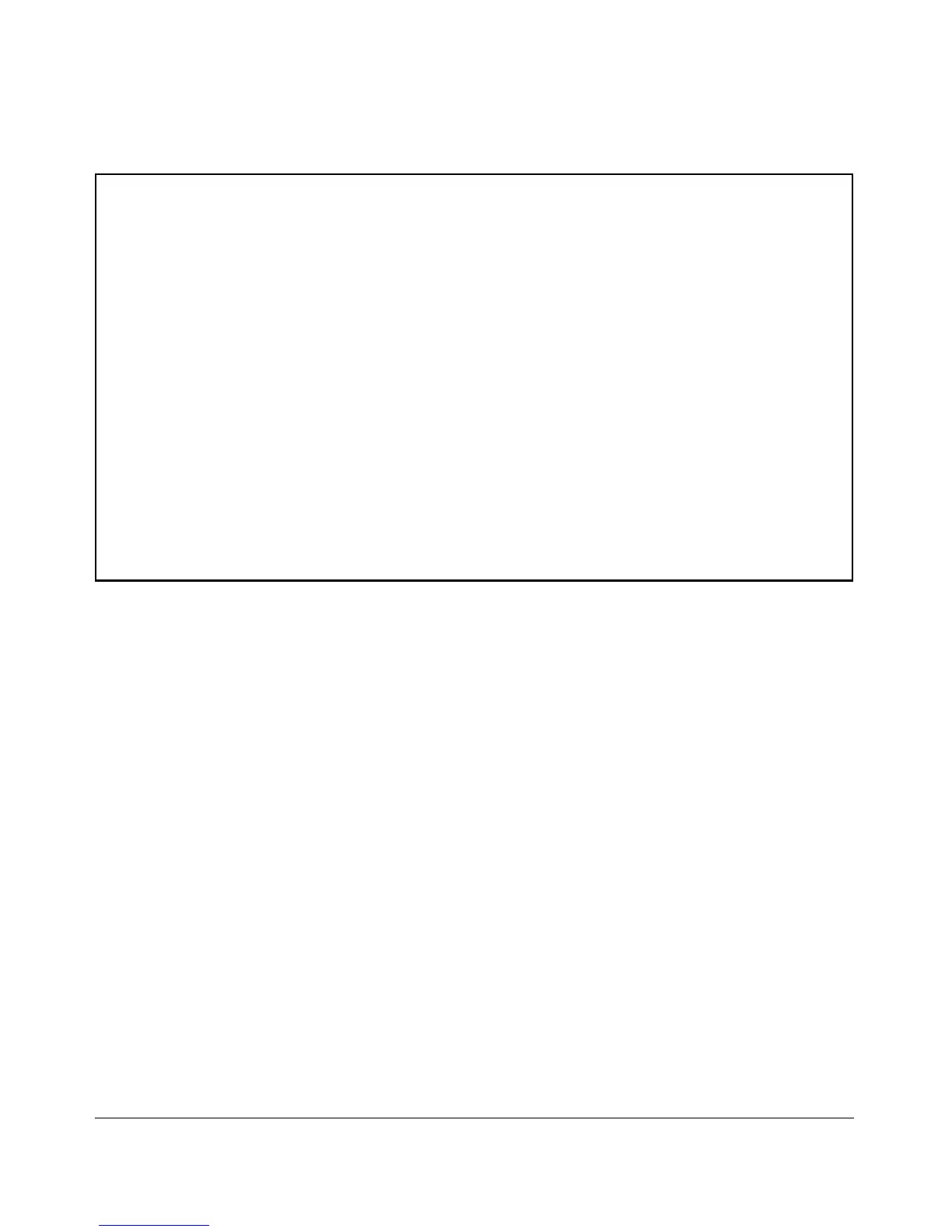IPv6 Addressing Configuration
View the Current IPv6 Addressing Configuration
ProCurve(config)# show ipv6
Internet (IPv6) Service
IPv6 Routing : Disabled
Default Gateway : 10.0.9.80
ND DAD : Enabled
DAD Attempts : 3
Vlan Name : DEFAULT_VLAN
IPv6 Status : Disabled
Vlan Name : VLAN10
IPv6 Status : Enabled
Address | Address
Origin | IPv6 Address/Prefix Length Status
---------- + ------------------------------------------- -----------
autoconfig | 2620:0:a03:e102::127/64 preferred
dhcp | 2620:0:a03:e102:212:79ff:fe88:a100/64 preferred
manual | fe80::127/64 preferred
Figure 4-1. Example of Show IPv6 Command Output
Syntax: show ipv6 vlan < vid >
Displays IP and IPv6 global configuration settings, the IPv6
status for the specified VLAN, the IPv6 addresses (with prefix
lengths) configured on the specified VLAN, and the expiration
data (Expiry) for each address.:
■ IPv6 Routing: For software release K.13.01, this setting is
always Disabled. (Refer to “Router Access and Default
Router Selection” on page 4-27.).
■ Default Gateway: Lists the IPv4 default gateway, if any,
configured on the switch. This is a globally configured
router gateway address, and is not configured per-VLAN.
■ ND DAD: Shows whether Neighbor Discovery (ND) is
enabled. The default setting is Enabled. Using ipv6 nd dad-
attempts 0 disables neighbor discovery.
4-23