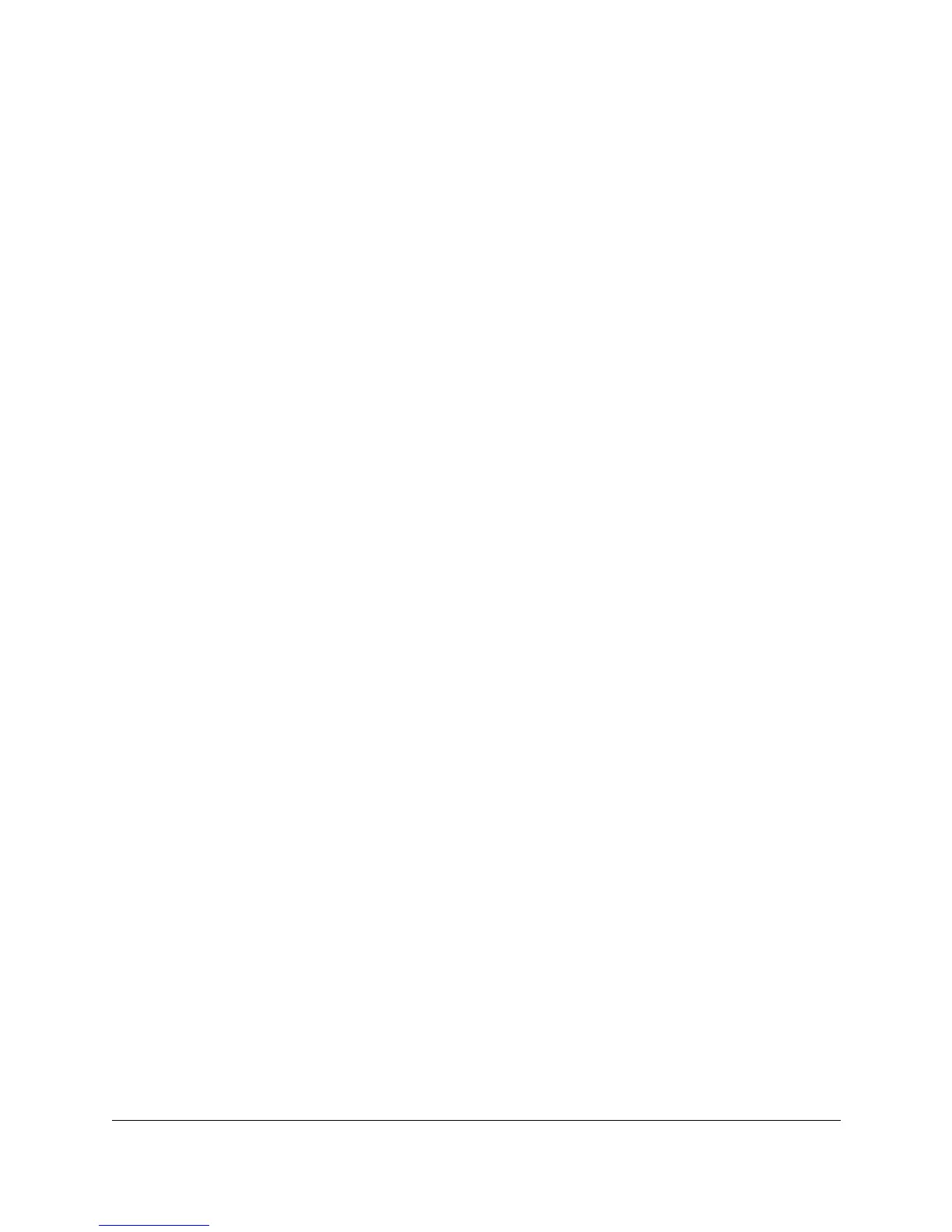Monitoring Network Traffic
Troubleshooting Traffic Monitor
9-17
■ Too Little Traffic on Network—If your network is carrying very little
traffic at this time, the gauges will not indicate any traffic.
■ One Segment is Gray—There may be a problem with this particular
segment. The data sampler may not be working, there may not be enough
traffic on that segment, or a device may have been disconnected from that
segment.
■ Machine is Very Busy—The CPU may not be able to process the data
because it is too busy.
Connection to Server Lost
If you see a message in the Traffic Monitor page stating that the connection
to the server is lost, you can try the following:
■ Check the server to see if it is still running.
■ Verify that the Data Collector is running. Go to the HP TopTools home
page and select Settings - TopTools Services.
■ Click on the browser Refresh button, or use Ctrl-Refresh to have the
browser reload the applet.
■ Close the browser and reopen it.