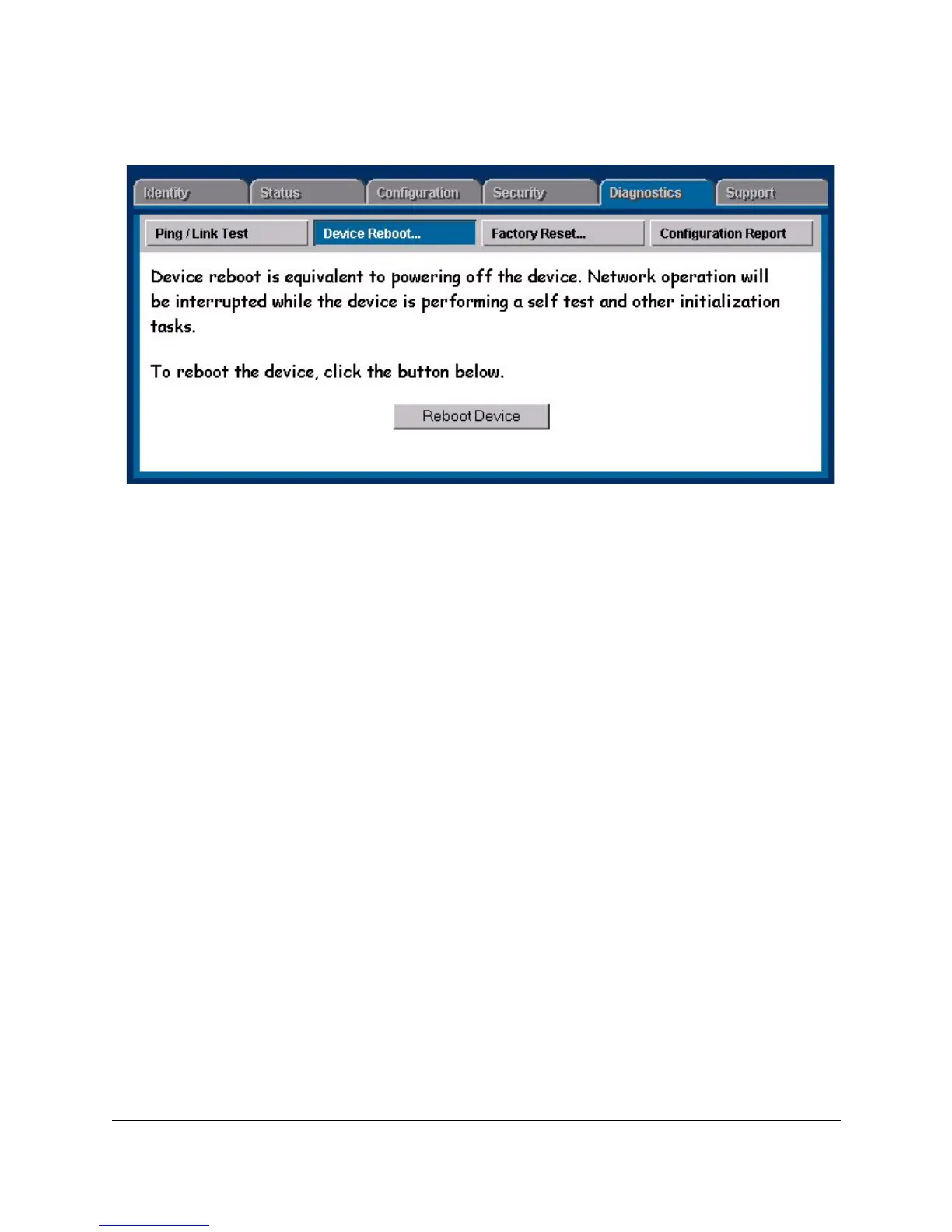Performing Diagnostics
Resetting a Hub to Factory Default Settings
15-3
Figure 15-2. Device Reboot Page
Resetting a Hub to Factory Default
Settings
Resetting the hub to the factory default settings removes any configuration
changes that you have made since installing the device, and restores the
factory defaults. The IP address is also removed; you must enter an IP address
before the device will operate on your network, unless you have Bootp or
DHCP.