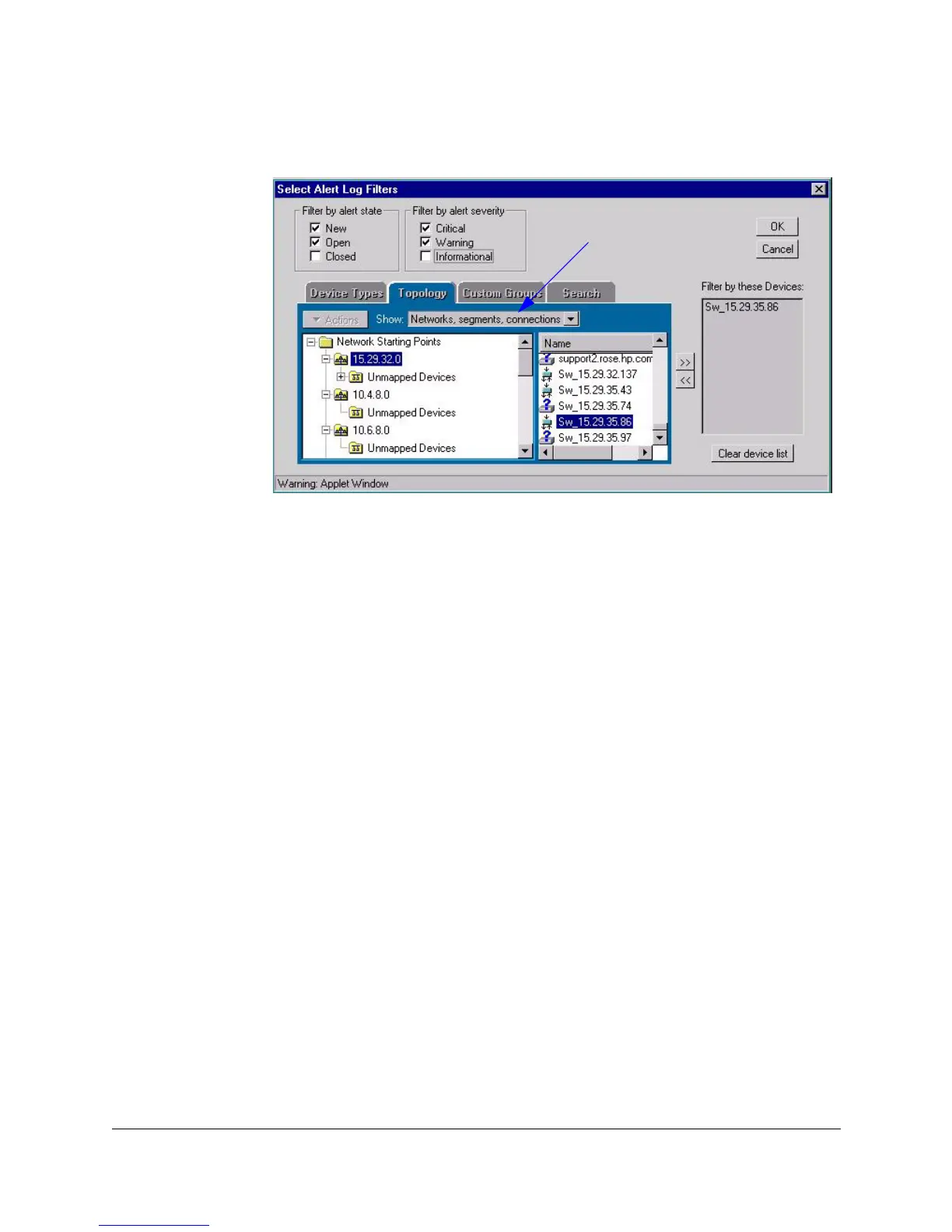5-8
Alerts
Filtering Alerts
Figure 5-3. Select Alert Log Filters — Topology Page
Selecting Alert Log Filters - Custom Groups
If you have created any Custom Groups of devices, you can apply filter criteria
to these groups.
Selecting Alert Log Filters - Search
You can obtain a list of all of your devices with certain characteristics by using
the Search feature. To find one or more devices, select the parameters, such
as “Ping Status is Critical” or “Device Type is PC”, or any other combination
that is available in the drop down lists. Click on the Start Search button.
Click on the + or - boxes to add or remove search criteria.
Show List