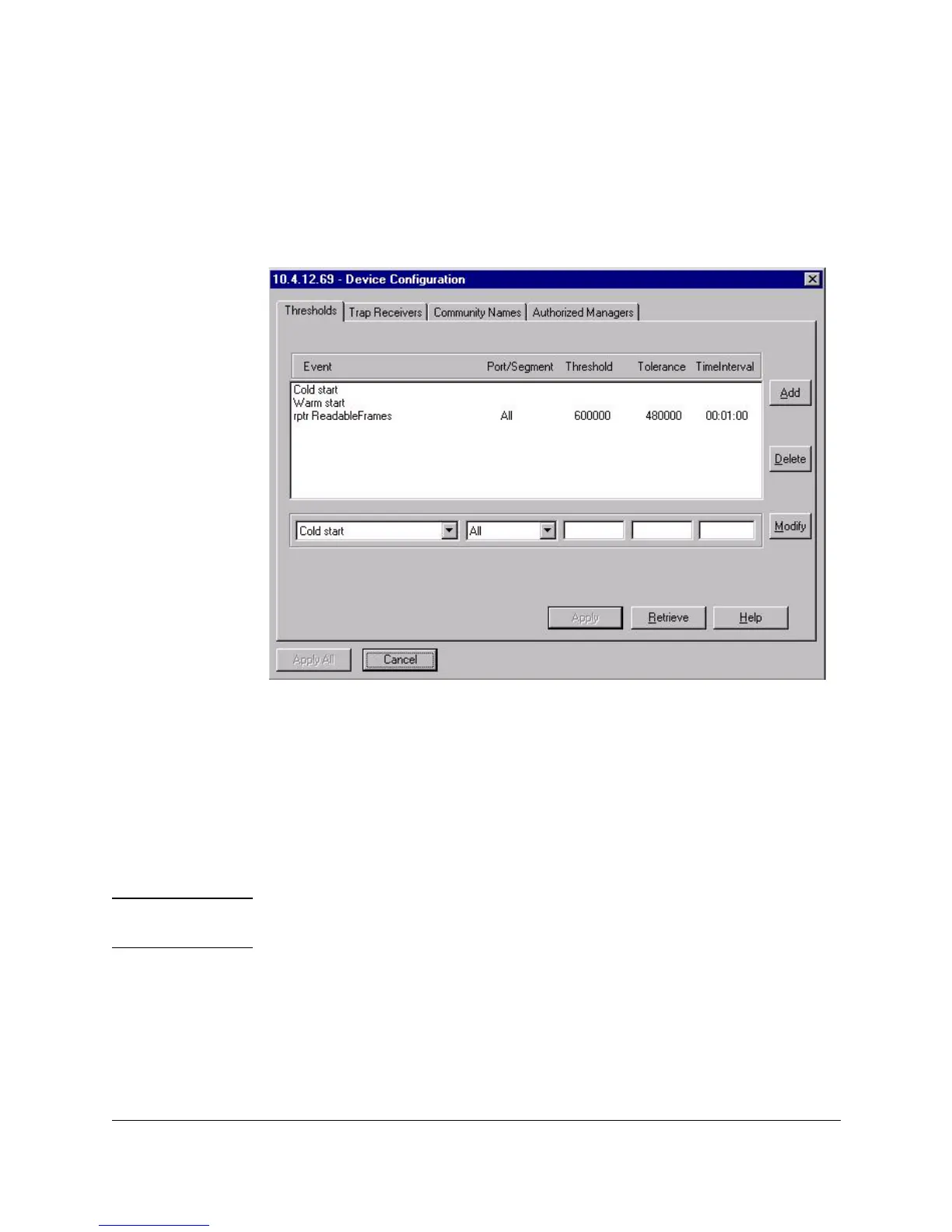Networking Devices
Device Topology
6-5
3. Select the Trap Receivers tab and set the management stations that should
receive traps.
4. Select the Authorized Managers tab and set the management stations that
can send and receive SNMP requests for the device.
Figure 6-3. Thresholds Dialog Box
Device Topology
The Topology view displays a hierarchical representation of your network
device connections. If HP TopTools is not able to associate a device with a
segment, the device is listed as unmapped.
Note Your hubs and switches must have the Community Name “public” set to READ
and WRITE in order for your devices to be mapped.