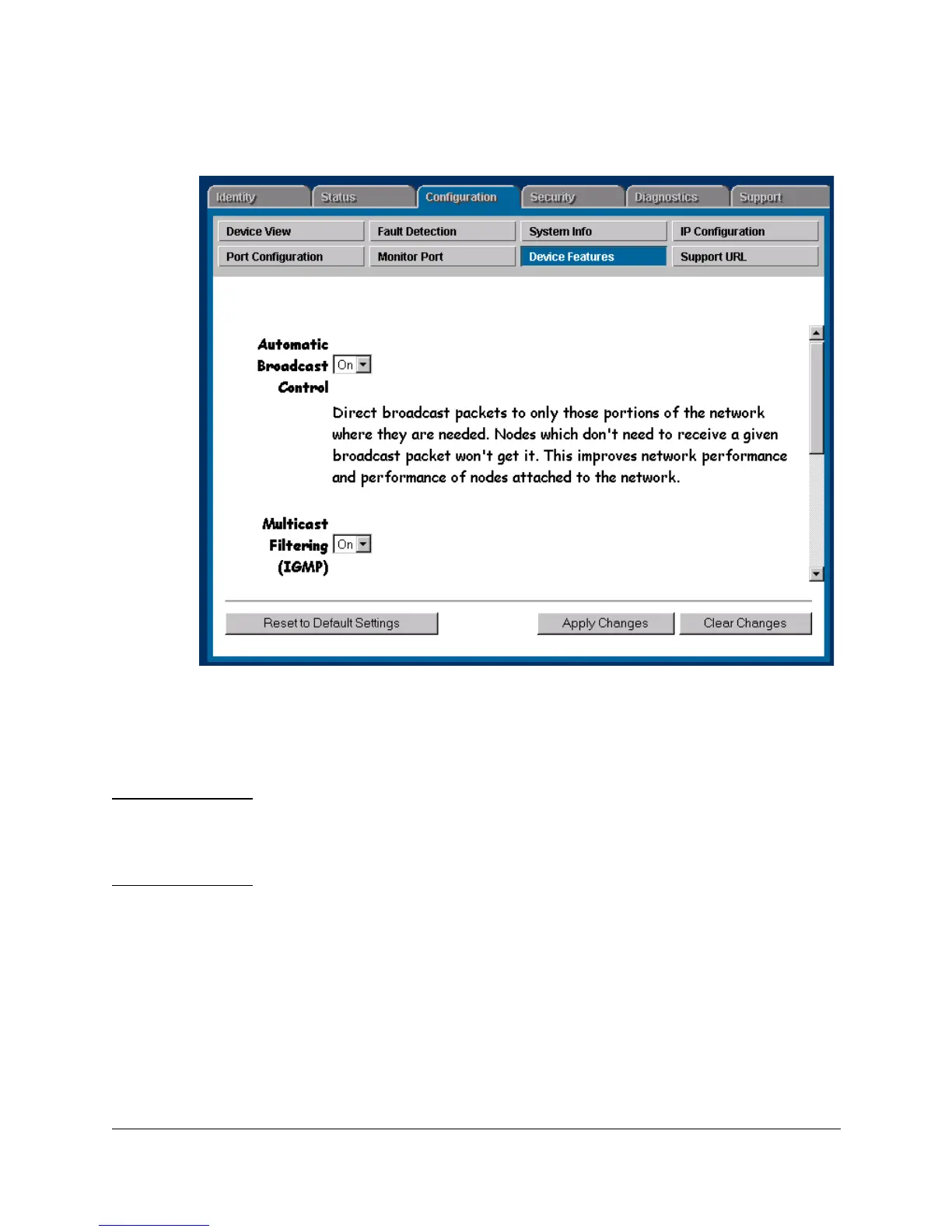13-18
Managing Switches
Configuring Switch Features
Figure 13-10.Switch Device Features Page
If you have configured VLANs for the switch (you must do this with the device
console), select a VLAN for which the features will apply.
Note It is recommended that you use the Group Policies feature (accessed in the
Top Tools for Hubs & Switches home page) to set these features for all your
switches. Setting features individually, for example, Spanning Tree, could
create problems with your network.
HP ProCurve Stack Management
If an HP switch has been updated to software release C.08.XX, you can
configure switches for stack management. The switches that support this
feature are the HP ProCurve Switches 8000M, 4000M, 1600M, 2424M and
2400M.
If the switch has been configured as a Commander for the stack, the Device
view has an additional header above the tabs.