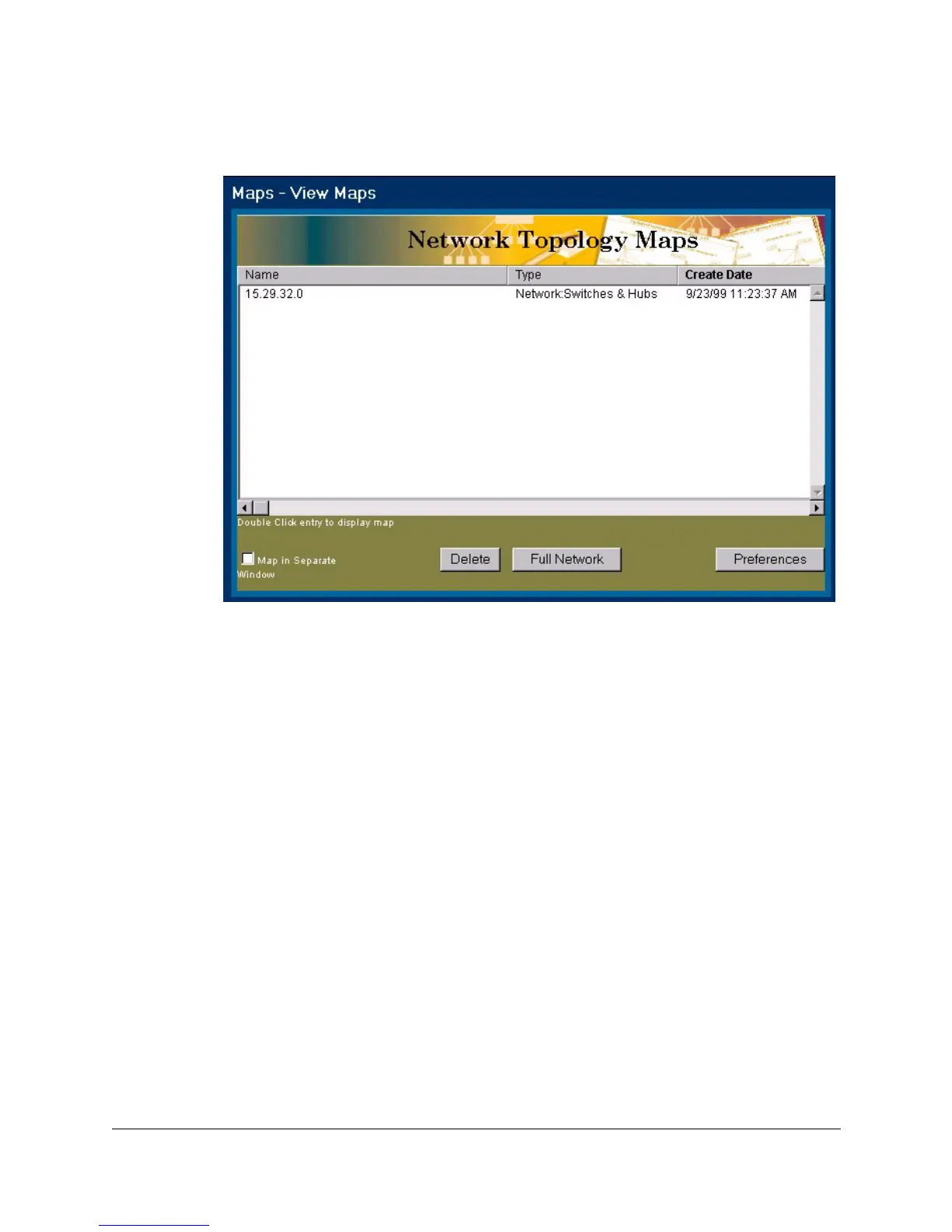8-2
Viewing Your Maps
Displaying Maps
Figure 8-1. Network List for Displaying Map Views
Map Server Settings
Click on the Preferences button in the Maps-View Maps page to launch the
Server Settings page. The Server Settings page lets you select the display
characteristics for maps. These settings control how maps appear to all
clients. An individual client can override some of the settings for the map being
displayed by using the View button in the map window.