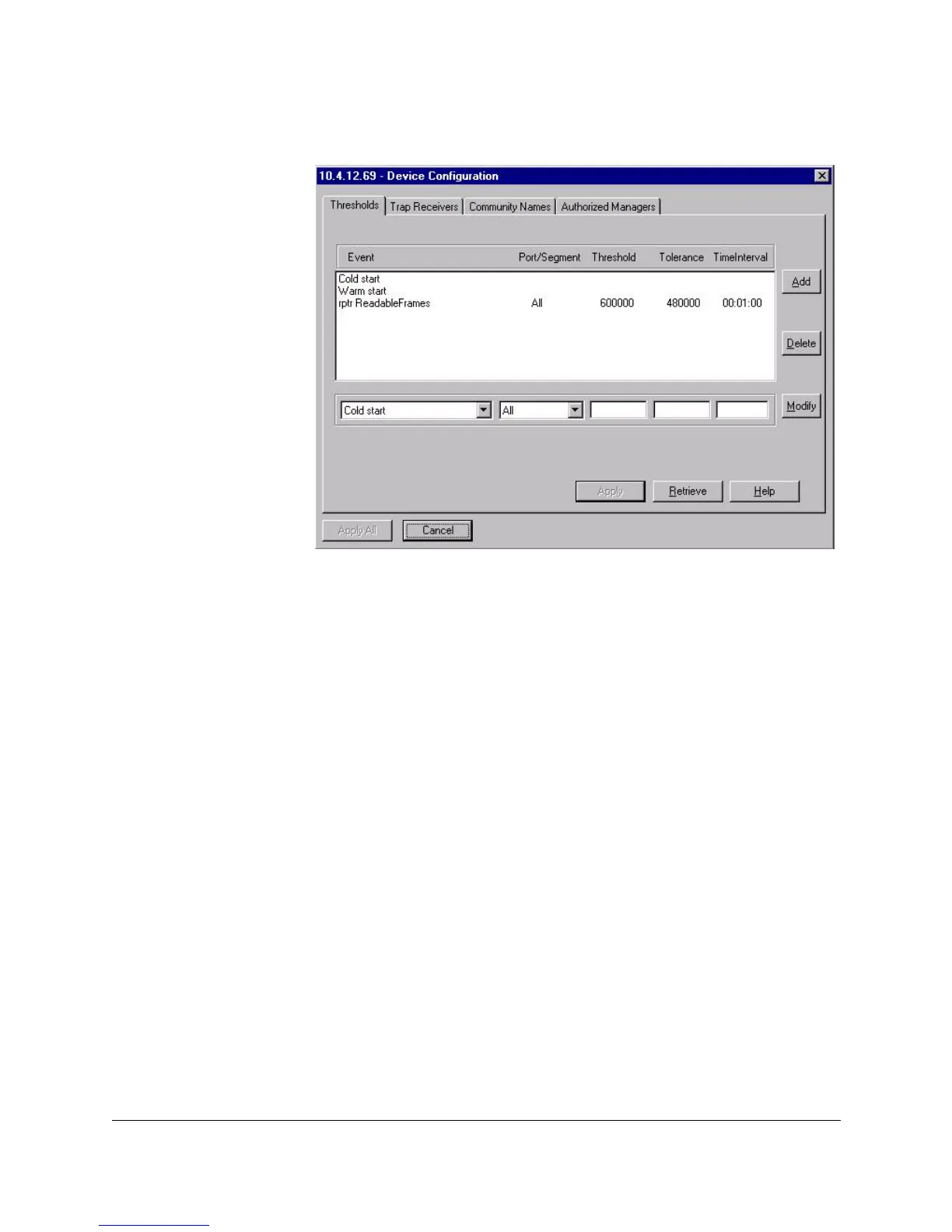Setting Up Security for a Device
Setting Security Policy for Selected Ports
14-9
Figure 14-4. Setting the Thresholds for Trap Receivers
Disable Port
If the Disable Port parameter displays yes, the port may be disabled when an
unrecognized address is received. Disabling the port depends on the Address
Selection parameter that you have chosen. The settings First Heard and
Assigned will disable the port if a new address is heard on that port. The port
will not be disabled when a new address is learned if the setting is Continuous.
Setting Security Policy for Selected Ports
You can set the security policy port by port, or by selecting a group of ports.
Select one port by clicking on the entry in the Port Security page. To select
more than one port, you can Ctrl-click on each port you want to include, or to
select a range of contiguous ports, click on the first port in the range, then
shift-click on the last port to be included. Click the Set Security Policy for
Selected Ports button. Select the parameters that you want to assign.