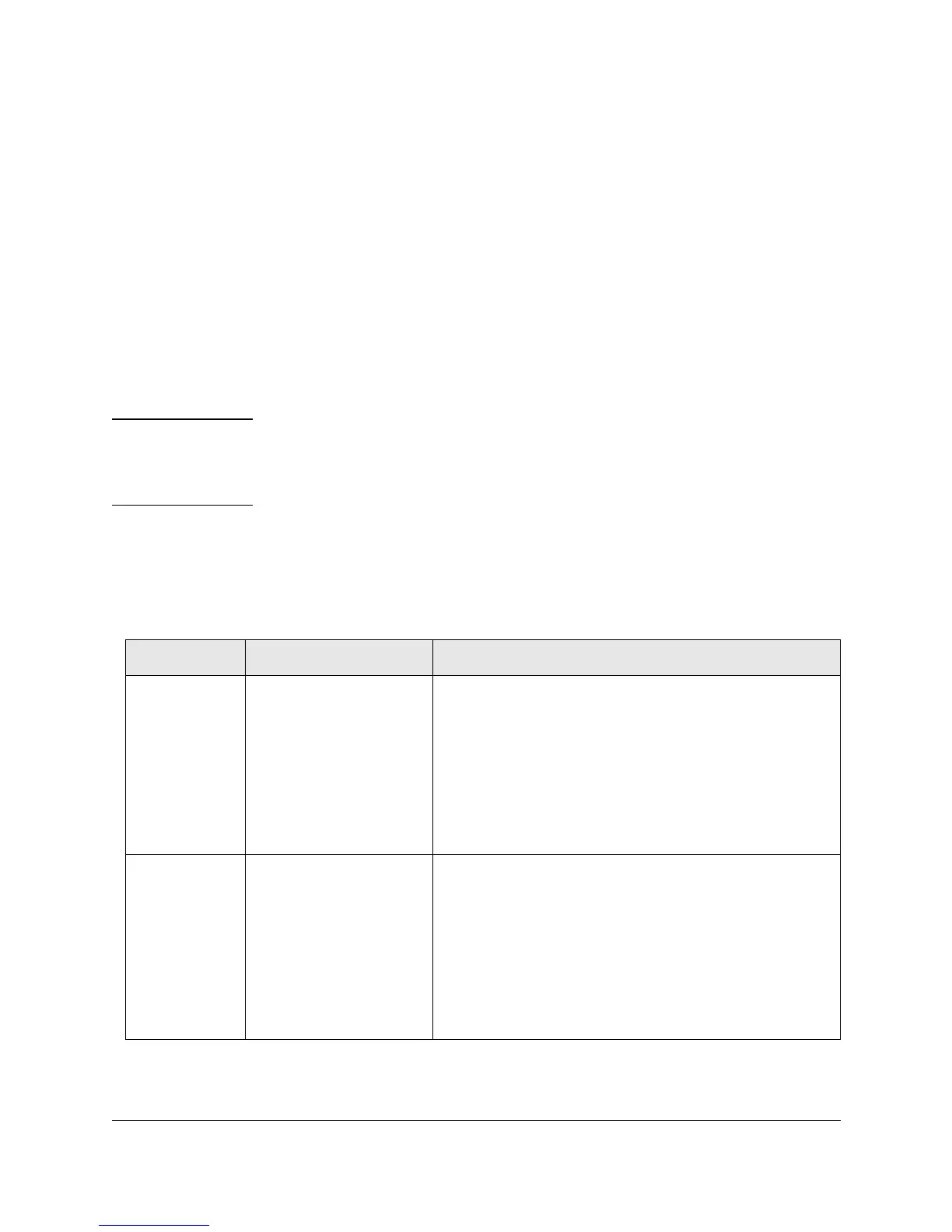Managing Switches
Configuring Switch Features
13-15
Guidelines for Configuring CoS Priorities
Using CoS in a tagged VLAN environment controls the following:
■ Outbound port queue—The queue to which a high or normal packet will
be sent
■ Outbound 802.1p priority—The new 802.1p priority setting in an outbound
packet or the packet’s existing 802.1p setting. This enables the packet to
carry an 802.1p priority to the next downstream device.
Using CoS without a tagged VLAN environment affects only the outbound port
queue to which a packet is sent. It prioritizes traffic flow only within the
switch. However, without a tagged VLAN environment, an outbound packet
cannot carry an 802.1p priority setting to a downstream device.
Note If you use HP TopTools for Hubs & Switches to configure Quality of Service
(QoS) policy in a network, it overrides any CoS settings configured through
the console or the web browser interface in any individual HP ProCurve
switch.
Steps for Configuring CoS Priority
The following table shows the Priority Criteria and their precedence.
Table 13-5. Priority Criteria and Precedence
Precedence Criteria Description
1 Device Priority (IP Address You can specify a priority for any packet having a particular destination
or source IP address. It is recommended that you prioritize server
addresses instead of client addresses in order to include the widest
possible range of traffic in your device priority policy. If an outbound
packet has an IP address as the destination, it takes precedence over
another outbound packet that has the same IP address as a source.
(This can occur, for example, on an outbound port in a switch mesh
environment.) Default state: No IP address prioritization.
If a packet does not meet the criteria for device priority, then
precedence defaults to IP Type of Service (ToS) criteria, below.
2IP Type-of-
Service (ToS)
Applies only to IP packets. The ToS field in an IP packet is configured
by an upstream device or application before the incoming packet
enters the switch, and is not altered by the switch. The switch reads
the packet’s Type of Service (ToS) field and prioritizes the packet (if
specified in the CoS configuration) for outbound transmission. The
default state is Disabled.
If a packet does not meet the criteria for ToS priority, then precedence
defaults to Protocol criteria, below.