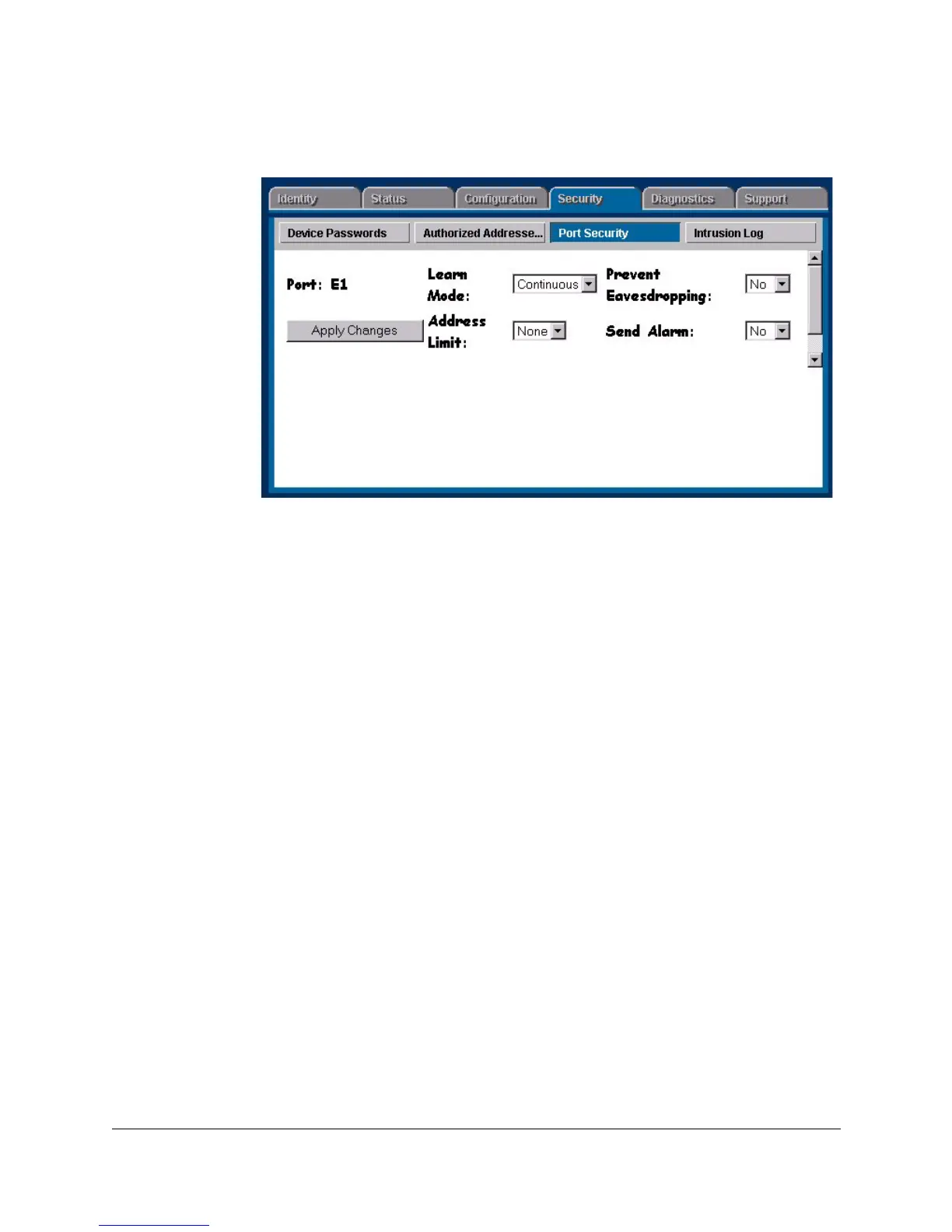14-18
Setting Up Security for a Device
Switch Intrusion Log
Figure 14-9. Security Policy Page for a Selected Port
If you want to configure authorized devices:
1. Select Static for the Learn Mode parameter.
2. Select the number of authorized addresses (devices) for the Address Limit
parameter.
3. If you want to send SNMP traps notifying of attempted security violations,
select Yes for the Send Alarm parameter.
4. Select Yes to Prevent Eavesdropping.
5. Click on the Apply Changes button.
Switch Intrusion Log
When an attempted security violation occurs on a port configured for Port
Security, the port drops the packets it receives from the unauthorized device.
Notice of Security violations
When a security violation occurs on a port configured for Port Security, the
switch responds in the following ways to notify you:
■ The switch sets an intrusion flag for that port. This flag remains until:
• You use either the console or web browser interface to reset the flag
• The switch is reset to its factory default.
■ The web browser and console interfaces notify you of the intrusion. In the
browser: