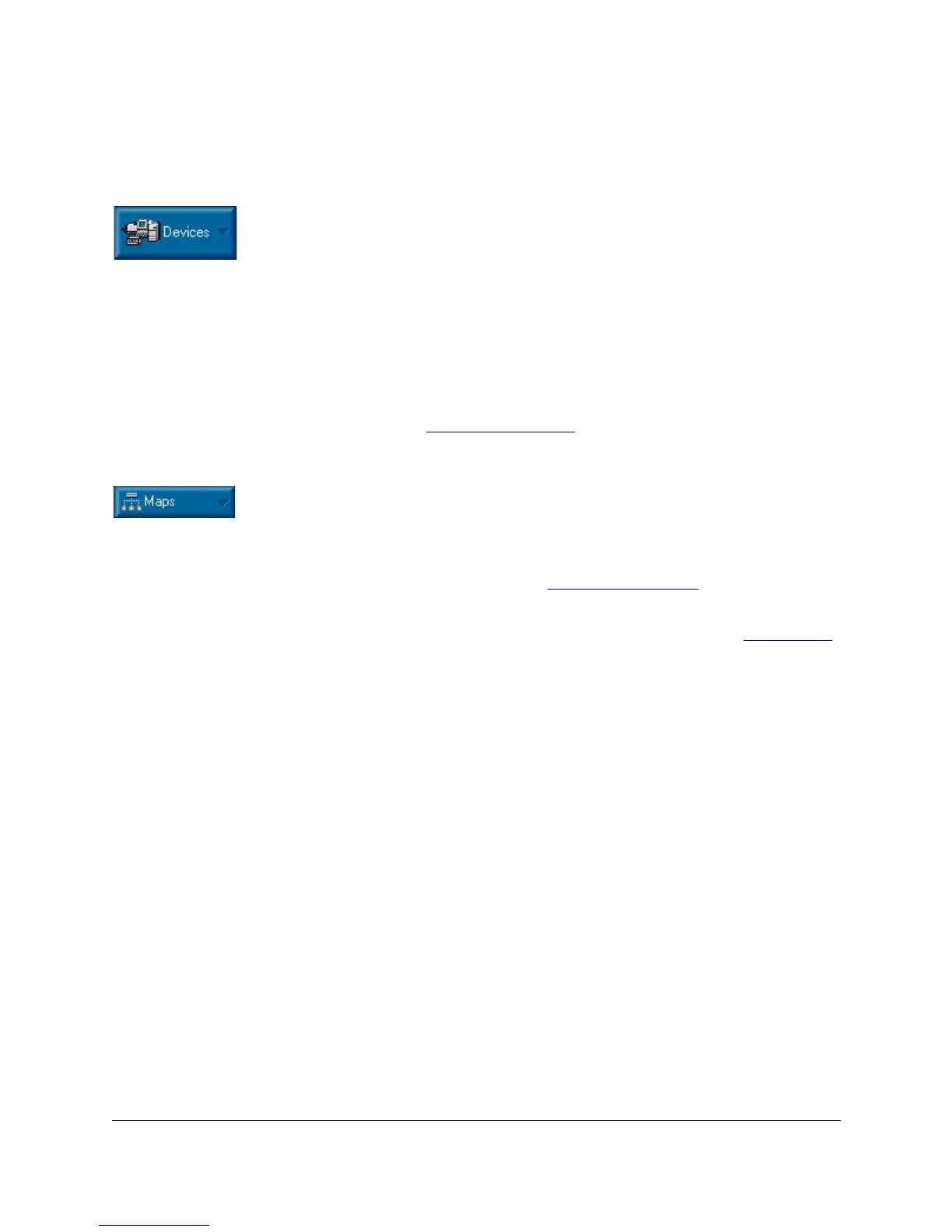Quick Start
Viewing Your Network Devices
1-3
Viewing Your Network Devices
Devices
To view a list of your network devices, click on the Devices button in the
navigation frame and select Device Types from the menu. Click on the
Networking Devices folder to display each network device showing its type,
connectivity status, the number of new and open alerts, and its management
capability.
Right-mouse-click on a hub or switch and select Properties (Device View) from
the menu to launch the Device View (formerly the Closeup View). You can
perform many configuration tasks in the Device View.
See the chapter Networking Devices
for more information about the Devices
page.
Maps
To display a graphical representation of your physical network topology, click
on the Maps button in the navigation frame, then double-click on a network
in the Maps page. The default display is your local network. You can add more
networks to be discovered in the Settings - Discovery
page. Click on the
Settings button in the navigation frame and select Discovery.
Double click on a hub or switch icon in the map to display the Device View
,
where you are able to perform configuration functions.