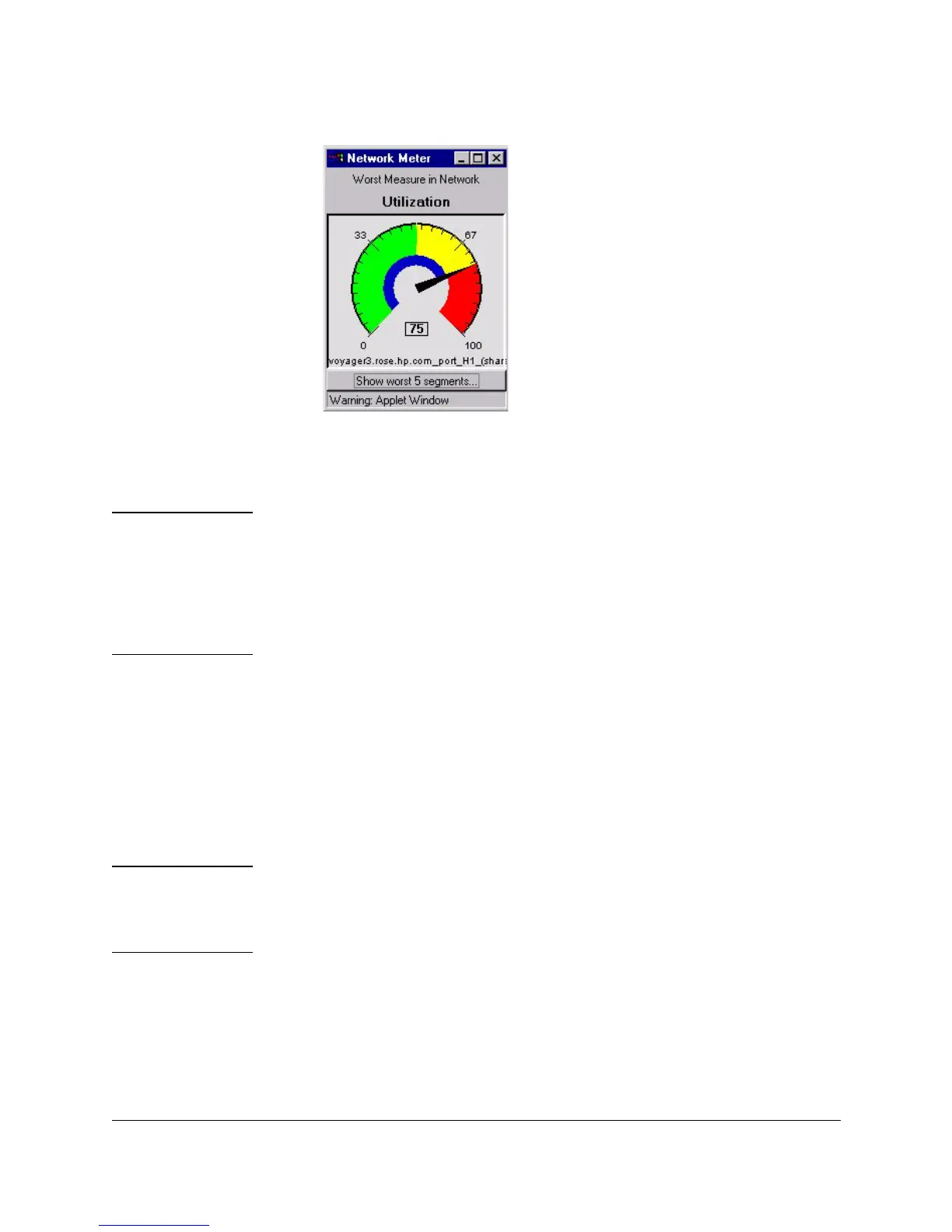Monitoring Network Traffic
Who Are the Top 5 Talkers?
9-7
You can keep the Network Meter window
anywhere on your PC desktop. It will continue
to monitor the status of your network while
you use your browser for other tasks. Click on
Hide Net Meter to close the window. When
you close your browser, the Network Meter will
also close.
Options Button
Clicking on the Options button at the bottom of
the Traffic Monitor page displays the Link
Gauges to selected segment in histogram check
box. Clicking on this check box causes the
gauges in the Traffic Monitor page to display statistics for the segment that
you have selected in the histogram.
Note You may see the Network Meter needle indicating a warning or critical
situation when the gauges in the Traffic Monitor page do not. The Network
Meter displays the worst measurement for any segment in the network, but
the gauges in the Traffic Monitor page display the traffic for the segment or
groups of segments that you have selected. If you select All Segments and the
segments are not linked to the gauges (Options), the Network Meter and the
gauges will reflect the same conditions.
Who Are the Top 5 Talkers?
The Top5 View helps answer the question, “Who is causing the problem (who
are the top talkers) on the segment?” by displaying a graph identifying the top
five nodes causing the network activity on the segment for the selected
minute. Click on the Show Details button below the gauges or at the bottom
of the page to display the Top5 View window.
Note If the segment has no devices that are sampling-capable, the Show Details
button below the gauges is grayed out. You can select the segment in the
histogram, then click the Show Details button at the bottom of the page to
launch the Top5 view, but the only data displayed is “Other”.