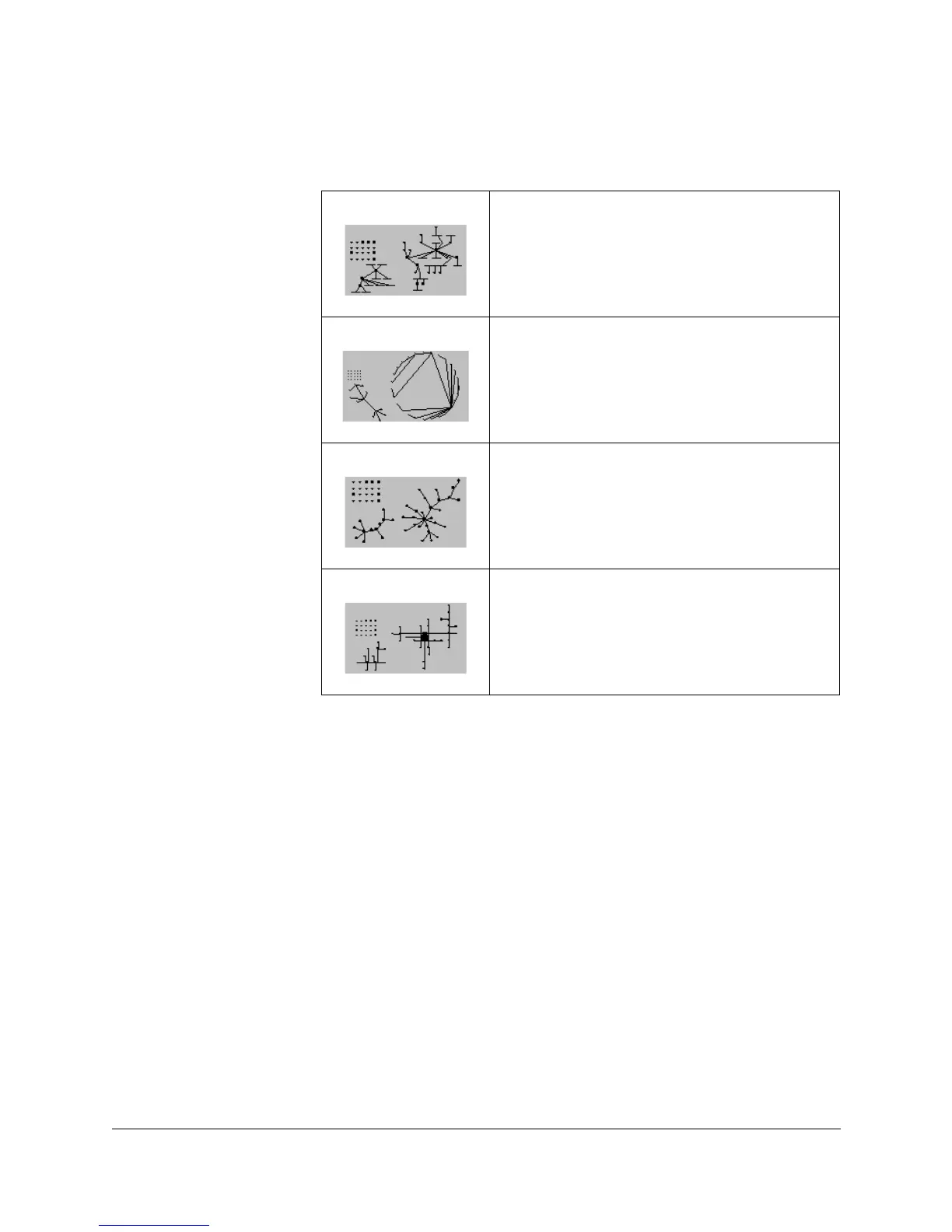8-4
Viewing Your Maps
Displaying Maps
Table 8-1. Map Styles
Cluster Size
Use the Cluster Size option to adjust the size of the clusters in your map. The
options are:
■ Enable Max Nodes—Check this box to select a maximum number of
nodes to be displayed in a cluster. Enter the number of nodes in the Max
Nodes field. If a cluster has more nodes than the specified maximum, that
cluster is divided into two clusters of approximately the same size, unless
the resulting cluster has fewer nodes than the specified minimum. This
process continues until all clusters have fewer nodes than the maximum
value, and more nodes than the minimum value.
■ Enable Min Nodes—Check this box to select a minimum number of nodes
to be displayed in a cluster. Enter the number of nodes in the Min Nodes
field. If a cluster has fewer nodes than the specified minimum, that cluster
is merged with a neighboring cluster.
■ Cluster By Degree—The Degree of a node is the number of ports on the
device connected to the node. A node with a degree value greater than or
equal to the value entered in Cluster By Degree will become the starting
node of a new cluster.
Hierarchical—The devices are presented in a tree-
like structure, from a top-level device such as a
switch, to its connecting hubs and end nodes.
Circular—The network map is displayed with
devices connected in a circular pattern. Segments
connect the circles.
Symmetric—The devices are spaced along an axis on
the page, in a symmetrical fashion.
Orthogonal—The devices are displayed along the x
and y axis. This map resembles a circuit board
layout.