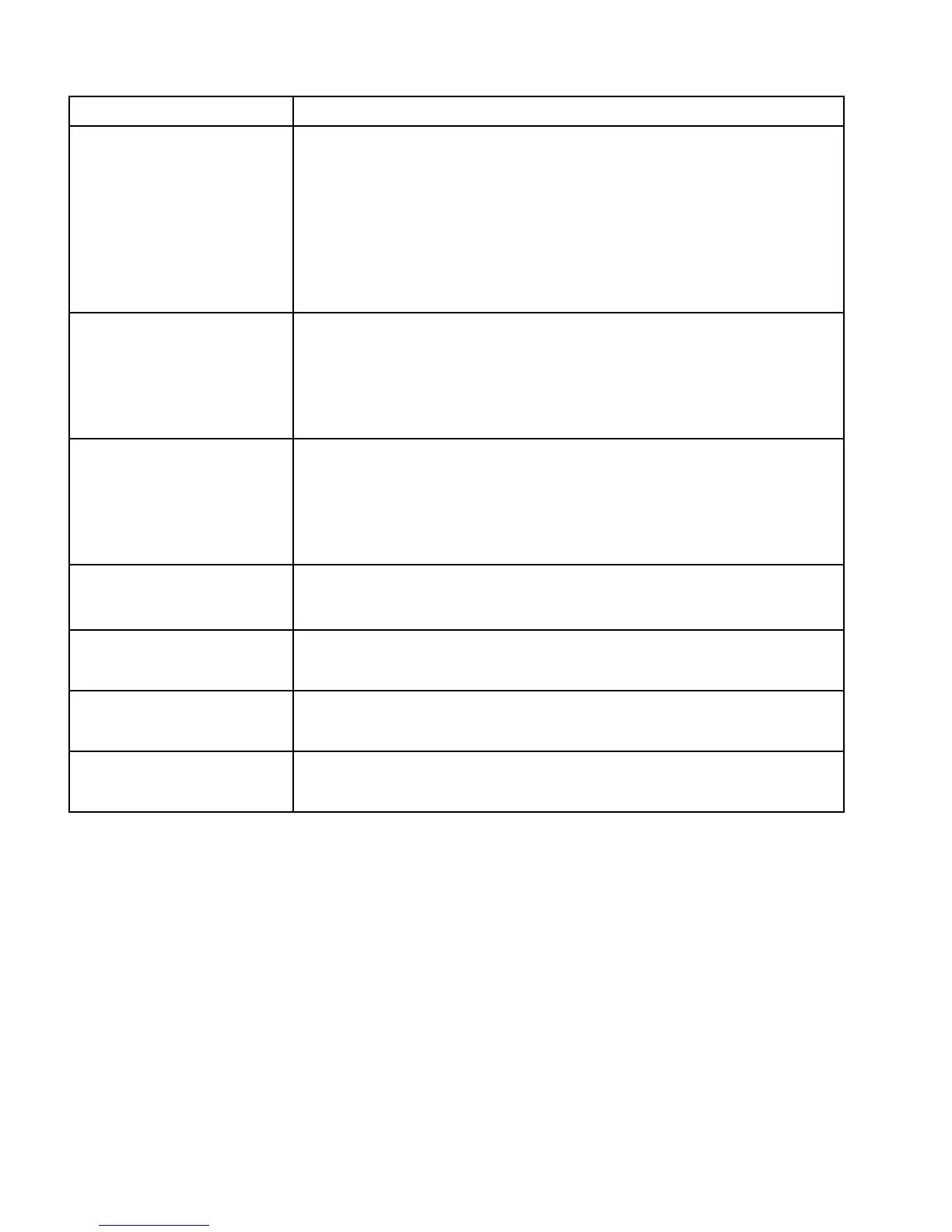268 Configuring Enterprise-class platforms
The following sections tell how to identify ports on HP StorageWorks 4/256 SAN Director, HP
StorageWorks DC SAN Backbone Director, and HP StorageWorks DC04 SAN Director Switch
enterprise-class platforms, and how to identify ports for zoning commands.
Port identification by slot and port number
The port number is a number assigned to an external port to give it a unique identifier in a switch.
To select a specific port in the HP StorageWorks 4/256 SAN Director and HP StorageWorks DC SAN
Backbone Director, and HP StorageWorks DC04 SAN Director Switch enterprise-class platforms, you must
identify both the slot number and the port number using the format slot number/port number. No spaces
are allowed between the slot number, the slash (/), and the port number.
The following example shows how to enable port 4 on a blade in slot 2:
1. Connect to the switch and log in as admin.
2. Enter the portEnable command.
switch:admin> portenable 2/4
Table 67 Port numbering schemes for the HP StorageWorks 4/256 SAN Director, HP StorageWorks DC SAN
Backbone Director and HP StorageWorks DC04 SAN Director Switch enterprise-class platforms
Port blades Numbering scheme
• HP StorageWorks SAN
Director 2/128 16-port
blade
• HP StorageWorks 4/256
SAN Director 16 Port 4Gb
blade
• HP StorageWorks SAN
Director 16 Port 8Gb FC
blade
Ports are numbered from 0 through 15 from bottom to top.
• HP StorageWorks 4/256
SAN Director 32 Port 4Gb
blade
• HP StorageWorks SAN
Director 32 Port 8Gb FC
blade
Ports are numbered from 0 through 15 from bottom to top on the left set of ports and 16
through 31 from bottom to top on the right set of ports.
• HP StorageWorkds 4/256
SAN Director 48 Port 4Gb
blade
• HP StorageWorks SAN
Director 48 Port 8Gb FC
blade
Ports are numbered from 0 through 23 from bottom to top on the left set of ports and 24
through 47 from bottom to top on the right set of ports.
• HP StorageWorks SAN
Director 6 Port 10Gb FC
blade
Ports are numbered from 0 through 5 from bottom to top.
• HP StorageWorks B-Series
iSCSI Director blade
Fibre Channel ports are numbered from 0 through 7 from bottom to top. There are also 8
GbE ports (numbered ge0 – ge7, from bottom to top). Going from bottom to top, the 8 FC
ports appear on the bottom, followed by the 8 GbE ports at the top.
• B-Series Multi-Protocol
Router blade
Ports are numbered from 0 through 15 from bottom to top. There are also 2 GbE ports
(numbered ge0-ge1, from bottom to top). Going from bottom to top, the 2 GbE ports
appear on the bottom of the blade followed by 16 FC ports.
• FS8-18
Ports are numbered from 0 through 15 from bottom to top. There are also 2 GbE ports
(numbered ge0-ge1, from top to bottom). Going from top to bottom, the 2 GbE ports
appear on the top of the blade followed by 16 FC ports.