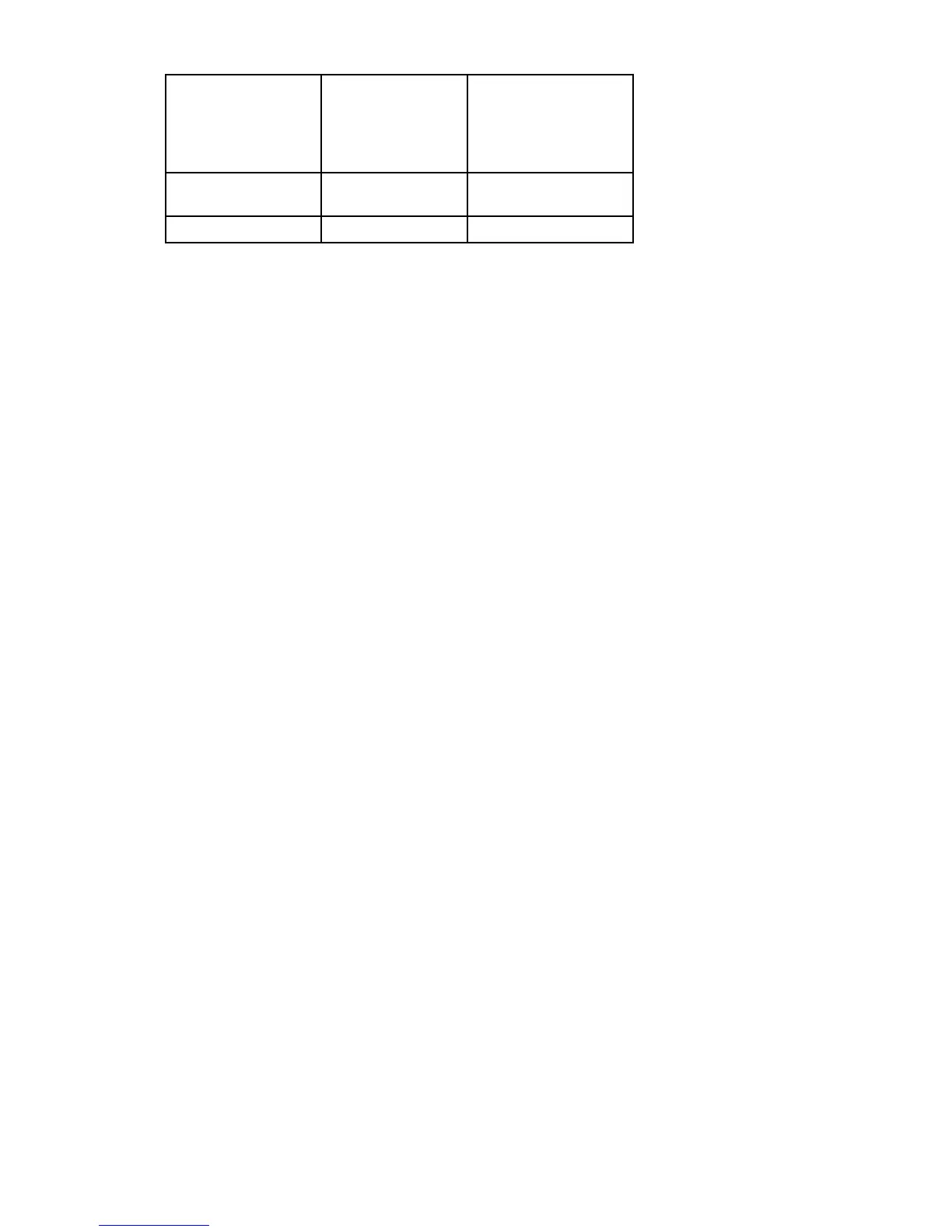Fabric OS 6.2 administrator guide 279
Displaying slot information
1. Connect to the switch and log in as admin.
2. Enter the slotShow -m command to display the current status of each slot in the system. The format of
the display includes a header and four fields for each slot. The fields and their possible values are:
B-Series Multi-Protocol
Router Blade
Supported Supported
FS8-18 Supported Supported
1. Can coexist only with HP StorageWorks 4/256 SAN Director 16 Port
4Gb Blade.
Table 71 Port blades supported by each platform (continued)
Port blades HP StorageWorks
4/256 SAN
Director (CP4)
HP StorageWorks
DC SAN Backbone
Director and HP
StorageWorks DC04
SAN Director Switch
Slot Displays the physical slot number
Blade Type (Displays the blade type)
SW BLADE: The blade is a port blade.
CP BLADE: The blade is a control processor.
CORE BLADE: The blade is a core blade (HP StorageWorks DC SAN Backbone
Director and HP StorageWorks DC04 SAN Director Switch only).
AP BLADE: The blade is the B-Series Multi-Protocol Router Blade.
UNKNOWN: The blade is not present or its type is not recognized.
ID (Displays the hardware ID of the blade type)