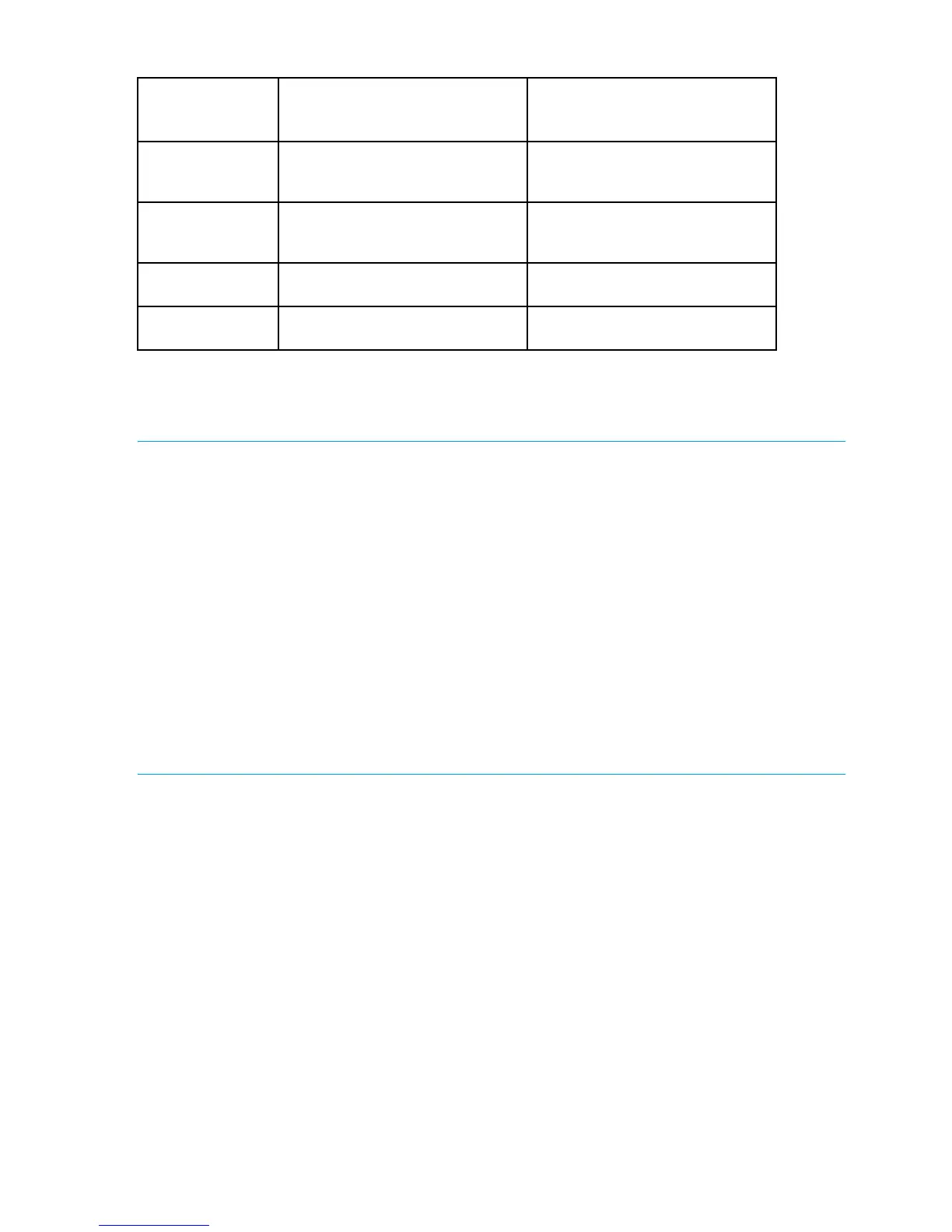406 Administering advanced performance monitoring
Advanced Performance Monitor commands are available only to users with the admin or switchAdmin
roles. Use the perfhelp command to display a list of commands associated with Advanced Performance
Monitoring. For detailed information on these commands, see the Fabric OS Command Reference.
NOTE: The command examples in this chapter use the slot/port syntax required by the following:
• HP StorageWorks 4/256 SAN Director
• HP StorageWorks DC SAN Backbone Director
• HP StorageWorks DC04 SAN Director Switch platforms.
For the following, use only the port number where needed in the commands:
• HP StorageWorks 4/8 and 4/16 SAN Switches
• HP StorageWorks 8/8 and 8/24 SAN Switches
• HP StorageWorks SAN Switch 4/32
• HP StorageWorks 4/64 SAN Switch
• HP StorageWorks SAN Switch 4/32B
• HP StorageWorks 8/40 SAN Switch
• HP StorageWorks 8/80 SAN Switch
• HP StorageWorks 400 Multi-Protocol Router
End-to-end performance monitoring
End-to-end performance monitoring counts the number of words in Fibre Channel frames for a specified
Source ID (SID) and Destination ID (DID) pair. An end-to-end performance monitor includes these counts:
• RX_COUNT (words in frames received at the port)
• TX_COUNT (words in frames transmitted from the port)
To enable end-to-end performance monitoring, you must configure an end-to-end monitor on a port,
specifying the SID-DID pair (in hexadecimal). The monitor counts only those frames with matching the SID
and DID.
Each SID or DID has the following three fields.
• Domain ID (DD)
• Area ID (AA)
• AL_PA (PP)
For example, the SID 0x118a0f denotes DD 0x11, AA 0x8a, and AL_PA 0x0f.
Table 79 Number of Logical Switches that support performance monitors
Platform Maximum number of Logical
Switches supported
Maximum number of Logical
Switches on which monitors are
supported
HP StorageWorks
DC SAN Backbone
Director
84
HP StorageWorks
DC04 SAN Director
Switch
84
HP StorageWorks
8/40 SAN Switch
33
HP StorageWorks
8/80 SAN Switch
43