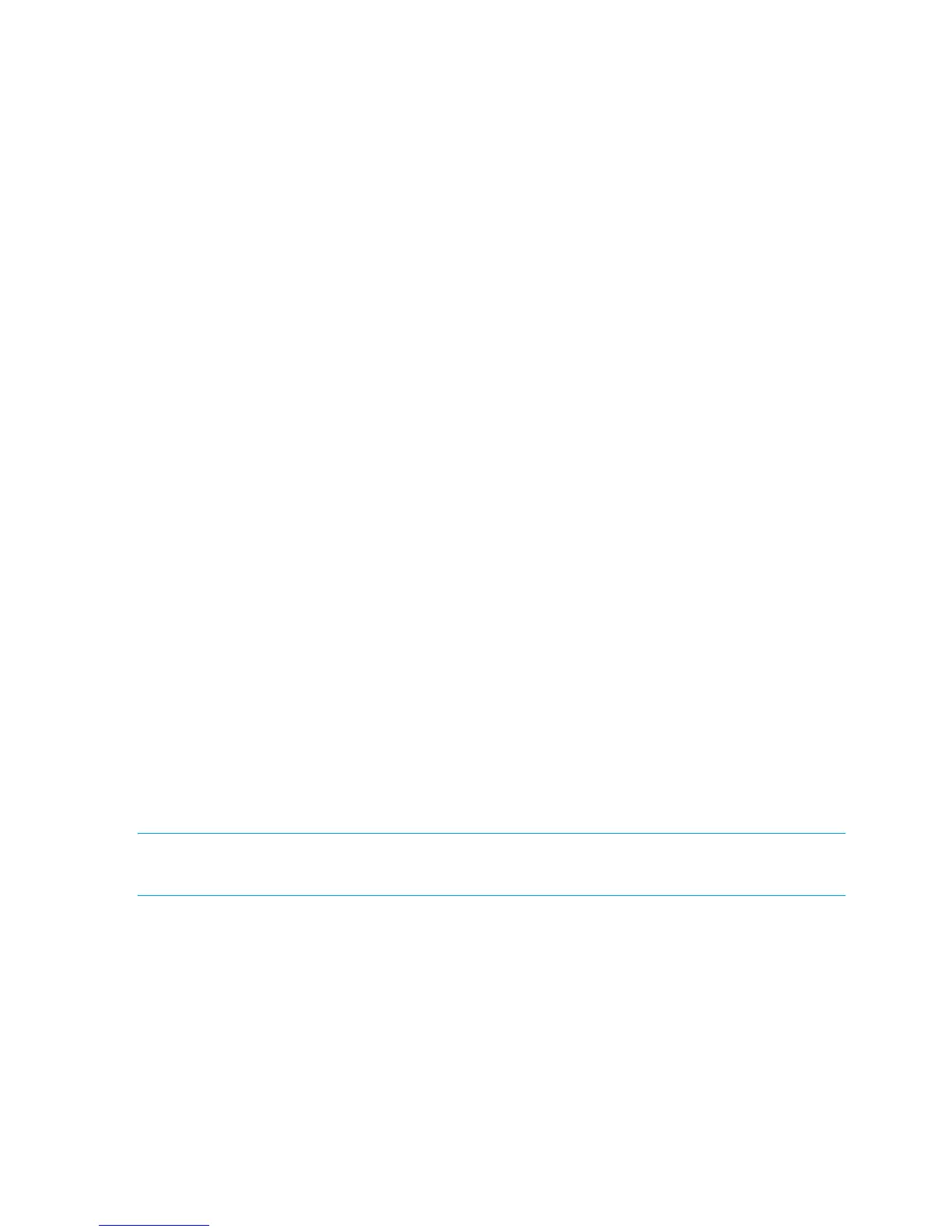482 Configuring and monitoring FCIP extension services
3. Verify that the VE_Port or VEX_Port is online, use the switchShow command to view and verify that
the FCIP tunnel is online.
switch:admin06> portenable 8/18
switch:admin06> portenable 8/19
switch:admin06> switchshow
switchName:switch
switchType:42.2
switchState:Online
switchMode:Native
switchRole:Subordinate
switchDomain:4
switchId:fffc04
switchWwn:10:00:00:60:69:80:0d:bc
zoning:ON (LSAN001)
switchBeacon:OFF
blade3 Beacon: OFF
blade4 Beacon: OFF
blade8 Beacon: OFF
FC Router:ON
FC Router BB Fabric ID:1
Area Slot Port Media Speed State
=====================================
32 3 0 id N4 Online F-Port 50:03:0d:30:0d:13:00:09
33 3 1 id N4 Online F-Port 50:03:0d:30:0d:13:00:11
34 3 2 id N4 Online F-Port 50:03:0d:30:0d:13:00:13
35 3 3 id N4 Online F-Port 50:03:0d:30:0d:13:00:15
36 3 4 id N2 Online F-Port 21:00:00:e0:8b:08:bd:20
<output truncated>
210 8 18 -- -- Online VE-Port 50:00:51:e3:51:55:3f:1e "fcr_xd_3_16"
(downstream)
211 8 19 -- -- Online VE-Port 50:00:51:e3:70:42:5f:76 "fcr_xd_5_17"
(downstream)
<output truncated>
223 8 31 -- -- Offline
8 ge0 id 1G Online
8 ge1 id 1G Online
Enabling persistently disabled ports
Before an FCIP tunnel can be used, the associated ports must be persistently enabled.
NOTE: VEX_Port Users: If the fabric is already connected, you must leave the ge0 and ge1 ports disabled
until after you have configured the VEX_Port; this will prevent unintentional merging of the two fabrics.
1. Connect to the switch and log in using an account assigned to the admin role.
2. Enter the portCfgShow command to view ports that are persistently disabled.
3. After identifying the ports, enter the portCfgPersistentEnable command to enable the ports.