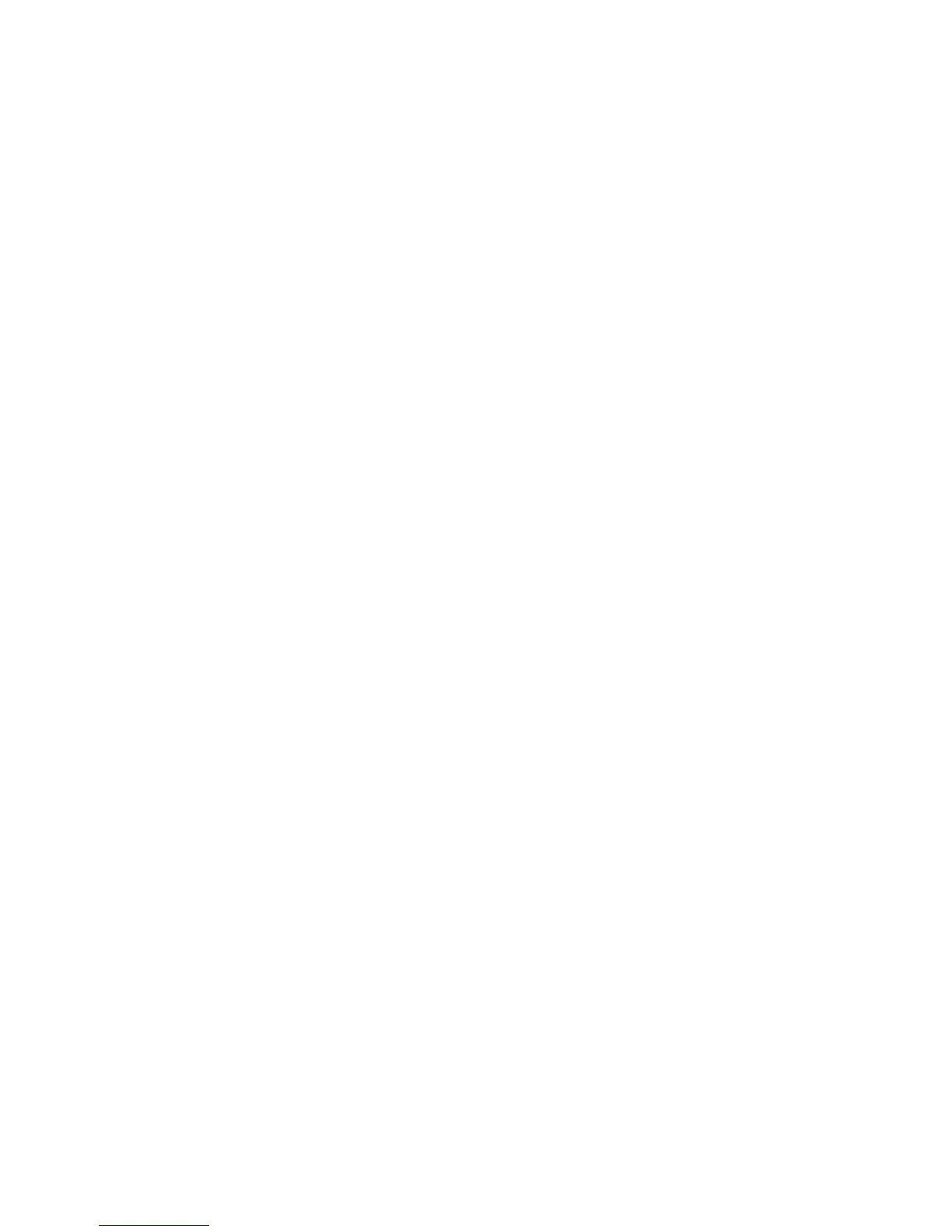58
4. Enter the slotShow -m command to display the inventory and the current status of each slot in the
system.
DCX:FID128:root> slotshow -m
Slot Blade Type ID Model Name Status
--------------------------------------------------
1 SW BLADE 55 FC8-32 ENABLED
2 SW BLADE 51 FC8-48 ENABLED
3 SW BLADE 39 FC10-6 ENABLED
4 SW BLADE 51 FC8-48 ENABLED
5 CORE BLADE 52 CORE8 ENABLED
6 CP BLADE 50 CP8 ENABLED
7 CP BLADE 50 CP8 ENABLED
8 CORE BLADE 52 CORE8 ENABLED
9 SW BLADE 37 FC8-16 ENABLED
10 AP BLADE 43 FS8-18 ENABLED
11 SW BLADE 55 FC8-32 ENABLED
12 AP BLADE 24 FR4-18i ENABLED
DCX-4S:FID128:root> slotshow -m
Slot Blade Type ID Model Name Status
--------------------------------------------------
1 AP BLADE 43 FS8-18 ENABLED
2 SW BLADE 51 FC8-48 ENABLED
3 CORE BLADE 46 CR4S-8 ENABLED
4 CP BLADE 50 CP8 ENABLED
5 CP BLADE 50 CP8 ENABLED
6 CORE BLADE 46 CR4S-8 ENABLED
7 SW BLADE 55 FC8-32 ENABLED
8 SW BLADE 37 FC8-16 ENABLED
Verifying fabric connectivity
1. Connect to the switch and log in using an account assigned to the admin role.