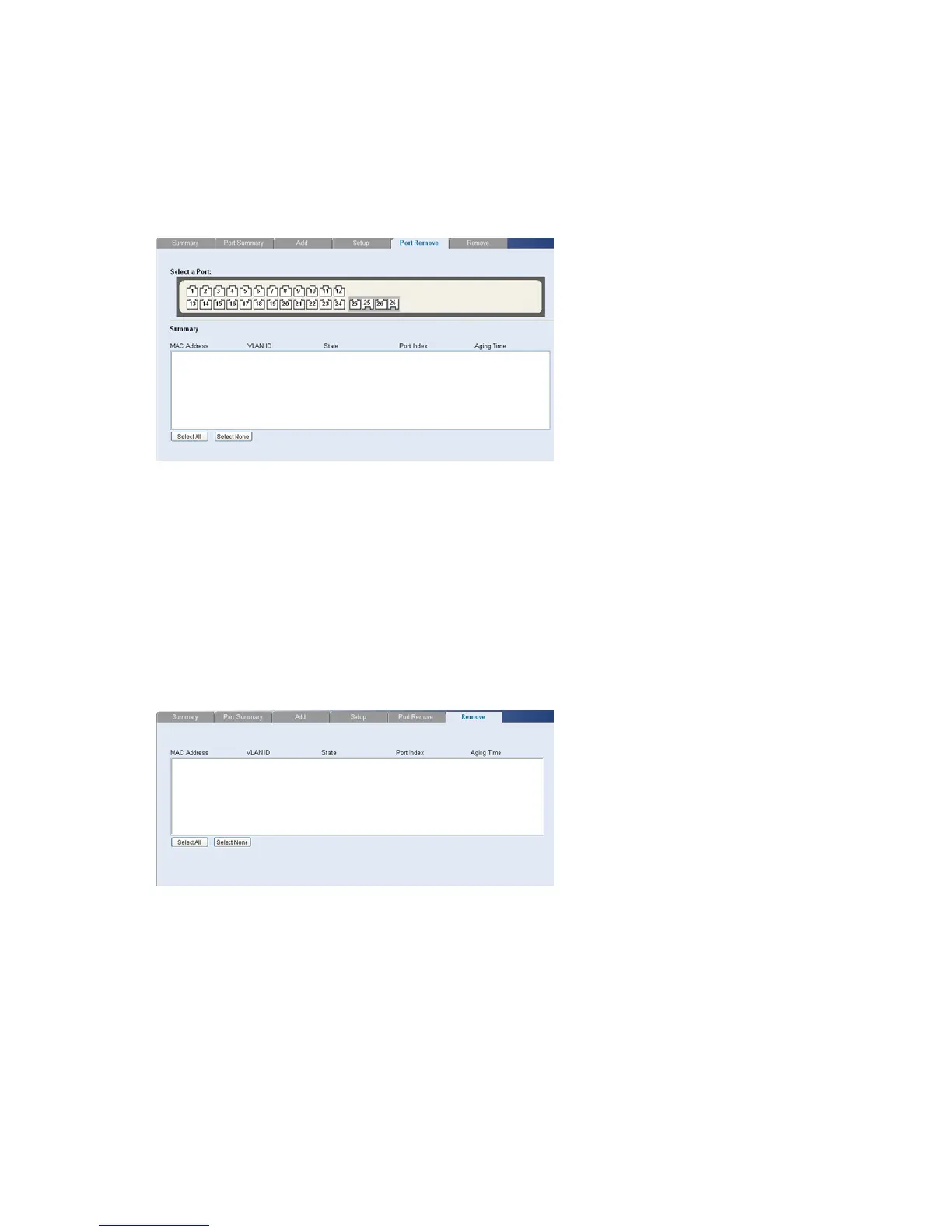26
Removing MAC Addresses for the specific port
The Port Remove Page allows the network manager to remove MAC Addresses for the specific port from the
Address Table.
Click Monitoring Address Table Port Remove. The Port Remove Page opens.
Figure 64 Port Remove Page
1. Select a port to remove MAC Addresses.
2. Select entries from the address table to be removed.
3. Click Remove.
Removing MAC Addresses from the Address Table
The Address Table Remove Page allows the network manager to remove current MAC addresses from the
Address Table.
Click Monitoring Address Table Remove. The Address Table Remove Page opens.
Figure 65 Address Table Remove Page
1. Select entries from the address table to be removed.
2. Click Remove.
Viewing Address Table Settings
The Address Table Summary Page displays the current MAC address table configuration.
Click Monitoring Address Table Summary. The Address Table Summary Page opens.