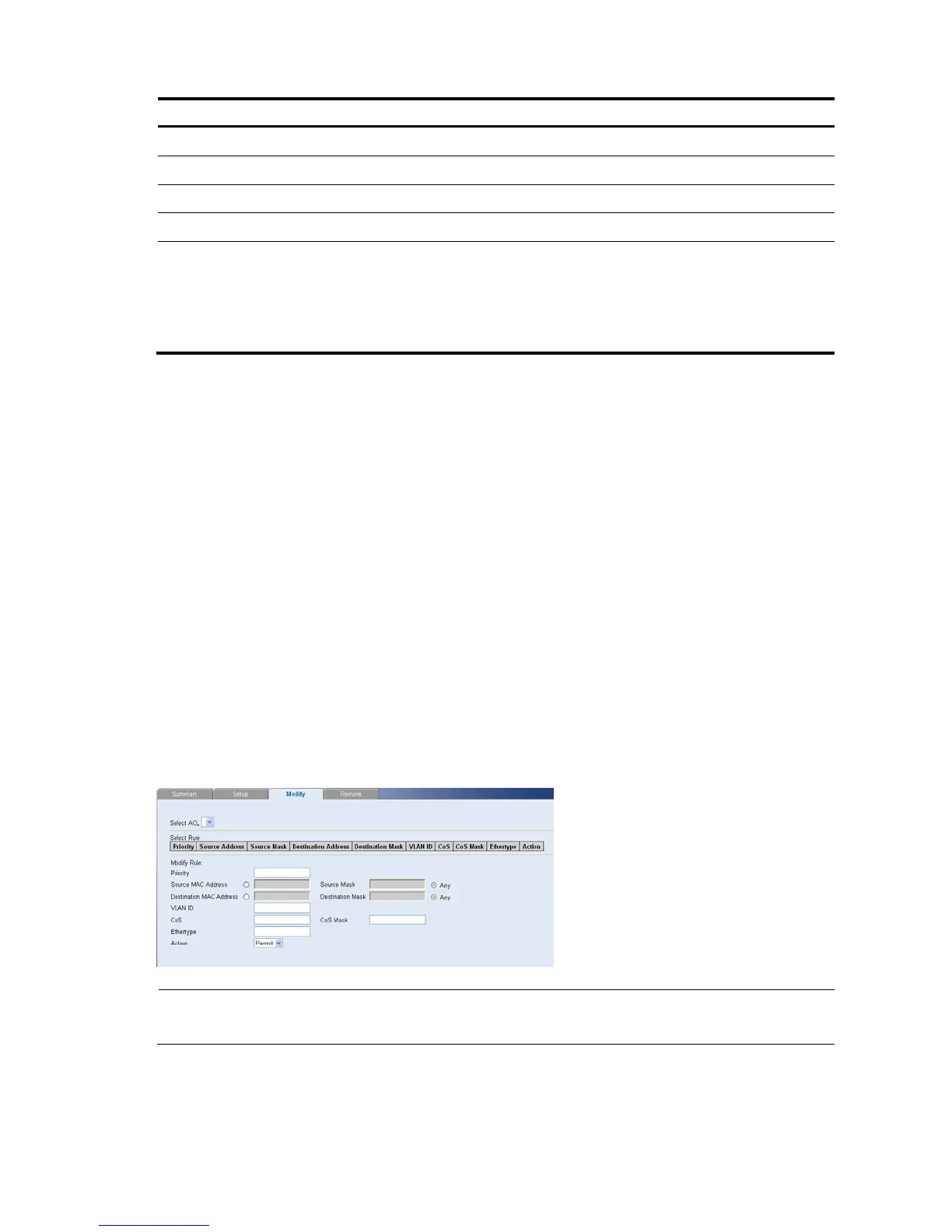55
Item Descri
tion
VLAN ID Matches the packet's VLAN ID to the rule. The possible field values are 1 to 4094.
CoS Classifies traffic based on the CoS tag value.
CoS Mask Defines the CoS mask used to classify network traffic.
Ethertype Provides an identifier that differentiates between various types of protocols.
Action
Specifies the ACL forwarding action. In addition, the port can be shut down, a trap
can be sent to the network administrator, or packet is assigned rate limiting
restrictions for forwarding. The options are as follows:
Permit: Forwards packets which meet the ACL criteria.
Deny: Drops packets which meet the ACL criteria.
To create a new MAC-based ACL:
1. Select Create ACL.
2. Enter the name of the new ACL.
3. Click Create. The new ACL is created, and the switch is updated.
To define a new MAC-based ACL rule:
1. Select Selection ACL.
2. Select the ACL from the list.
3. Define the fields for the new ACL rule.
4. Click Apply.
Modifying MAC Based ACL
The MAC Based ACL Modify Page allows the network administrator to modify an existing MAC-based ACL
rule.
Click Device ACL MAC Based ACL Modify. The MAC Based ACL Modify Page opens.
Figure 92 MAC Based ACL Modify Page
NOTE:
The description of parameters in the page refers to Defining MAC Based ACL.
1. Selects the ACL to be modified.
2. Selects the Rule to be modified.
3. Modifies the fields of the Rule.