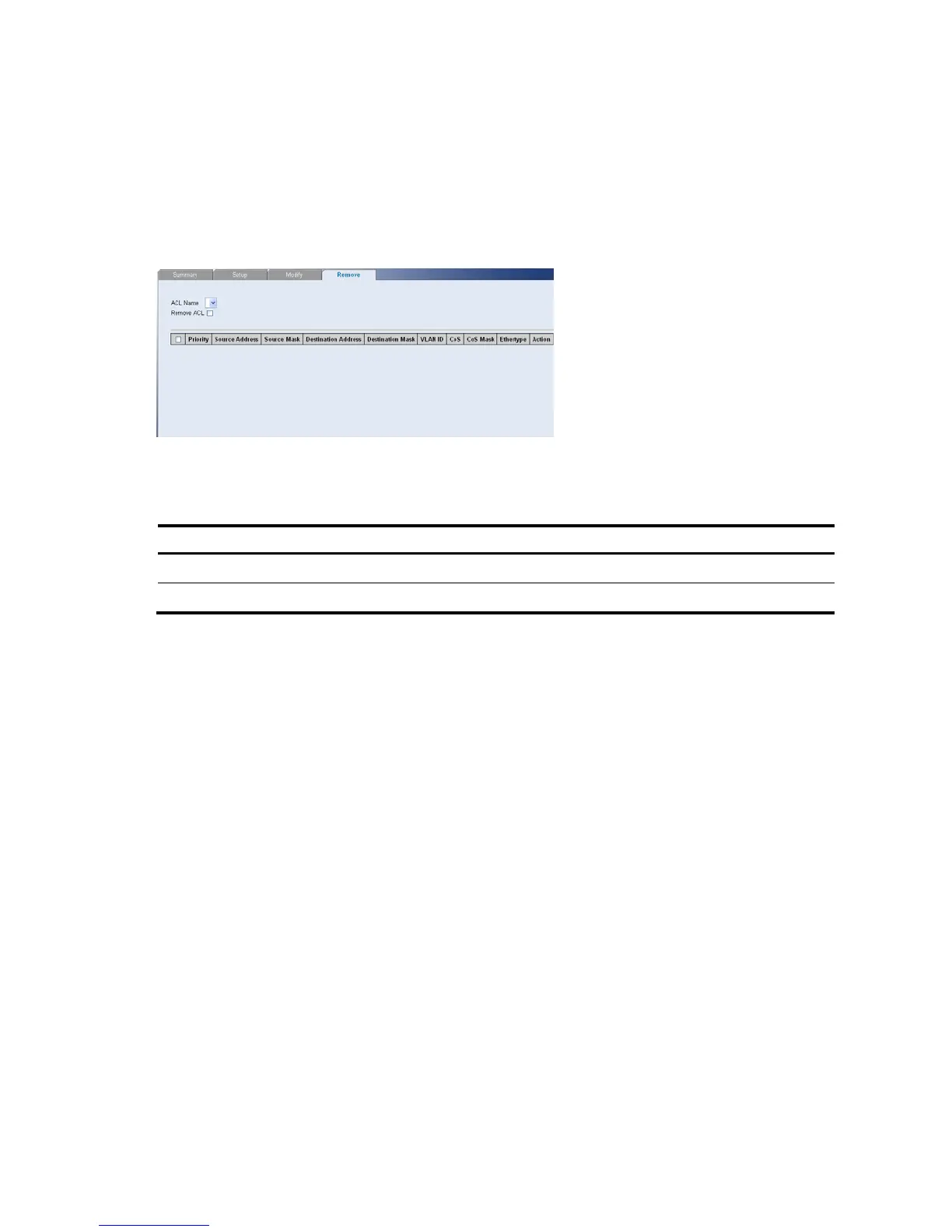56
4. Click Apply.
Removing MAC Based ACL
The MAC Based ACL Remove Page allows the network administrator to remove MAC-based ACL or
MAC-based ACL rules.
Click Device ACL MAC Based ACL Remove. The MAC Based ACL Remove Page opens.
Figure 93 MAC Based ACL Remove Page
The MAC Based ACL Remove Page contains the following fields:
Table 74 MAC Based ACL Remove Page item description
Item Descri
tion
ACL Name Selects a MAC-based ACL for removal.
Remove ACL Enables the ACL to be removed.
To remove MAC-based ACL:
1. Select the ACL Name to be removed
2. Check Remove ACL.
3. Click Remove.
To remove MAC-based ACL rules:
1. Select the ACL Name containing the rules to be deleted.
2. For each rule to be removed, check the box to the left of the row in the rules table. To remove all rules,
the topmost box may be checked.
3. Click Remove.
Viewing MAC Based ACL
The MAC Based ACL Summary Page displays information regarding MAC Based ACL configured on the
switch.
Click Device ACL MAC Based ACL. The MAC Based ACL Summary Page opens.