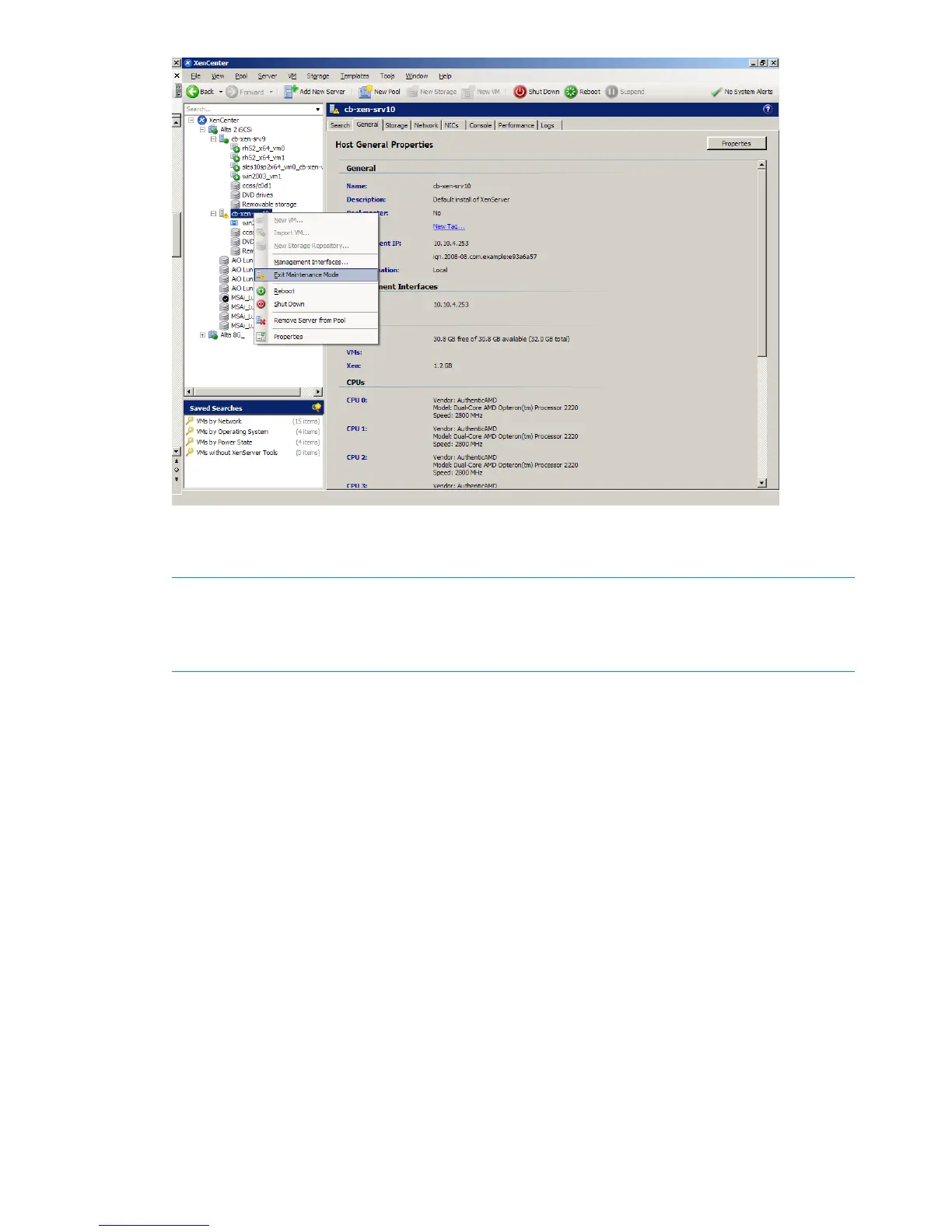7. Open a command line interface to the dom0 and edit the /etc/multipath-enable.conf
file with the appropriate array.
NOTE: HP recommends that you use the RHEL 5.x device mapper config file and multipathing
parameter settings on HP.com. Use only the array-specific settings, and not the
multipath.conf file bundle into the device mapper kit. All array host modes for Citrix
XenServer are the same as Linux.
8. Enter the following command to scan the LUNs that are connected to the arrays: xe sr-probe
type=lvmhba
Creating a Storage Repository
Follow these steps to create a Storage Repository using XenCenter.
1. Open XenCenter, create a pool, and then add all of the dom0s to the pool.
2. Select one of the dom0s in the pool, click the Storage tab, and then click New SR.
102 Citrix XenServer Enterprise