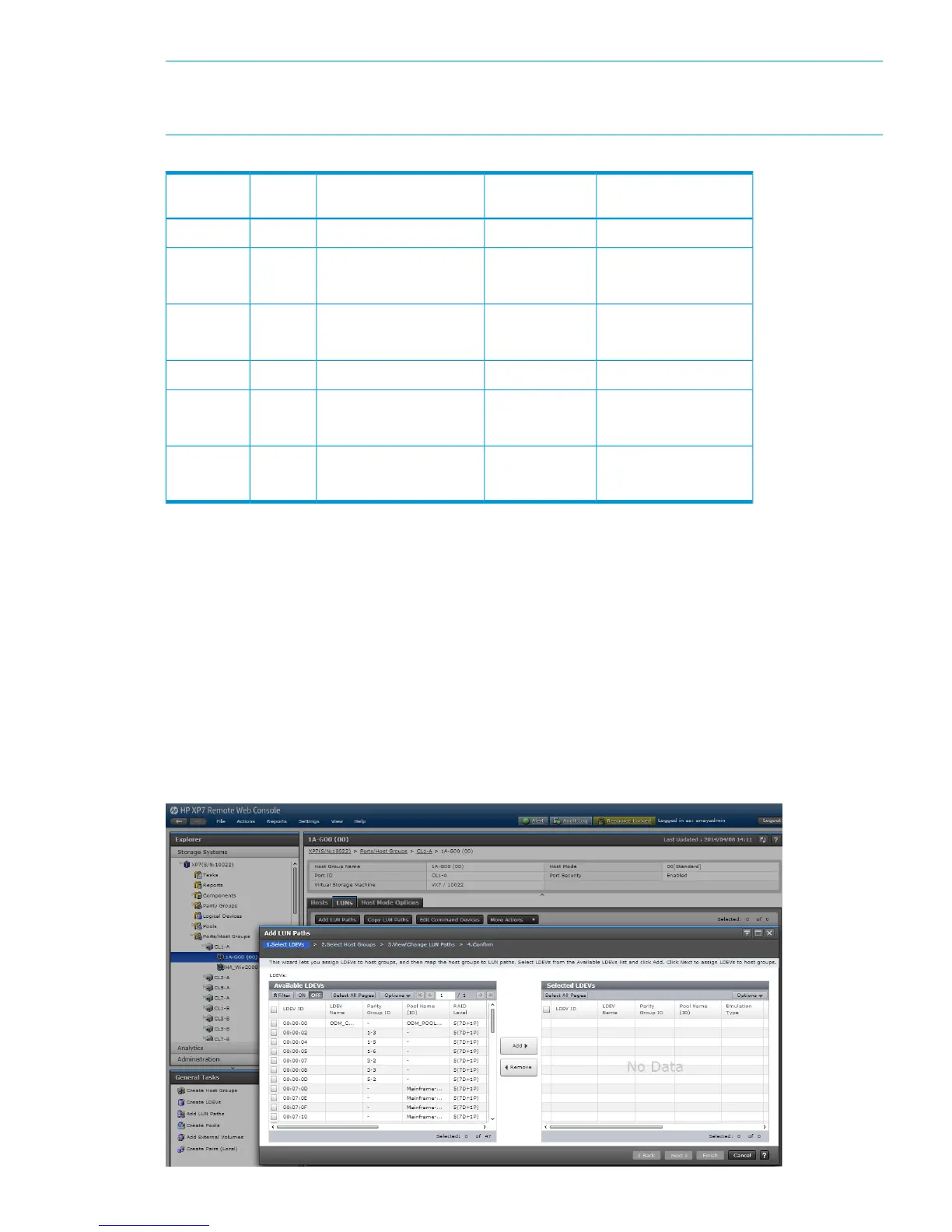NOTE: As illustrated in “Microprocessor port sharing (OpenVMS)” (page 41), there is no
microprocessor sharing with 8-port module pairs. With 16- and 32-port module pairs, alternating
ports are shared.
Table 11 Microprocessor port sharing (OpenVMS)
Ports sharedNr. of ports per
microprocessor
DescriptionModelChannel
adapter
N/A18-port 2GB CHIP Pair8HSRAE020A
CL1 - 1 & 5; 3 & 7216-port 2GB CHIP Pair16HSRAE006A
CL2 - 2 & 6; 4 & 8
CL1 - 1 & 5; 3 & 7232-port 2GB CHIP Pair32HSRAE007A
CL2 - 2 & 6; 4 & 8
N/A18-port 4GB CHIP Pair8FS2RAE021A
CL1 - 1 & 5; 3 & 7216-port 4GB CHIP Pair16FS2RAE022A
CL2 - 2 & 6; 4 & 8
CL1 - 1 & 5; 3 & 7232-port 4GB CHIP Pair32FS2RAE023A
CL2 - 2 & 6; 4 & 8
Defining the paths
Use XP7 Command View Advanced Edition Software or the XP7 Remote Web Console (shown)
to define paths between hosts and volumes (LUNs) in the disk array.
This process is also called “LUN mapping.” In the XP7 Remote Web Console, LUN mapping
includes:
• Configuring ports
• Enabling LUN security on the ports
• Creating host groups
• Assigning Fibre Channel adapter WWNs to host groups
• Mapping volumes (LDEVs) to host groups (by assigning LUNs)
Installing and configuring the disk array 41