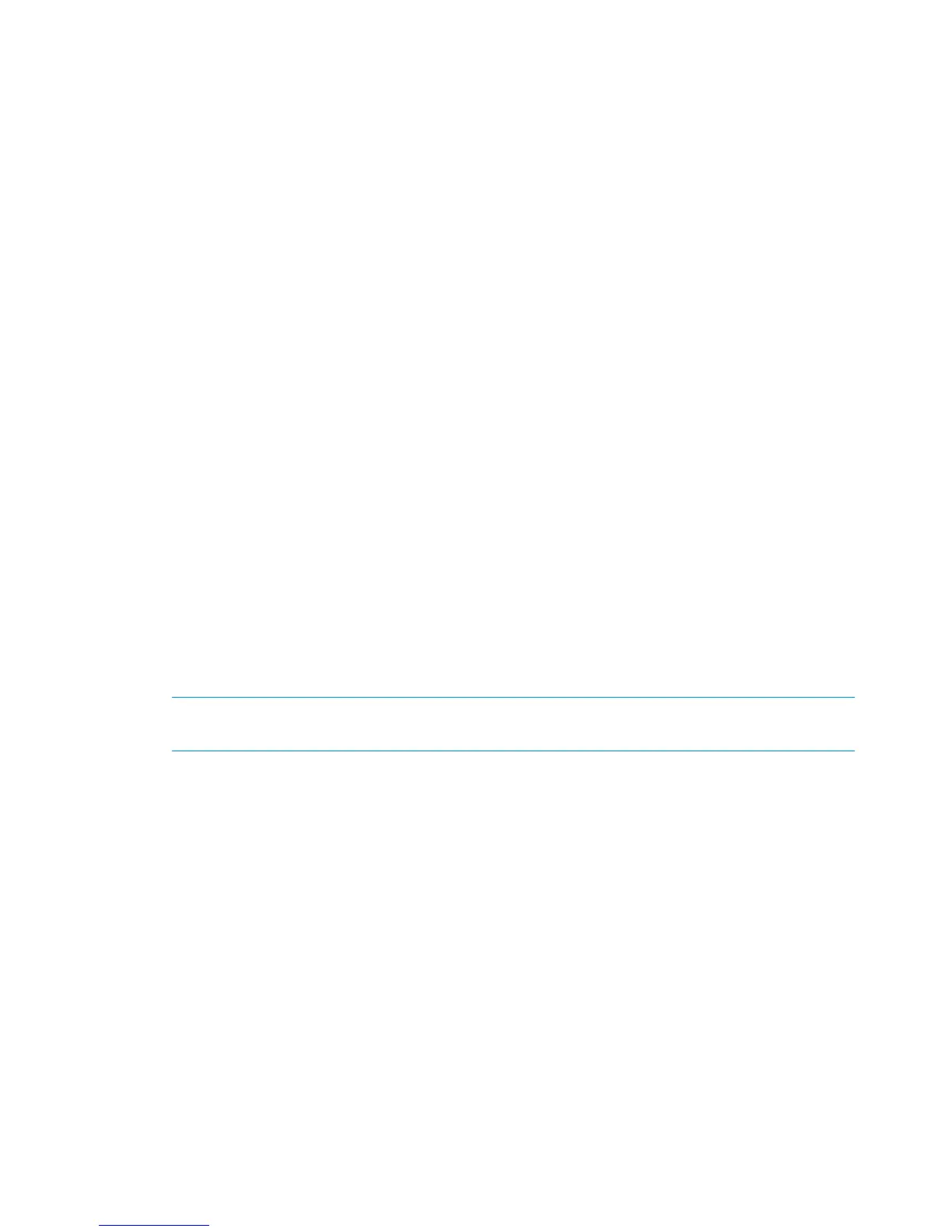• To ensure the created OpenVMS device number is correct, check the values do not conflict
with other device numbers or LUNs already created on the SAN
• LUN/CU:LDEV and FCA WWN mappings on the host port
• Run the $ mcr sys$etc:fibre_scan command and capture the output to scan for
the devices that OpenVMS discovers during a scan of the Fibre Channel storage devices.
3. Record the disk numbers and other device information. You will need the disk numbers when
you format, partition, and mount the disks.
Configuring disk array devices
Configure the disk array devices in the same way you would configure any new disk on the host
server. Creating scripts to configure all devices at once could save you considerable time.
Initializing and labeling the devices
Use the initialize command to format each disk array volume and write an identifying label
on it:
Example
$ init $1$dga100 testxp
Mounting the devices
Use the mount command to mount and identify each disk array volume:
Example
$ mount $1$dga100 testxp
Verifying file system operation
1. Use the show device d command to list the devices:
Example
$ show device dg
NOTE: Use the show device/full dga100 command to show the path information for
the device:
Example:
$ show device/full $1$dga100:
Disk $1$DGA100: (NODE01), device type HP OPEN-V, is online, file-oriented
device, shareable, device has multiple I/O paths, served to cluster via MSCP
Server, error logging is enabled.
Error count 0 Operations completed 148
Owner process "" Owner UIC [SYSTEM]
Owner process ID 00000000 Dev Prot S:RWPL,O:RWPL,G:R,W
Reference count 0 Default buffer size 512
Current preferred CPU Id 1 Fastpath 1
WWID 01000010:6006-0E80-05B0-0000-0000-B047-0000-0081
Host name "NODE01" Host type, avail hp AlphaServer GS1280 7/1150, yes
Alternate host name "NODE02" Alt. type, avail HP rx3600 (1.59GHz/9.0MB), yes
Allocation class 1
I/O paths to device 3
Path PGA0.5006-0E80-05B0-0000 (NODE01), primary path, current path.
Error count 0 Operations completed 146
Path PGB0.5006-0E80-05B0-0010 (NODE01).
Error count 0 Operations completed 2
Path MSCP (NODE02).
Error count 0 Operations completed 0
2. Create a test user directory:
Example
48 OpenVMS
