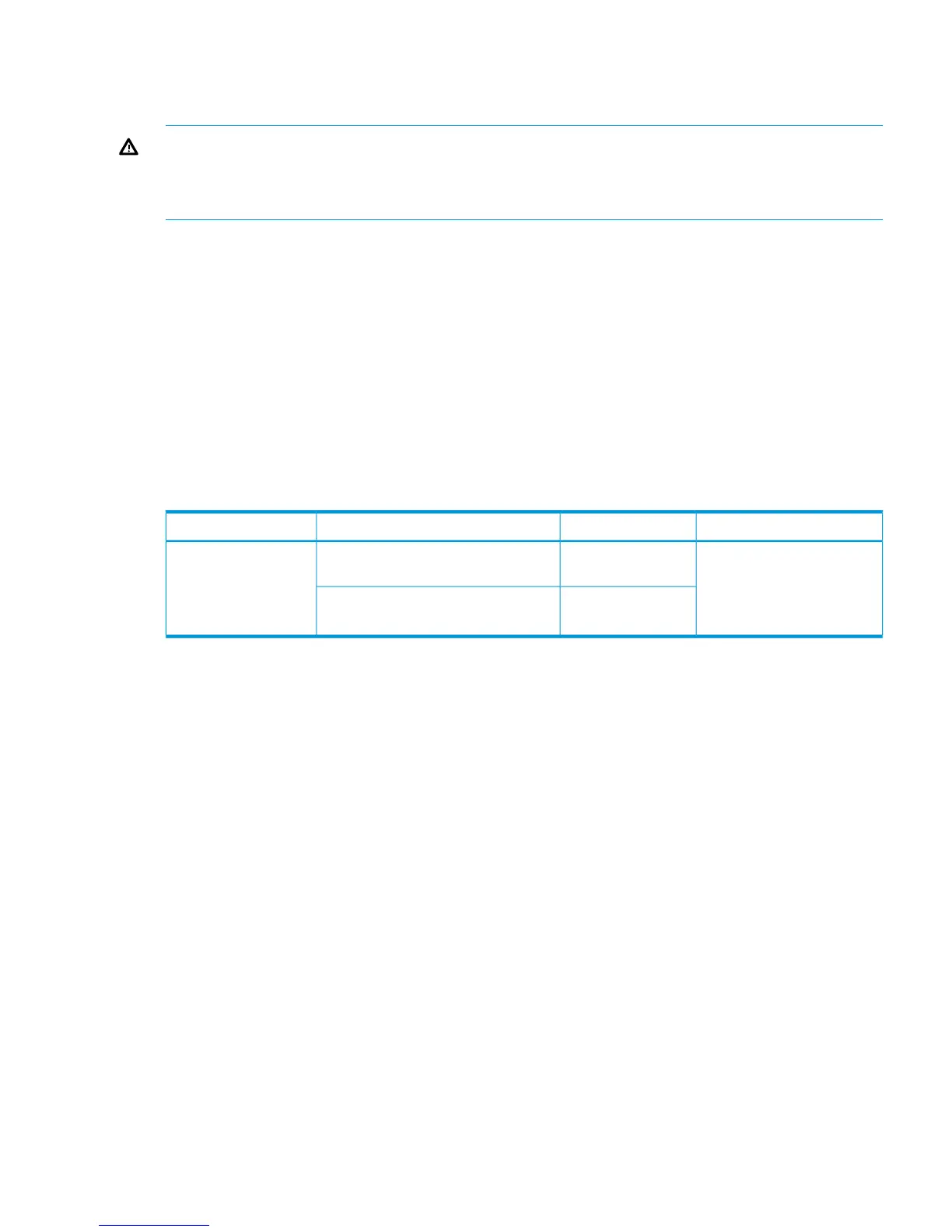Within the SAN, the clusters can be homogeneous (all the same operating system) or heterogeneous
(mixed operating systems). How you configure LUN security and fabric zoning depends on the
operating system mix and the SAN configuration.
WARNING! For OpenVMS — HP recommends that a volume be presented to one OpenVMS
cluster or stand alone system at a time. Volumes should not be presented to allow them to move
between stand alone systems and/or OpenVMS clusters, as this can lead to corruption of the
OpenVMS volume and data loss.
Fabric zoning and LUN security for multiple operating systems
You can connect multiple clusters with multiple operating systems to the same switch and fabric
using appropriate zoning and LUN security as follows:
• Storage port zones can overlap if more than one operating system needs to share an array
port.
• Heterogeneous operating systems can share an array port if you set the appropriate host
group and mode. All others must connect to a dedicated array port.
• Use LUN Manager for LUN isolation when multiple hosts connect through a shared array port.
LUN Manager provides LUN security by allowing you to restrict which LUNs each host can
access.
Table 13 Fabric zoning and LUN security settings (OpenVMS)
LUN SecurityFabric ZoningOS MixEnvironment
Must be used when multiple
hosts or cluster nodes connect
through a shared port
Not requiredhomogeneous (a single OS type present
in the SAN)
Standalone SAN
(non-clustered)
Clustered SAN
Requiredheterogeneous (more than one OS type
present in the SAN)
Multi-Cluster SAN
Configuring FC switches
OpenVMS supports Fibre Channel only in a switched fabric topology. See the switch documentation
to set up the switch.
Connecting the disk array
The HP service representative connects the disk array to the host by:
1. Verifying operational status of the disk array channel adapters, LDEVs, and paths.
2. Connecting the Fibre Channel cables between the disk array and the fabric switch or host.
3. Creating Fibre Channel zones connecting the host systems to the array ports. See your switch
manufacturer's documentation for information on setting up zones.
4. Verifying the ready status of the disk array and peripherals.
Verifying disk array device recognition
Verify that the host recognizes the disk array devices:
1. Enter the show device dg command:
$ show device dg
2. Check the list of peripherals on the host to verify the host recognizes all disk array devices. If
any devices are missing:
• If host mode option 33 is enabled, check the UUID values in the XP7 Remote Web Console
LUN mapping
• If host mode option 33 is not enabled, check the CU:LDEV mapping
Configuring FC switches 47