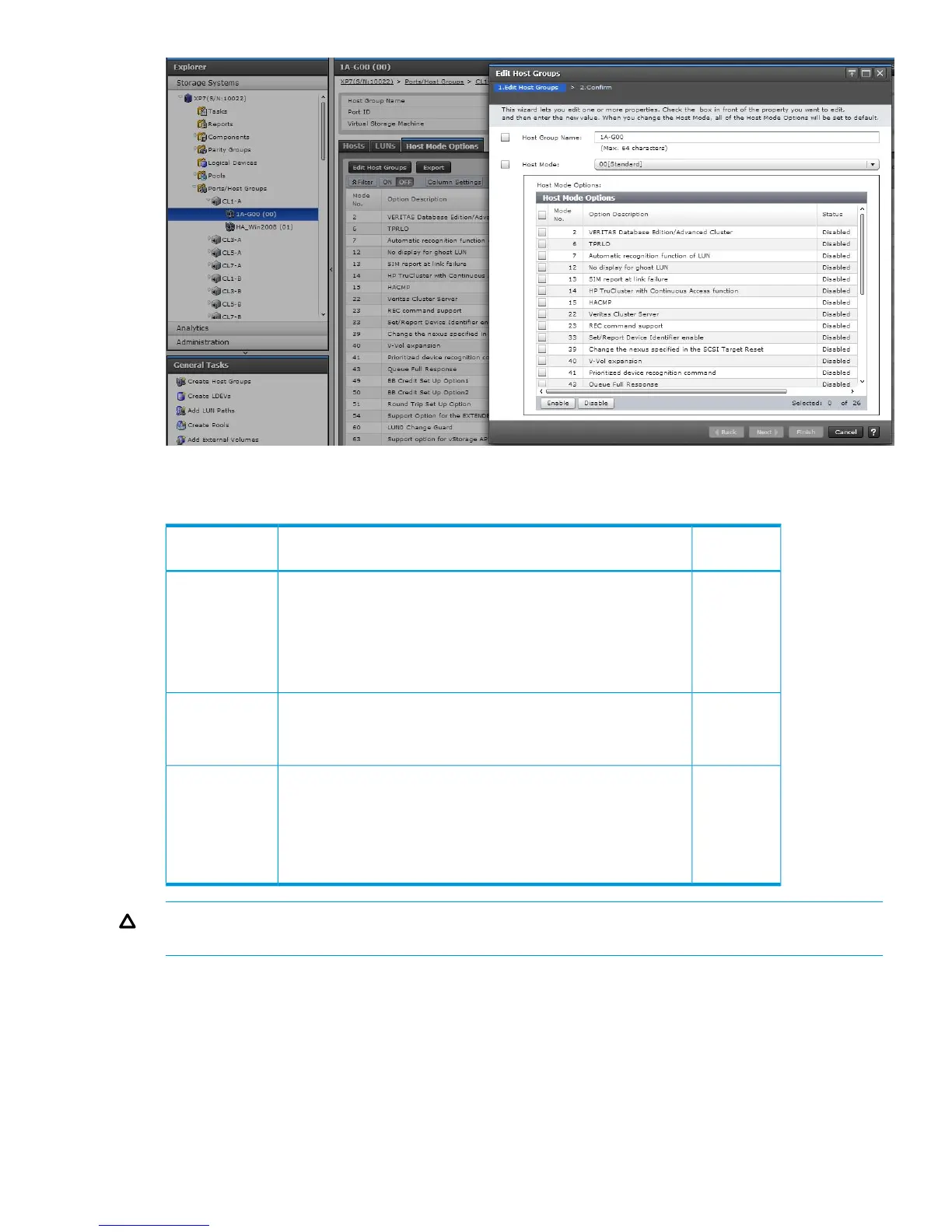The following host group modes (options) are available for Windows:
Table 7 Host group modes (options) Windows
DefaultFunctionHost Group
Mode
InactiveParameter Setting Failure for TPRLO6
When using the Emulex FCA in the Windows environment, the
parameter setting for TPRLO failed. After receiving TPRLO and
FCP_CMD, respectively. PRLO will respond when HostMode=0x0C/
0x2C and HostModeOption=0x06. (MAIN Ver.50-03-14-00/00
and later)
InactiveSIM report at link failure.13
Select HMO 13 when you want SIM notification when the number
of link failures detected between ports exceeds the threshold.
InactiveV-Vol expansion.40
Select HMO 40 when all of the following conditions are satisfied:
• The host mode 0C Windows or 2C Windows Extension is used.
• You want to automate recognition of the DP-VOL capacity after
increasing the DP-VOL capacity.
CAUTION: Changing host group modes for ports where servers are already installed and
configured is disruptive and requires the server to be rebooted.
Setting the system option modes
The HP service representative sets the system option mode(s) based on the operating system and
software configuration of the host. Notify your HP representative if you install storage agnostic
software (such as backup or cluster software) that might require specific settings.
Configuring the Fibre Channel and FCoE ports
Configure the disk array Fibre Channel and FCoE ports by using XP7 Command View Advanced
Edition Software or the XP7 Remote Web Console (shown). Select the settings for each port based
Installing and configuring the disk array 29