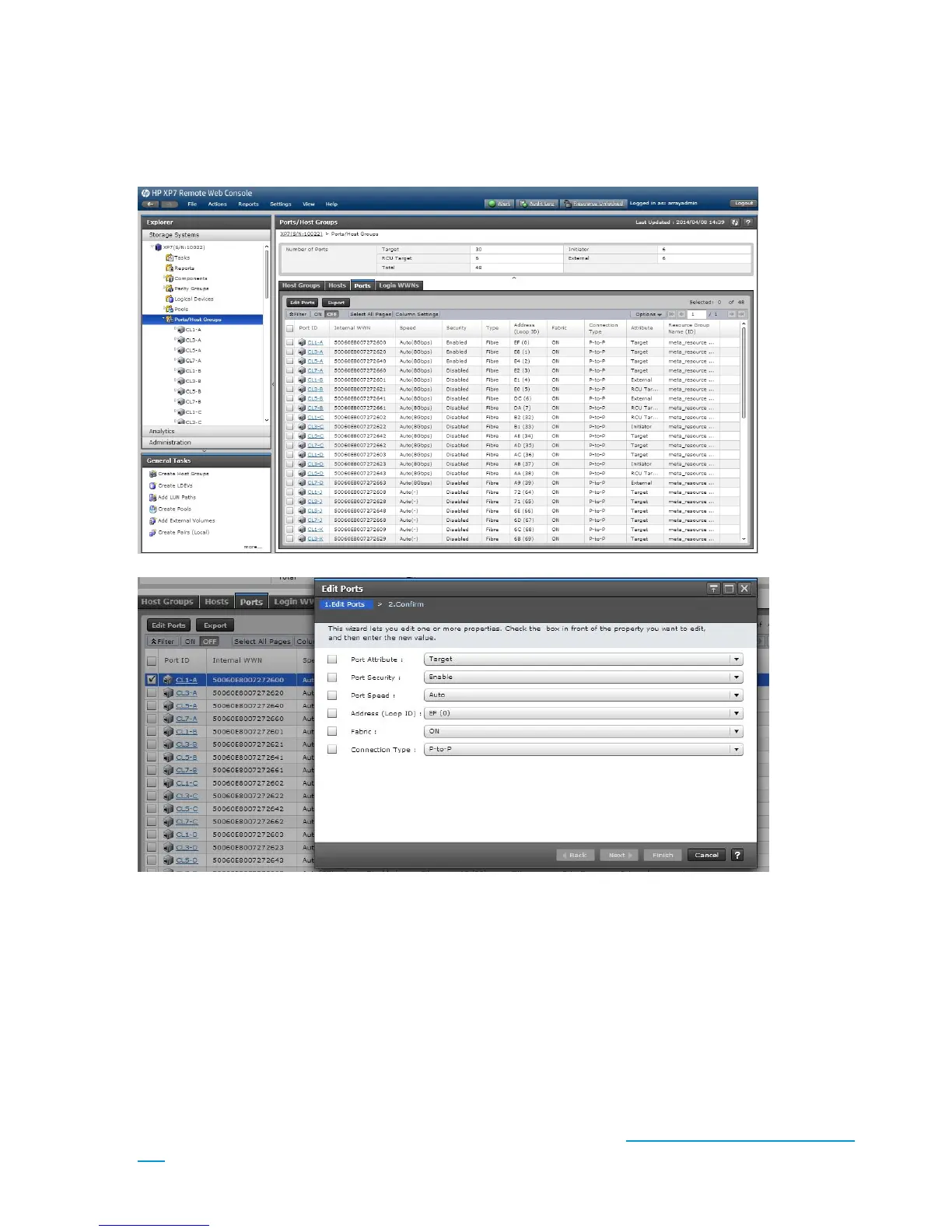Configuring the Fibre Channel ports
Configure the disk array Fibre Channel ports by using XP7 Command View Advanced Edition
Software or the XP7 Remote Web Console (shown). Select the settings for each port based on your
SAN topology. Use switch zoning if you connect different types of hosts to the array through the
same switch.
Installing and configuring the host
This section explains how to install and configure the host and Fibre Channel ServerNet Adapters
(FCSAs) that connect the host to the disk array.
Loading the operating system and software
Follow the manufacturer's instructions to load the operating system and software onto the host.
Load all OS patches and configuration utilities supported by HP and the FCA manufacturer.
Installing and configuring the FCSAs
Install and configure the adapters using the Fibre Channel ServerNet Adapter Installation and
Support Guide, available at the NonStop Technical Library website: http://h30163.www3.hp.com/
ntl/.
38 NonStop