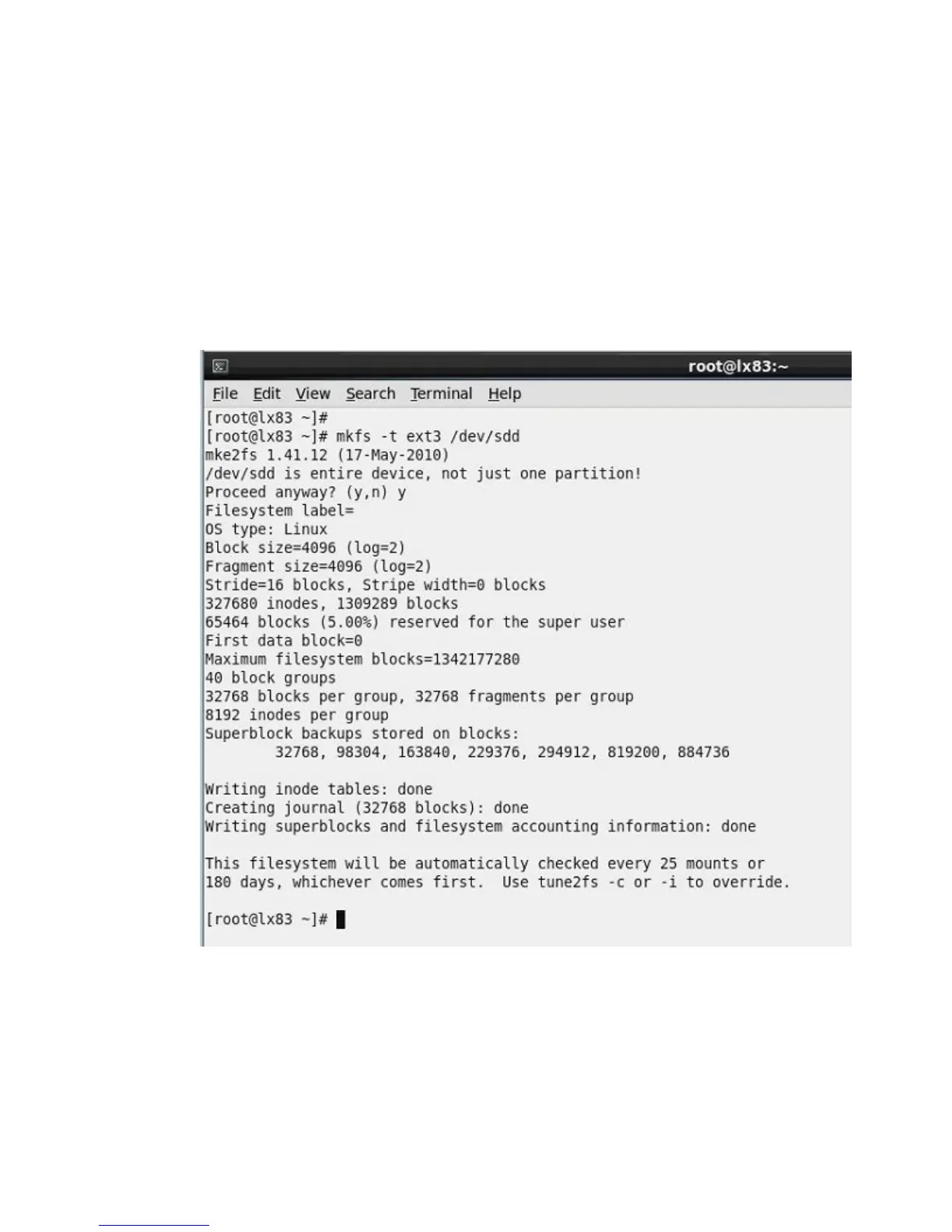4. Select w to write the partition information to disk and complete the fdisk command.
5. Other commands that you might want to use include:
d to remove partitions
q to stop a change
6. Repeat steps 1–5 for each device.
Creating the file systems
Creating file systems with ext3
1. Enter mkfs –t ext3 /dev/device_name.
Example
# mkfs –t ext3 /dev/sdd
2. Repeat step 1 for each device on the disk array.
Creating the mount directories
Create mount directories using the mkdir command. Choose names for the mount directories
which identify both the logical volume and partition.
1. Enter mkdir /mnt/mount_point.
Example
# mkdir /mnt/A5700F_LU00
Configuring disk array devices 65
