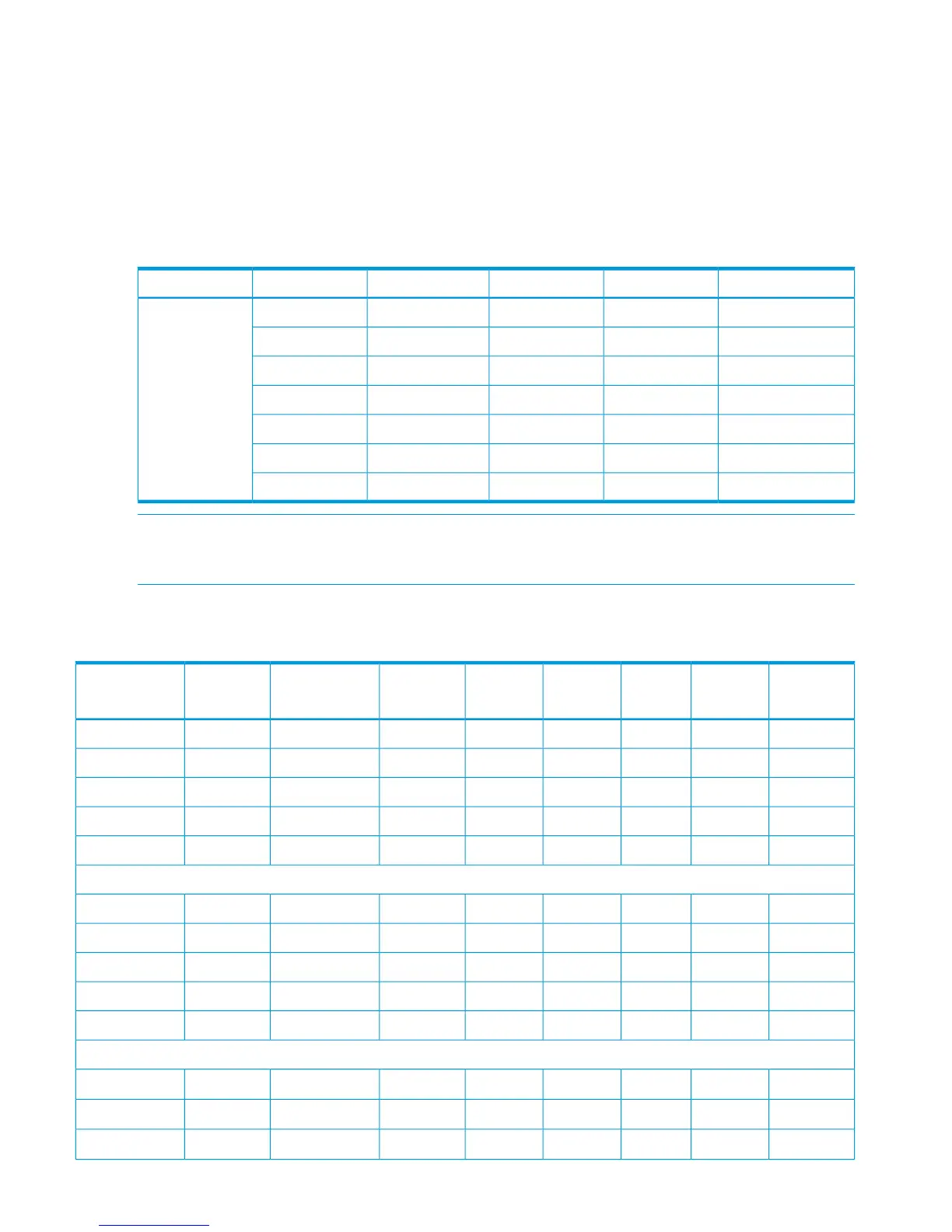IBM AIX
This appendix provides information about supported emulations and device type specifications.
Some parameters might not be relevant to your array. Consult your HP representative for information
about supported configurations for your system.
Supported emulations
HP recommends using OPEN-V as the emulation for better performance and features that may not
be supported with the legacy emulations (OPEN-[389LE]).
Table 45 Supported emulations
LUSE & CVSCVSLUSEFixed SizeEmulationArray model
YesYesYesYesOPEN-3XP7
YesYesYesYesOPEN-8
YesYesYesYesOPEN-9
YesYesYesYesOPEN-E
NoNoNoNoOPEN-K
NoNoNoNoOPEN-M
YesYesNoNoOPEN-V
NOTE: HP recommends using OPEN-V as the emulation the array makes visible to the host. This
allows configuration of external storage LDEVs without losing data. Using any other emulation may
cause data loss in the external storage LUNs.
Emulation specifications
Table 46 Emulation specifications (IBM AIX)
Capacity
MB*
4
Sectors
per track
Heads# of
cylinders
Sector size
(bytes)
Blocks
(512 bytes)
Product name
3
Category
2
Emulation
1
2347961533385124806720OPEN-3SCSI diskOPEN-3
70079615996651214351040OPEN-8SCSI diskOPEN-8
704296151001651214423040OPEN-9SCSI diskOPEN-9
1389396151975951228452960OPEN-ESCSI diskOPEN-E
3476196154943951271192160OPEN-LSCSI diskOPEN-L
LUSE
2347*n96153338*n5124806720*nOPEN-3*nSCSI diskOPEN-3*n
7007*n96159966*n51214351040*nOPEN-8*nSCSI diskOPEN-8*n
7042*n961510016*n51214423040*nOPEN-9*nSCSI diskOPEN-9*n
13893*n961519759*n51228452960*nOPEN-E*nSCSI diskOPEN-E*n
34761*n961549439*n51271192160*nOPEN-L*nSCSI diskOPEN-L*n
CVS
Footnote
7
9615Footnote
6
512Note 5OPEN-3-CVSSCSI diskOPEN-3 CVS
Footnote
7
9615Footnote
6
512Note 5OPEN-8-CVSSCSI diskOPEN-8 CVS
Footnote
7
9615Footnote
6
512Note 5OPEN-9-CVSSCSI diskOPEN-9 CVS
134 Disk array supported emulations