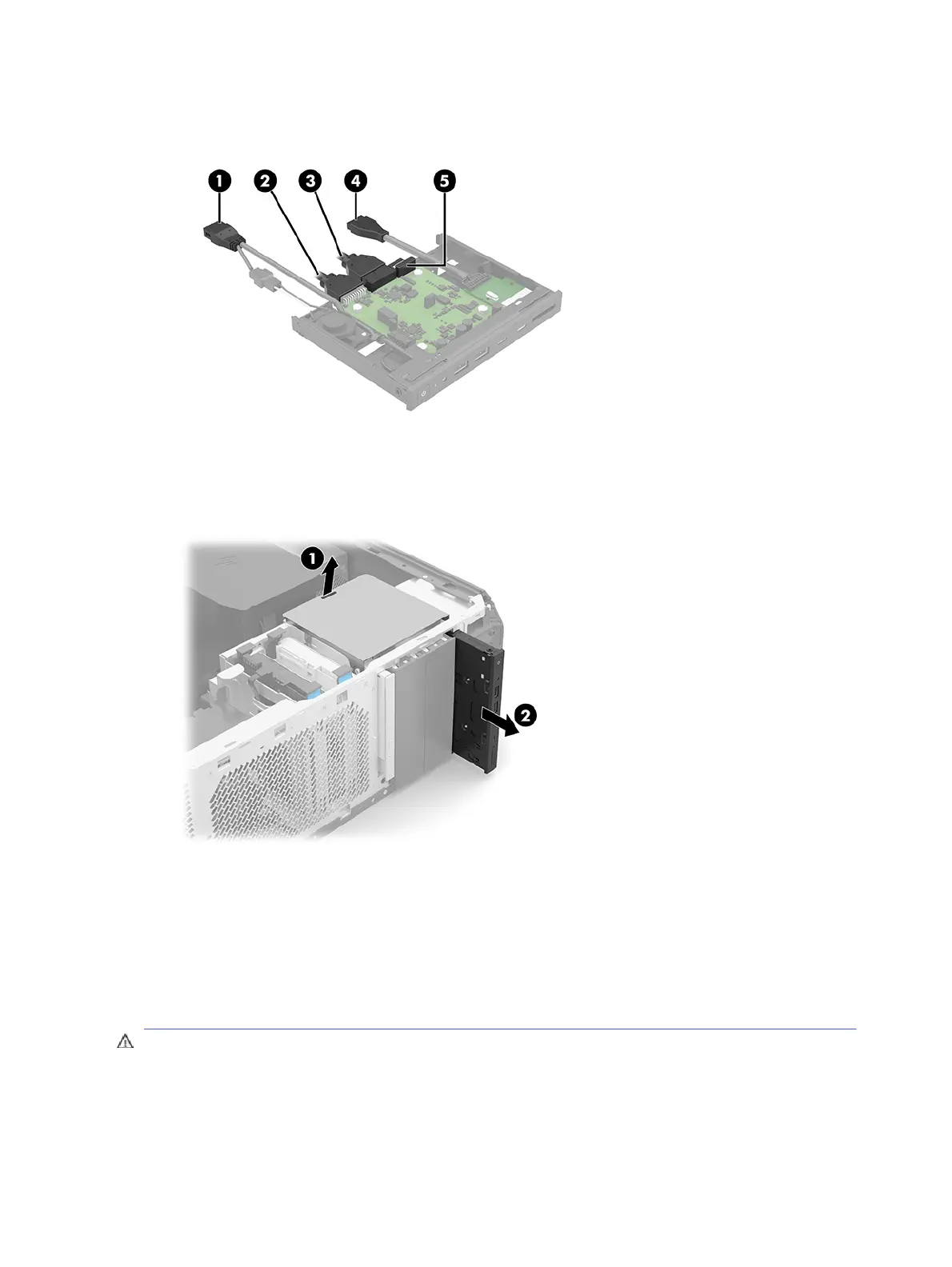5. Disconnect the I/O assembly FIOUI-Premium (OClink) cable (5) from the I/O assembly.
6. Release the I/O assembly by lifting up on the drive release bar (1).
7. Remove the I/O assembly (2).
To install the I/O assembly, reverse the removal procedure.
Battery
To remove the battery, use these procedures. The battery that comes with the computer provides power
to the real-time clock. When replacing the battery, use a battery equivalent to the battery originally
installed in the computer. The computer comes with a 3 V lithium coin cell battery.
WARNING! The computer contains an internal lithium manganese dioxide battery. There is a risk of
fire and burns if the battery is not handled properly. To reduce the risk of personal injury:
Do not attempt to recharge the battery.
Do not expose to temperatures higher than 60°C (149°F).
22
Chapter 4 Removal and replacement procedures