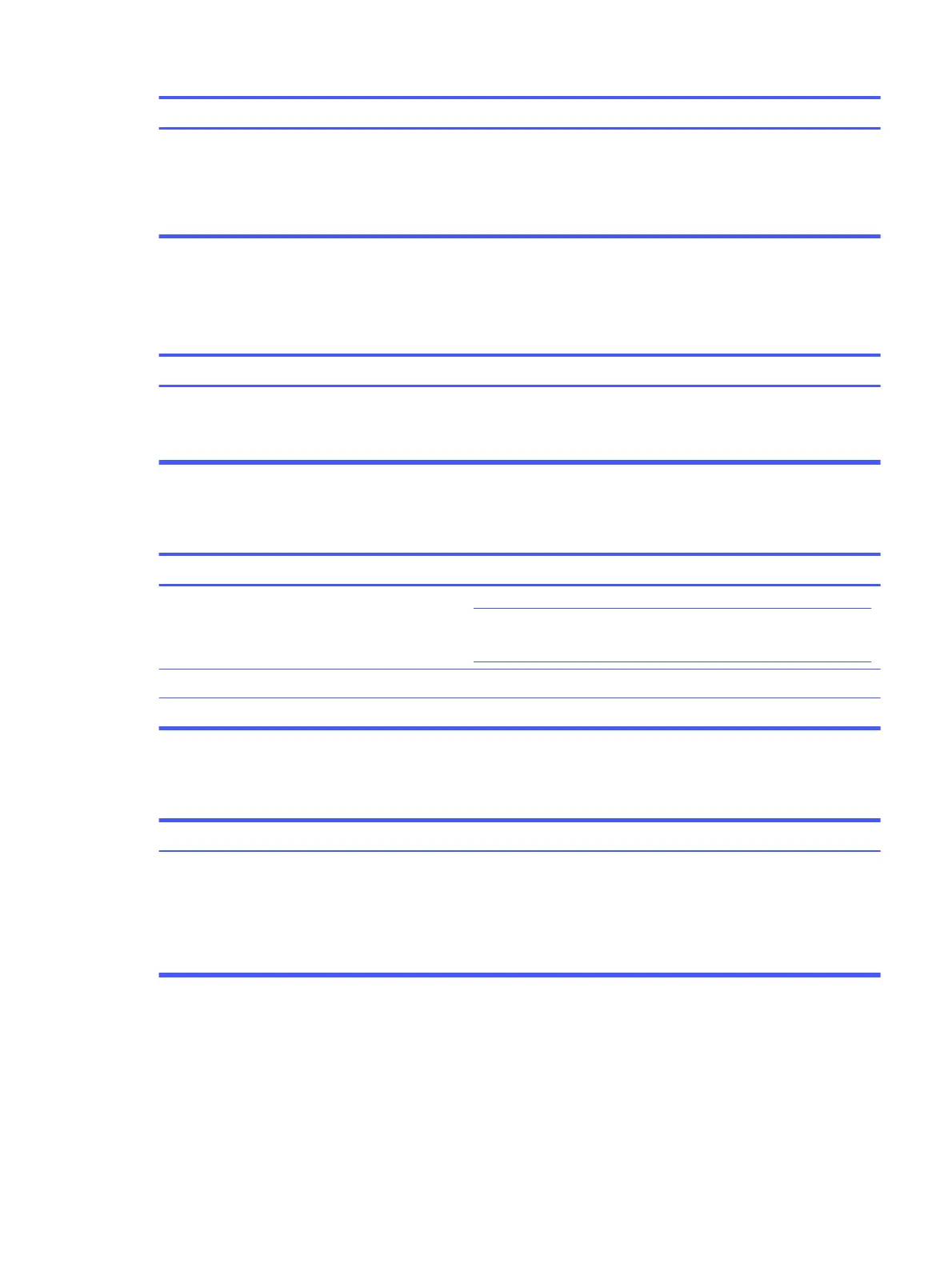SolutionCause
Before turning on the computer, press and hold f10. Turn on the computer
and continue to hold F10 until the Computer Setup (F10) Utility is
displayed.
- or –
Follow the Windows® instructions for rebooting the computer into the
Computer Setup (F10) Utility.
The Computer Setup (F10) Utility is set to
Fast Boot, causing the F10 access screen to
display too briefly when booting the computer.
Computer appears locked up and will not turn off when the power button is
pressed
Use this information to troubleshoot the computer.
SolutionCause
1. Press and hold the power button for at least 4 s until the computer
turns off.
2. Disconnect the power cord from the electrical outlet.
Software control of the power switch is not
functional.
Computer will not respond to keyboard or mouse
Use this information to troubleshoot the computer.
Solution
Cause
To resume from Sleep state, press the power button.
IMPORTANT: When attempting to resume from Sleep state, do not
hold down the power button for more than 4 s. Otherwise, the computer
shuts down and you lose any unsaved data.
Computer is in Sleep state.
Restart computer.System has locked up.
Disconnect, and then reconnect USB cables to keyboard and mouse.USB cables may not be seated properly.
Computer date and time display is incorrect
Use this information to troubleshoot the computer.
Solution
Cause
Reset the date and time under Control Panel. (Computer Setup can also
be used to update the RTC date and time.) If the problem persists,
replace the RTC battery. See the Removal and Replacement section
for instructions about installing a new battery, or contact an authorized
dealer or reseller for RTC battery replacement.
To access Control Panel in Windows, type control panel in the
taskbar search box, and then select Control Panel.
RTC (real-time clock) battery may need to be
replaced.
There is no sound or sound volume is too low
Use this information to troubleshoot the computer.
Computer appears locked up and will not turn off when the power button is pressed
37