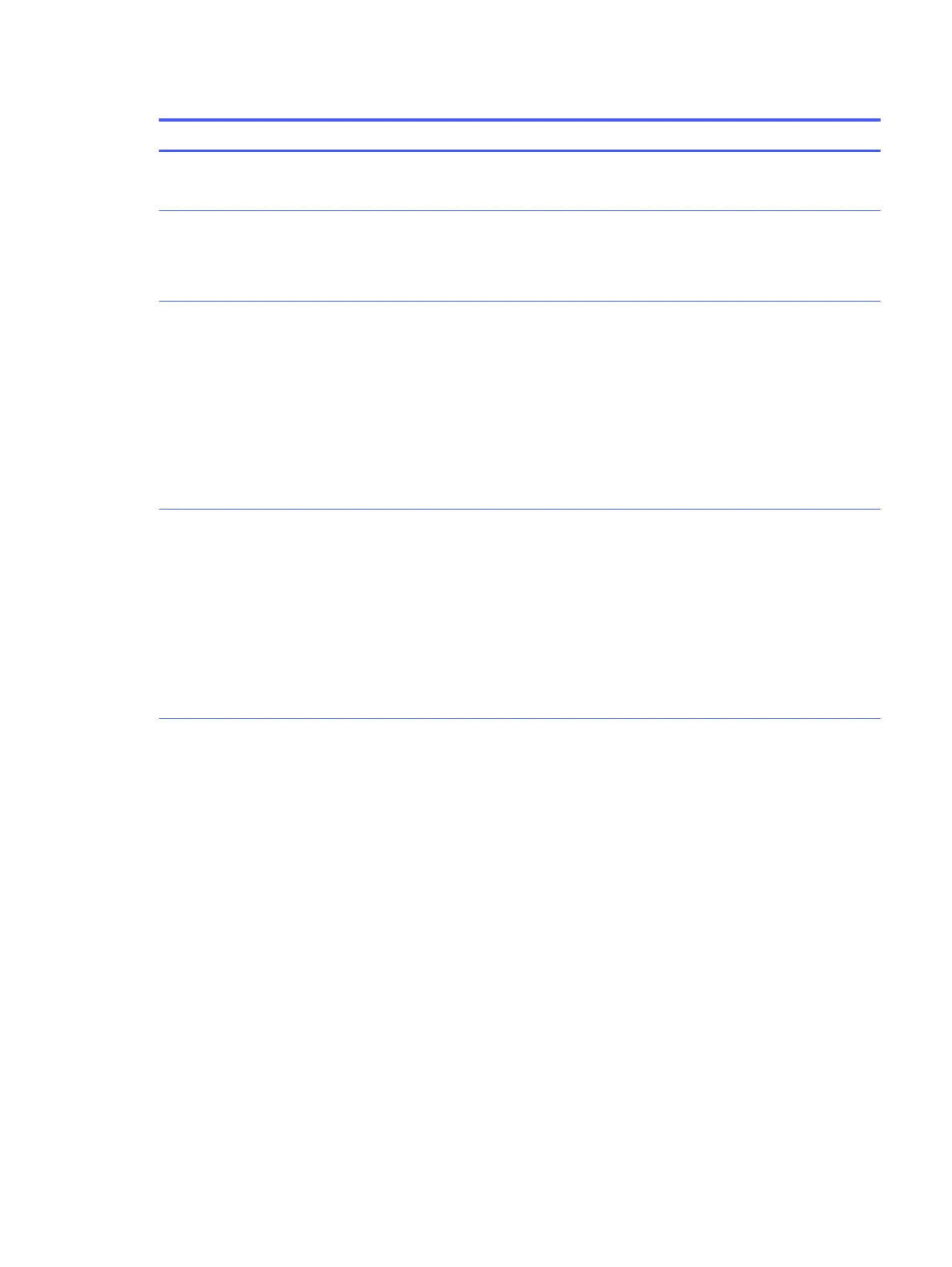Table 6-2 Computer Setup Security (continued)
Option Description
Create POST Power-On
Password
Lets you change or delete power-on password. The power-on password prompt appears after a
power cycle or reboot. If the user does not enter the correct power-on password, the unit will not
boot.
Change POST Power-On
Password (This selection
is active only if a BIOS
administrator password
is set.)
Lets you change the POST power-on password.
You must know the current password to be able to change it.
Password Policies Let you set the guidelines for a valid password. Options include:
● Password minimum length
● Requires at least one symbol
● Requires at least one number
● Requires at least one uppercase character
● Requires at least one lowercase character
● Allow spaces
Administrator
Authentication Policies
Lets you set limitations on some boot features restricting them to admin only, including:
● Prompt for administrator authorization to access:
– Boot menu in POST
– System Recovery
– Network boot
– BIOS update
● Allow the use of administrator credentials to modify the power-on password.
Computer Setup Security 61