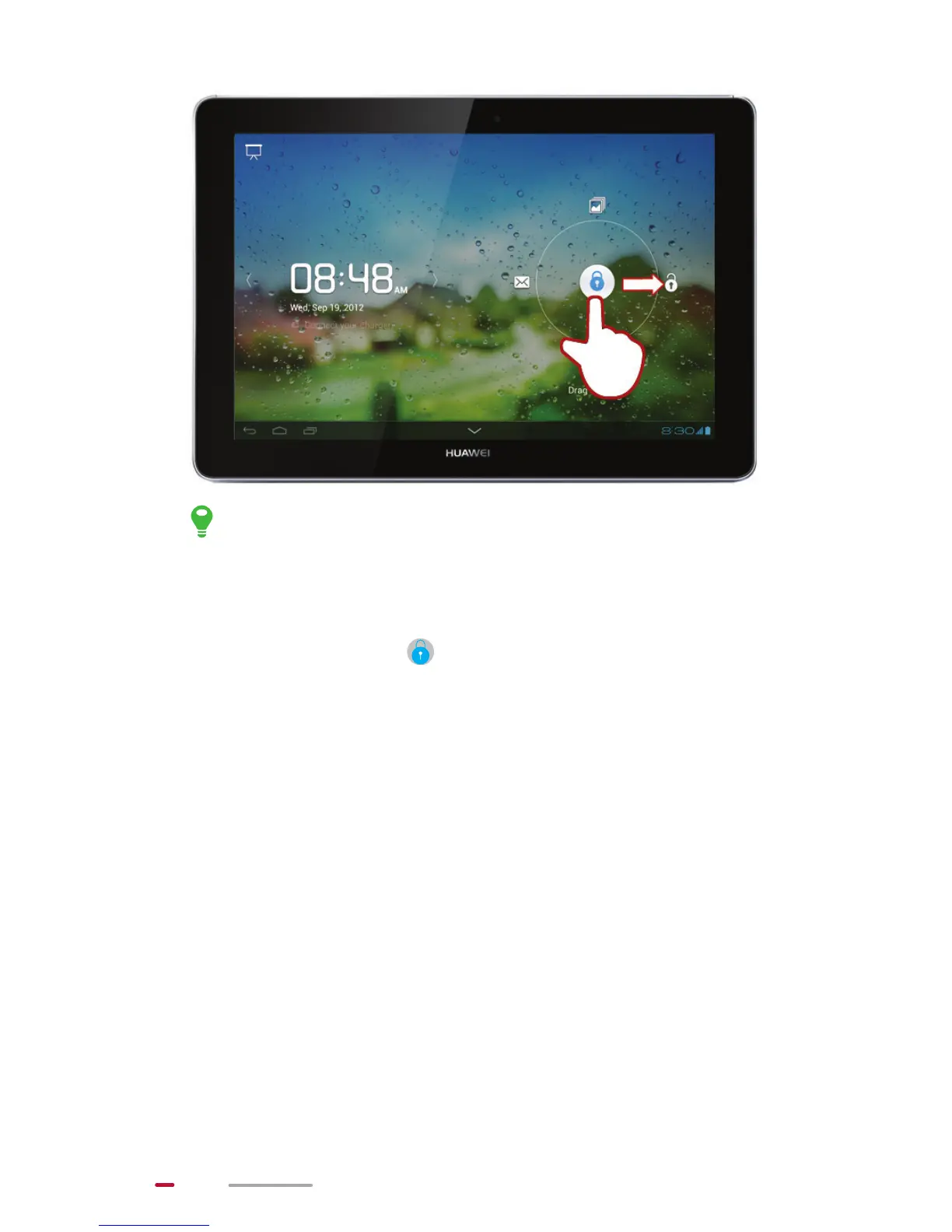8
> When the screen lock is set to 2D unlock mode,
flick left or right in the clock area on a locked screen
to switch to the Music+ player.
> You can drag to the shortcut icons on the top,
left, or bottom to quickly access the corresponding
applications.
Home Screen
HUAWEI MediaPad has an easy-to-use screen layout. This
section describes the screen elements and basic operations.
