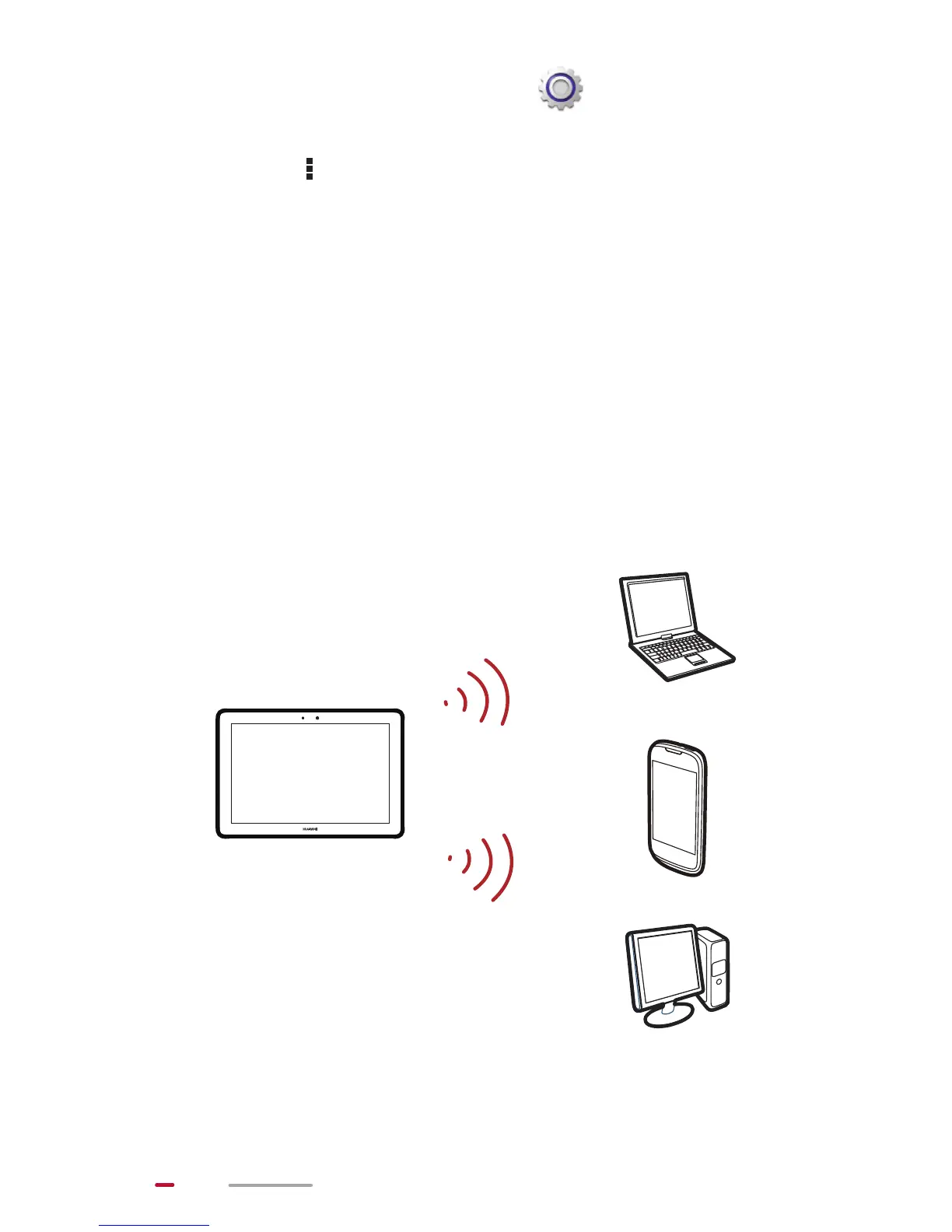28
1. From the Home screen, touch > More… > Mobile
networks > Access Point Names.
2. Touch > New APN, and follow the onscreen
instructions to set the APN parameters.
Portable Wi-Fi Hotspot
If HUAWEI MediaPad has Internet access, it can work as a
Wi-Fi hotspot, converting mobile signals into Wi-Fi signals
and allowing Wi-Fi devices to access the Internet.
If you have subscribed to a service plan with unlimited or
abundant data traffic, you can share your HUAWEI
MediaPad's data usage with other devices.
