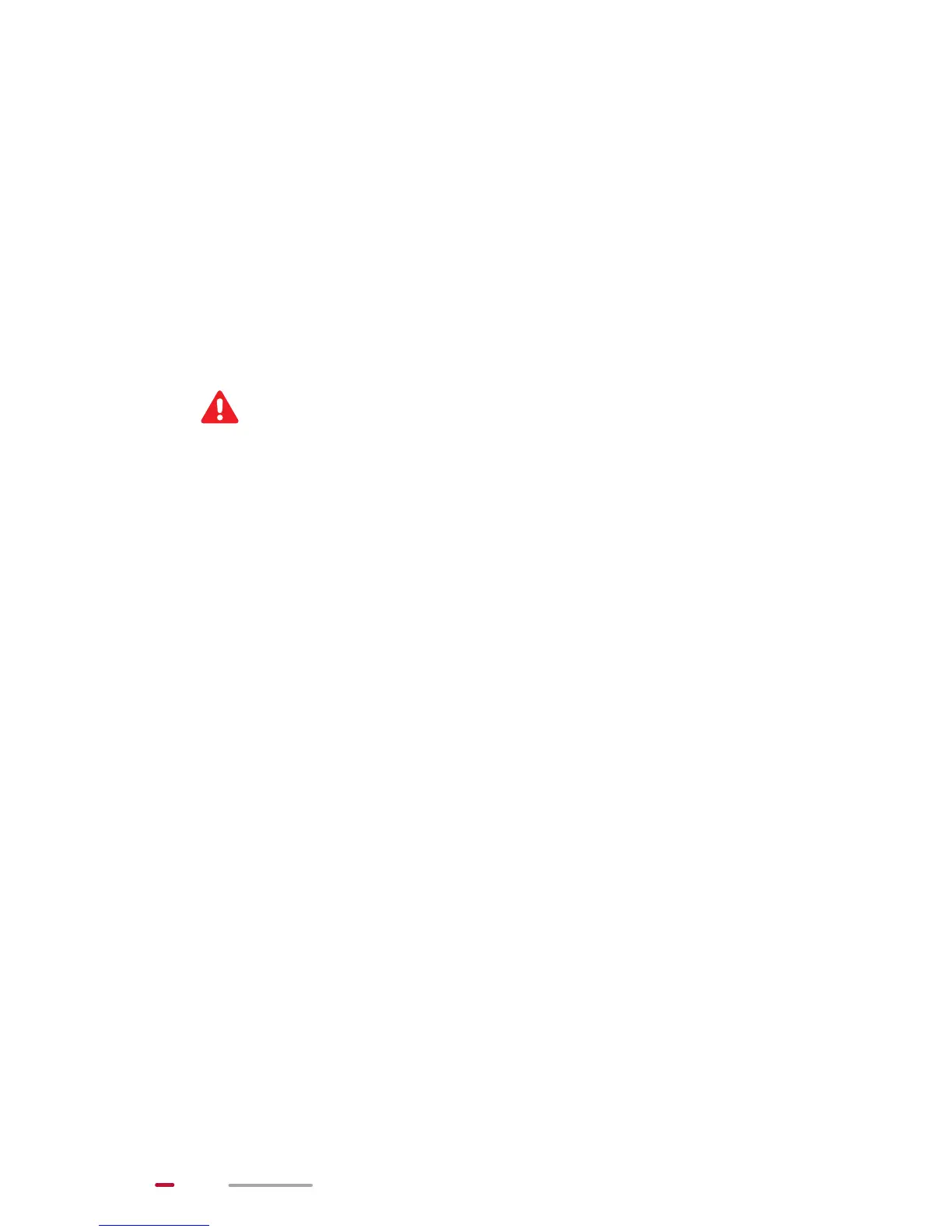82
screen. Touch it and enter your Google account as
prompted. You will not be able to unlock the screen if you do
not have a Google account or have not added it to your
HUAWEI MediaPad.
Your HUAWEI MediaPad may not support unlock using a
Google account, depending on which version you have
purchased. If your HUAWEI MediaPad does not support the
preceding method, you can restore the tablet to its factory
settings. For details, contact your vendor.
Restoring HUAWEI MediaPad to its factory
settings erases all user data and settings. Back up
important data before the restoration.
What can I do if I forget my SIM card PIN?
Contact your service provider.
My HUAWEI MediaPad runs very slow. What can I
do?
You can try the following:
> Close any applications you are not using.
> Uninstall any applications you no longer use.
If the problem persists, restart HUAWEI MediaPad.
HUAWEI MediaPad played a tone. Why?
HUAWEI MediaPad plays a tone when:
> It receives a new email.
> It receives a Bluetooth pairing request.
