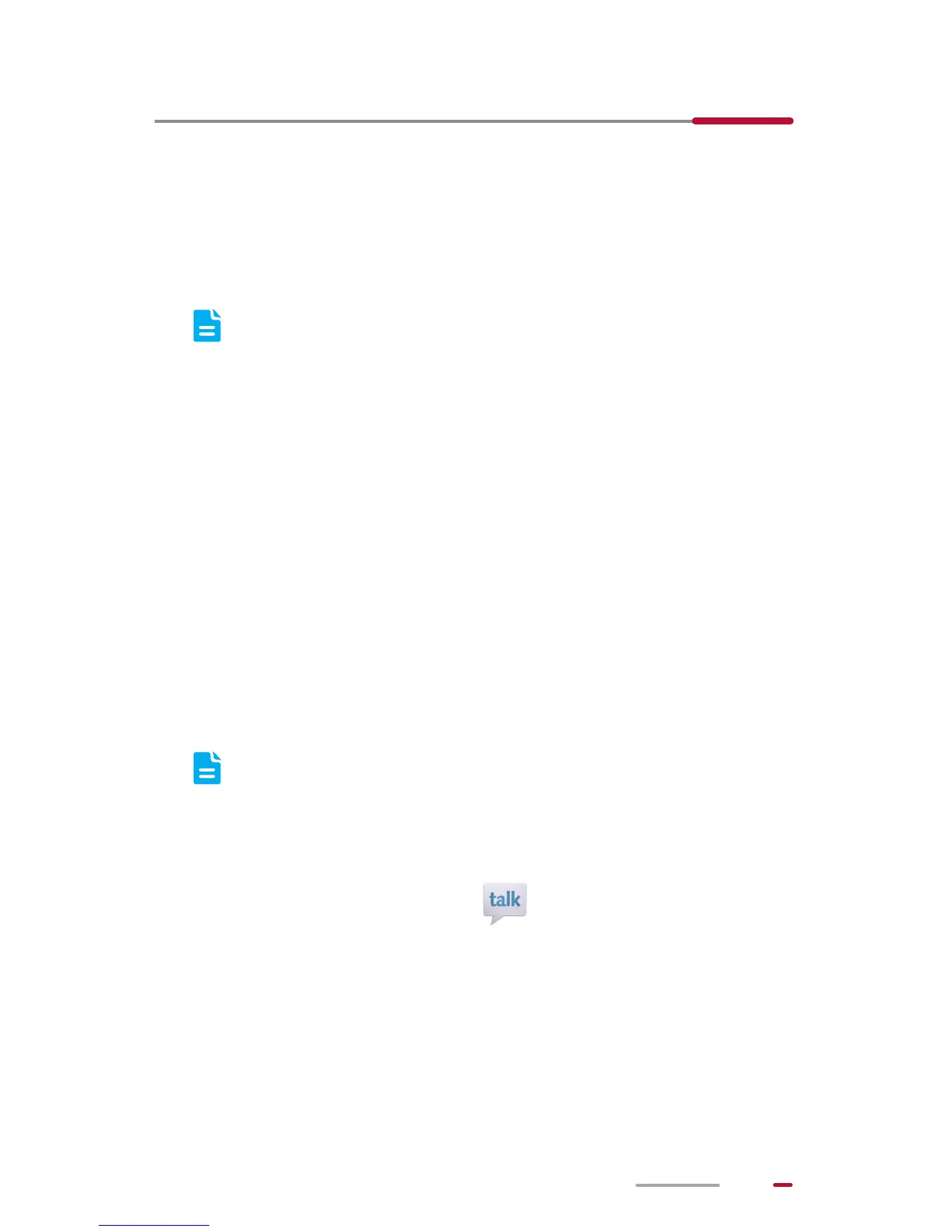71
17 More Applications
YouTube
YouTube is a great online video player that lets you watch
and upload videos.
Using YouTube incurs data usage. It is
recommended that you connect your HUAWEI
MediaPad to a Wi-Fi network before you start
playing videos on YouTube.
Gtalk
Gtalk is an instant messaging tool provided by Google. With
Gtalk, you can communicate with friends using text
messages, voice chat, or video chat.
Logging In to Gtalk
To use Gtalk, register a Google account.
If you are logging in to Gtalk on HUAWEI
MediaPad for the first time, follow the onscreen
instructions to add a Google account.
From the Home screen, touch to open Gtalk, which
automatically logs you into your Google account.
Using Gtalk
After logging in to Gtalk, you can add and chat with friends
online.
