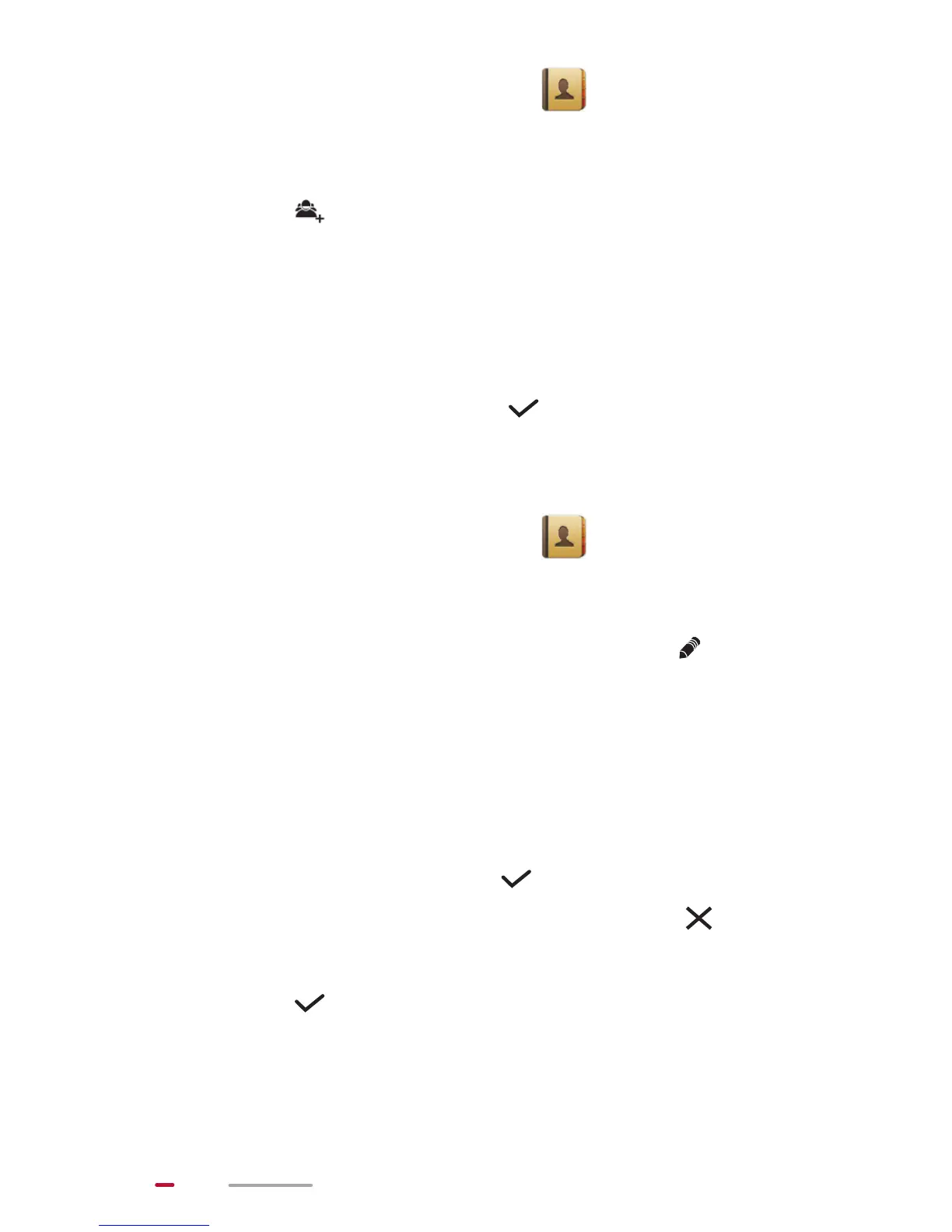44
1. From the Home screen, touch to display the
contact list.
2. Touch Groups.
3. Touch in the upper right corner of the screen.
4. Enter a group name.
5. Touch Add members.
6. Select contacts you want to add to the group, and
touch Add members.
7. When you are done, touch to save the group.
Editing a Contact Group
1. From the Home screen, touch to display the
contact list.
2. Touch the group icon to display the contact group list,
then the group you want to edit, and touch .
3. You can then:
> Edit the group name: Touch the group name editing
field, and enter a new name.
> Add contacts to the group: Touch Add members,
select the contacts you want to add to the group, and
touch Add members > .
> Remove contacts from the group: Touch on the
right of the contact name.
4. Touch to save the changes.
