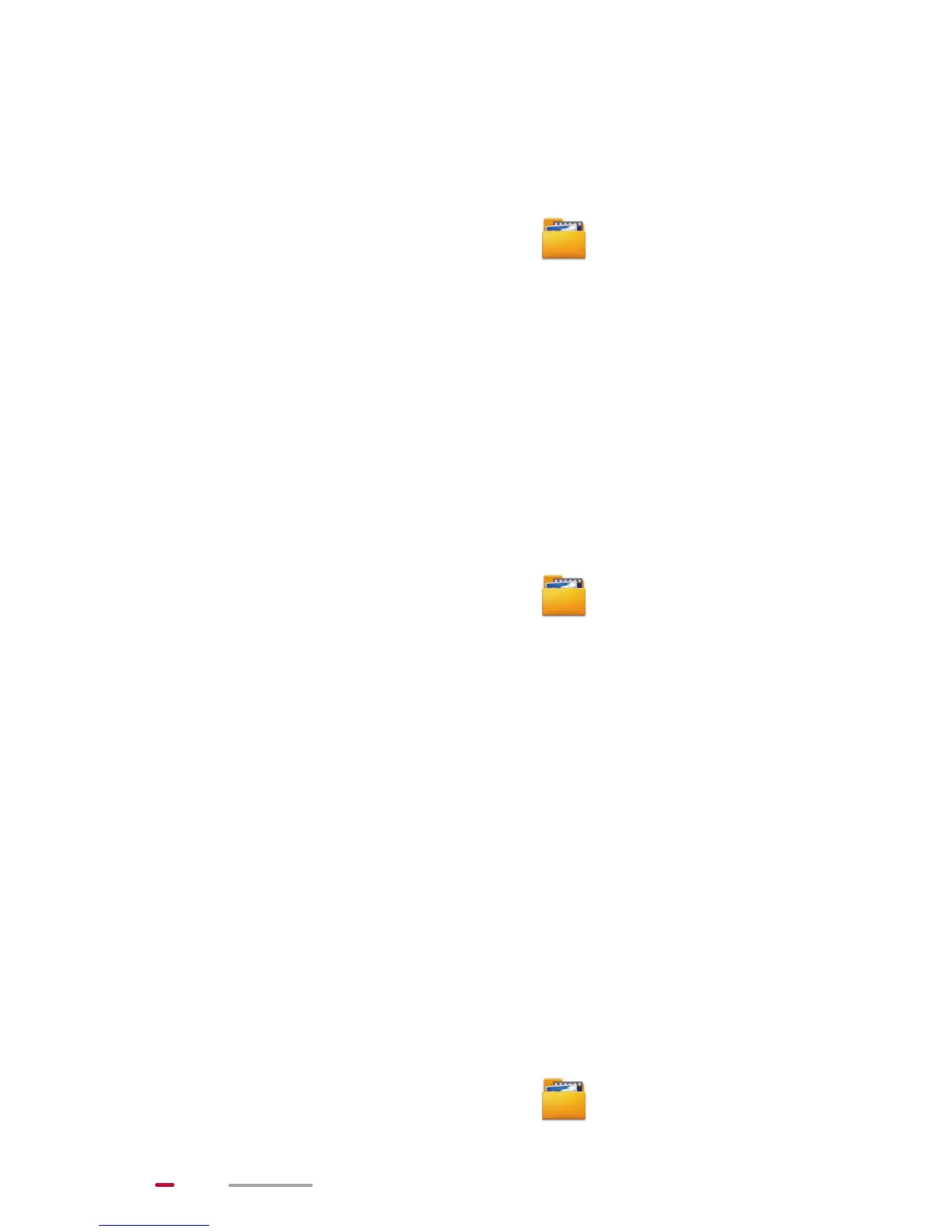74
Search results are then displayed in a list, and the number of
found items is also displayed in the notification bar.
Copying or Moving a File
1. From the Home screen, touch .
2. Touch and hold the file you want to copy or cut, and
choose Copy or Cut from the displayed options menu.
3. Open the target folder, and touch Paste.
Deleting a Folder
After you delete a folder, all contents in the folder are
deleted. Check whether there are important files in a folder
before you delete it.
1. From the Home screen, touch .
2. Touch and hold the folder you want to delete, and
choose Delete from the displayed options menu.
3. In the displayed dialog box, select OK.
Renaming a Folder
To rename a folder, first close the folder and all files and
applications in it.
The new name of the folder cannot be the same as that of
existing folders in the same directory.
Do not rename system folders or applications' installation
folders; otherwise the system or application may not run
properly.
1. From the Home screen, touch .
