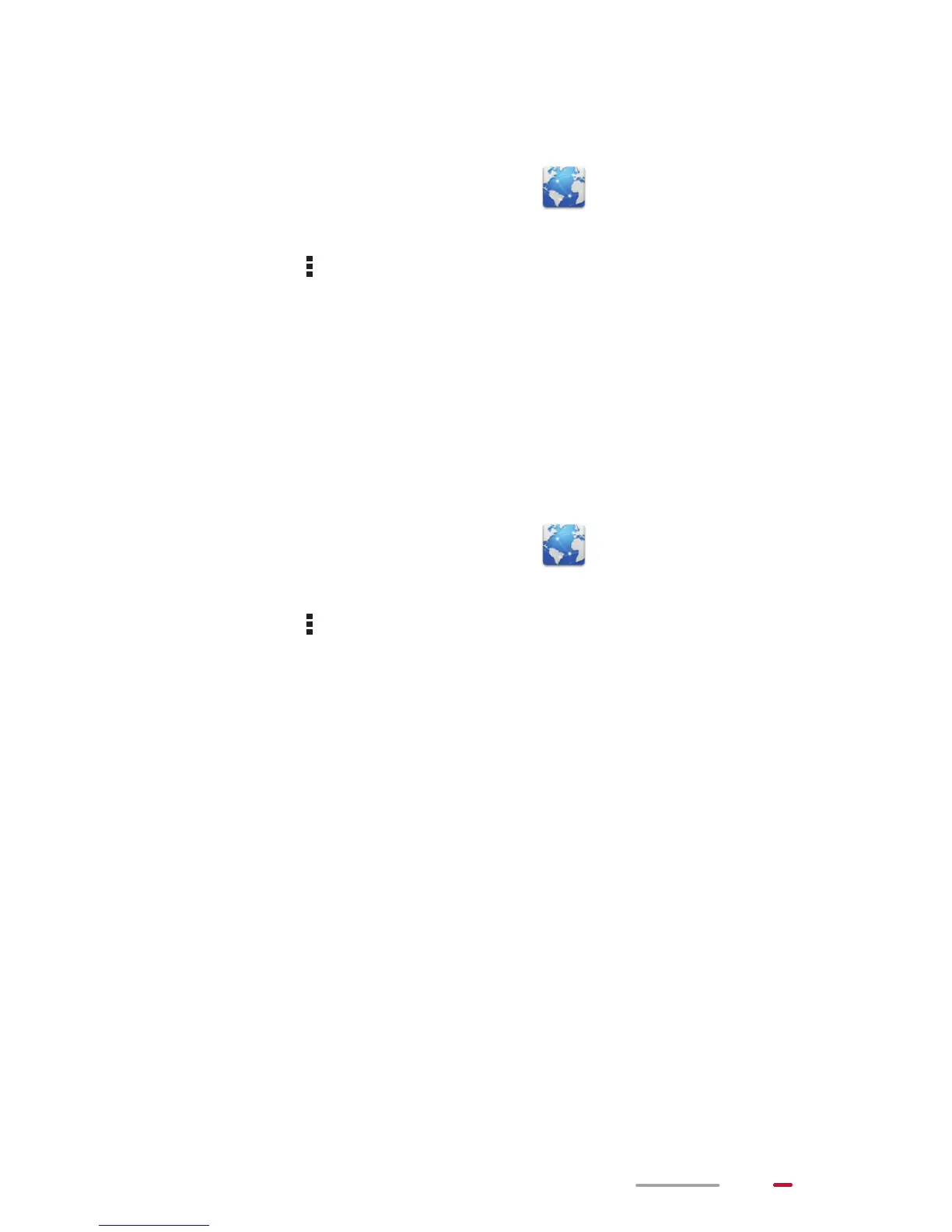33
Setting Your Home Page
You can set any web page as the home page.
1. From the Home screen, touch to launch the
browser.
2. Select > Settings > General.
3. Touch Set homepage and follow the onscreen
instructions.
Clearing the Browsing History
To better protect your privacy, it is recommended that you
clear the browsing history from time to time.
1. From the Home screen, touch to launch the
browser.
2. Touch > Settings > Privacy & security.
3. Scroll down and touch Clear history.
