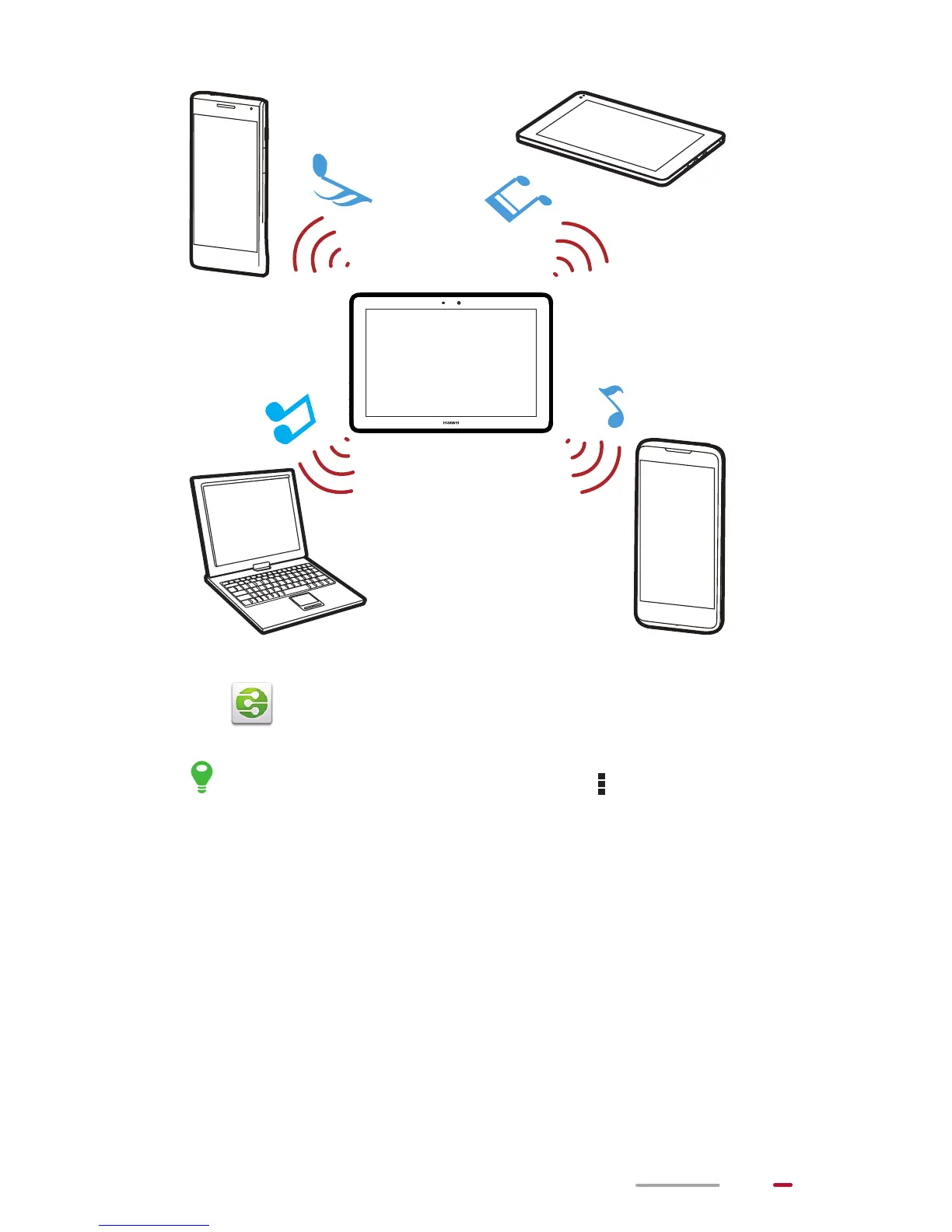37
Touch to open DLNA.
To get help information, touch > Help.
Connecting to a Computer
You can connect HUAWEI MediaPad to a computer to
exchange data.
1. Connect HUAWEI MediaPad's multifunctional port to
the computer's USB port using the provided USB
cable.
2. From the displayed options menu on the computer,
select the desired connection method to connect to
