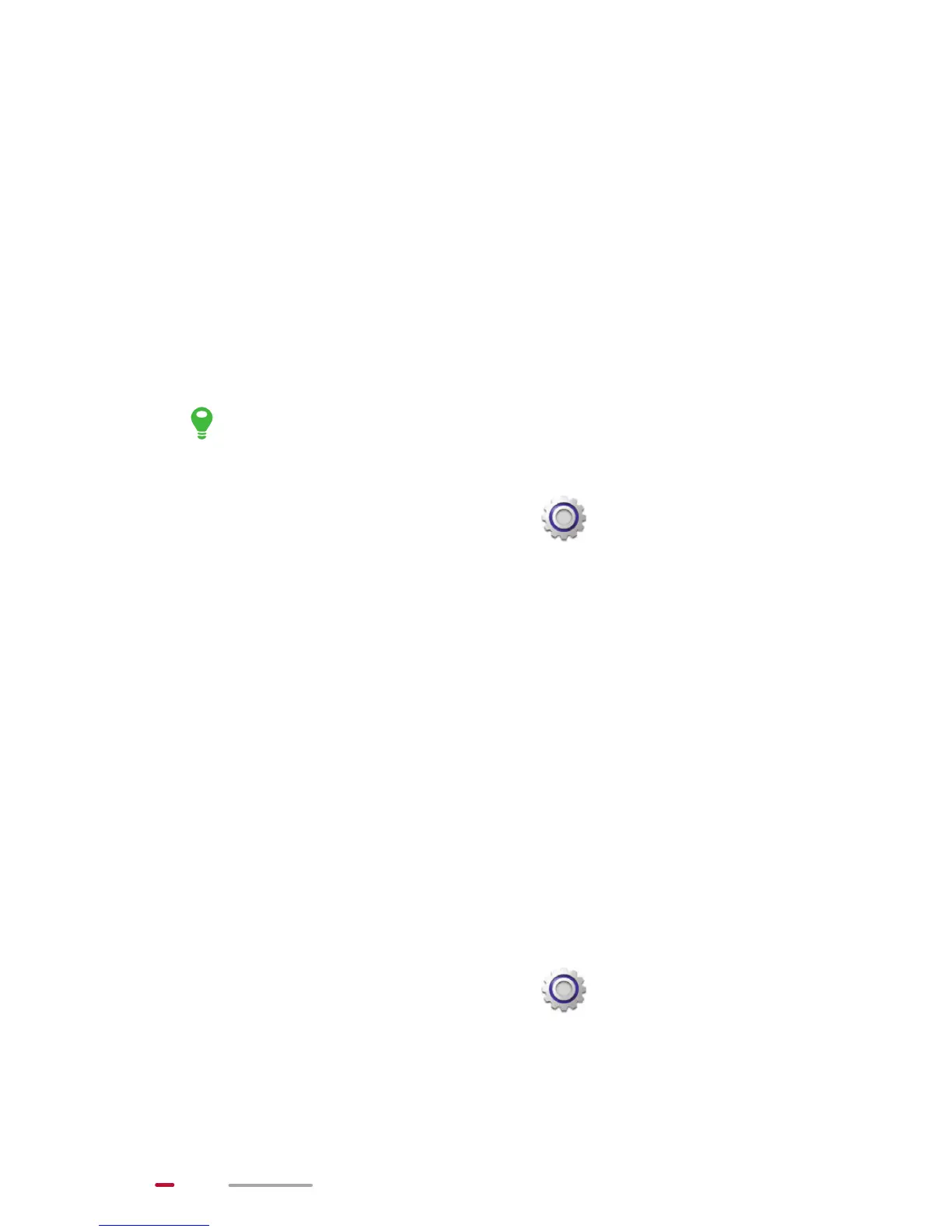24
2. From the displayed options menu, choose Local
music.
3. Touch the audio file you want, then OK.
Adjusting the Screen Brightness
HUAWEI MediaPad incorporates a light sensor that can
automatically adjust the screen brightness based on the
ambient light. You can also manually adjust the screen
brightness.
Decreasing the screen brightness reduces
HUAWEI MediaPad's power consumption.
1. From the Home screen, touch > Display >
Brightness.
2. Select how you want to adjust the screen brightness.
> Automatic: select the Automatic brightness check
box.
> Manual: clear the Automatic brightness check box
and drag the slider.
Setting the Screen Timeout Period
To reduce power consumption, HUAWEI MediaPad
automatically locks its screen if it is idle for a specified
period. You can set the timeout period as you wish.
1. From the Home screen, touch > Display > Sleep.
2. Choose a timeout period.
