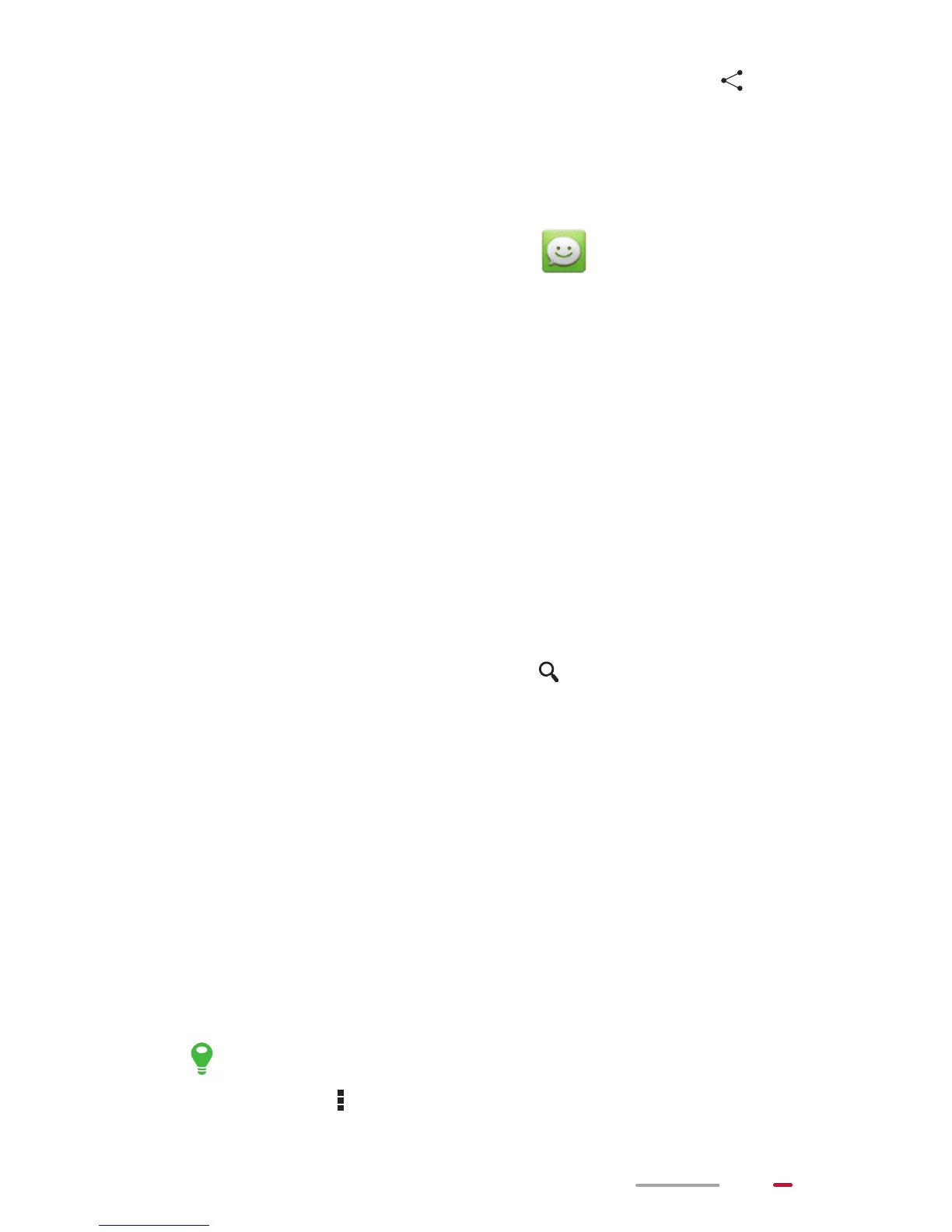53
select the file you want to send, and touch >
Message.
Reading a Message
1. From the Home screen, touch .
2. Touch the message you want to read.
> While reading a message, you can enter your reply in
the text field below that message.
> To forward or delete a message, touch and hold it.
From the displayed options menu, choose Forward or
Delete.
Searching For a Message
If you are having trouble finding the desired message from a
pile of messages, this function can come to your rescue.
1. From the message list, touch .
2. Enter the keywords in the search box.
3. From the search results, touch the desired message to
read it.
Deleting a Message
1. From the message list, find the thread or message you
want to delete.
2. Touch and hold the thread or message. From the
displayed options menu, choose Delete.
To delete all messages, from the message list,
touch > Delete all threads.
