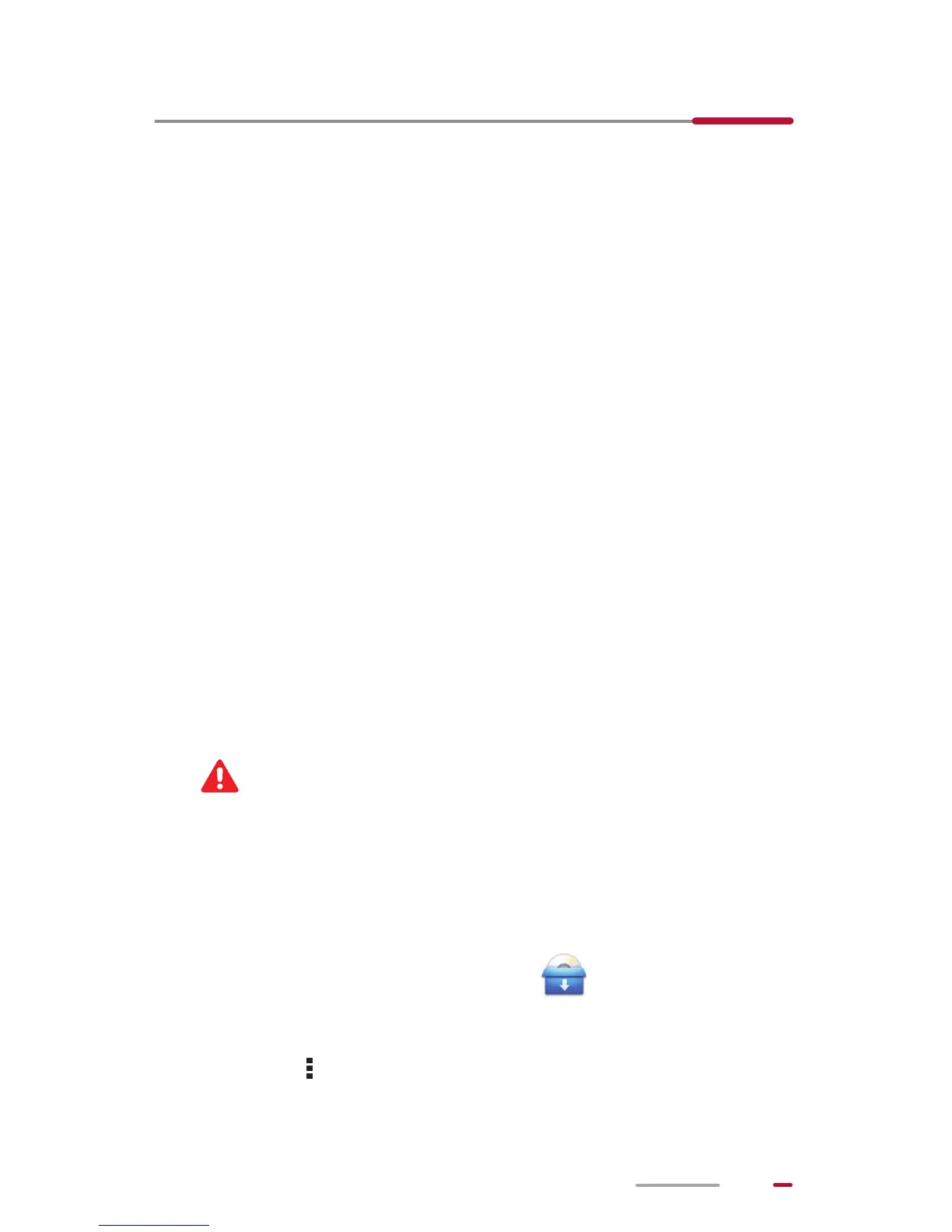69
16 Managing Applications
Your HUAWEI MediaPad provides a rich collection of
applications designed to make your life easier and more
enjoyable. This chapter describes the basic operations you
will need to know in order to manage your applications.
Downloading an Application
You can install applications on HUAWEI MediaPad to
expand its functionality and enrich your life.
To obtain applications, you can:
> Download applications from online application stores,
such as Google Play Store.
> Connect HUAWEI MediaPad to a computer and copy
downloaded applications from the computer.
Installing an Application
After you download an application, install it as follows:
Some third-party applications may not be
compatible with your HUAWEI MediaPad. They
may not run properly and the system may break
down. It is recommended that you download
applications from trusted sources only.
1. From the Home screen, touch .
2. Select the application you want to install.
3. Touch > Install.
