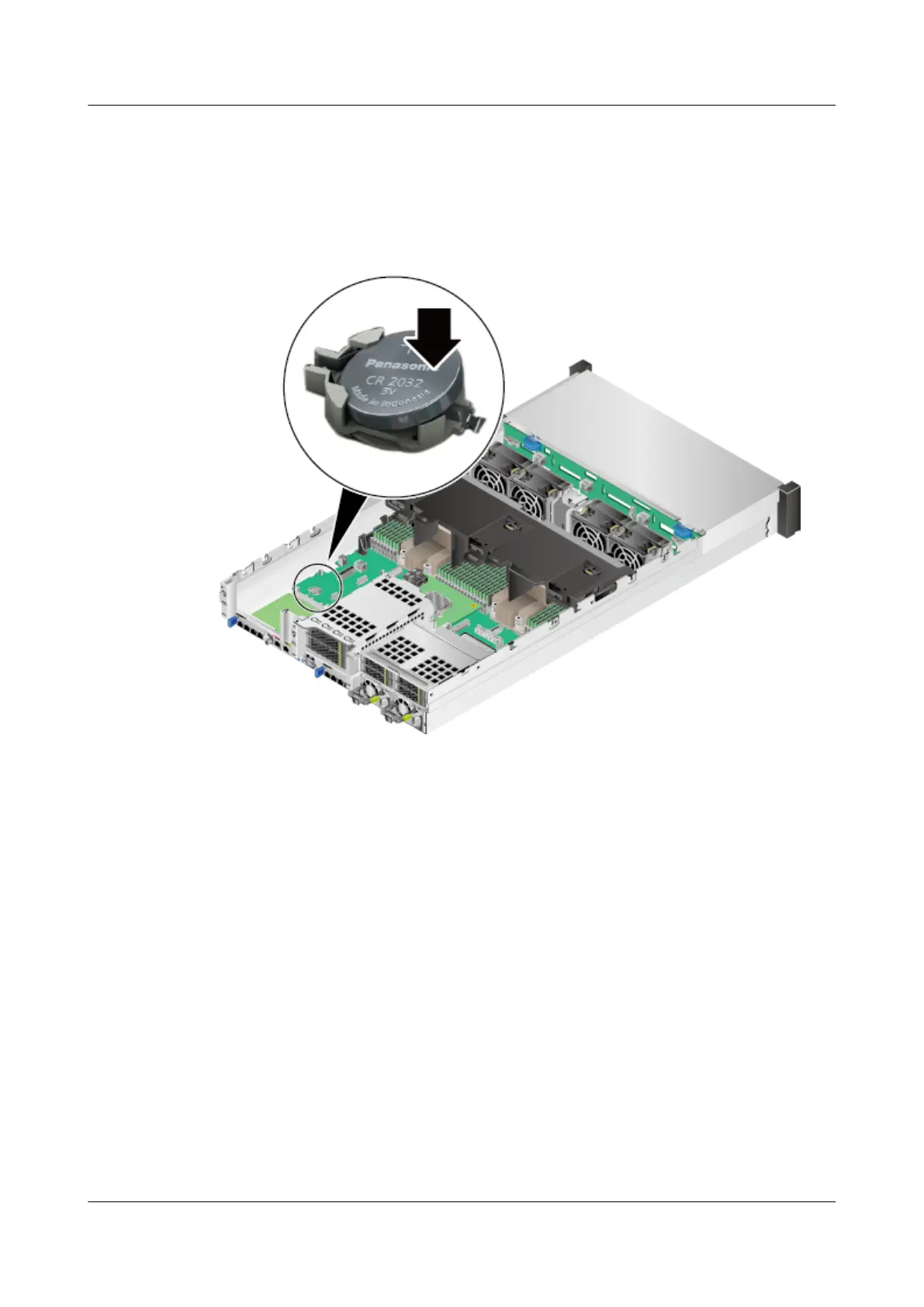Step 7 Take a spare battery out of its ESD bag.
Step 8 Hold the battery with the side marked with text facing upwards, insert the left end
of the battery into the slot, and gently press down the battery until it is properly
installed in the slot. See Figure 5-60.
Figure 5-60 Installing the battery
Step 9 Install the drive module or riser module above the battery. For details about how
to install a drive module, see 5.19.1 2 x 3.5-inch Rear Drive Module. For details
about how to install a riser module, see 5.11 Riser Module.
Step 10 Install the chassis cover. For details, see 5.8 Chassis Cover.
Step 11 Install the server. For details, see 5.4.3 Installing the Server on Guide Rails.
Step 12 Connect the power cables. For details, see 5.7 PSU.
Step 13 Power on the server. For details, see 5.4.1 Powering On the Server.
----End
TaiShan 200 Server
Maintenance and Service Guide (Model 2280) 5 Removal and Installation
Issue 04 (2020-01-16) Copyright © Huawei Technologies Co., Ltd. 123
