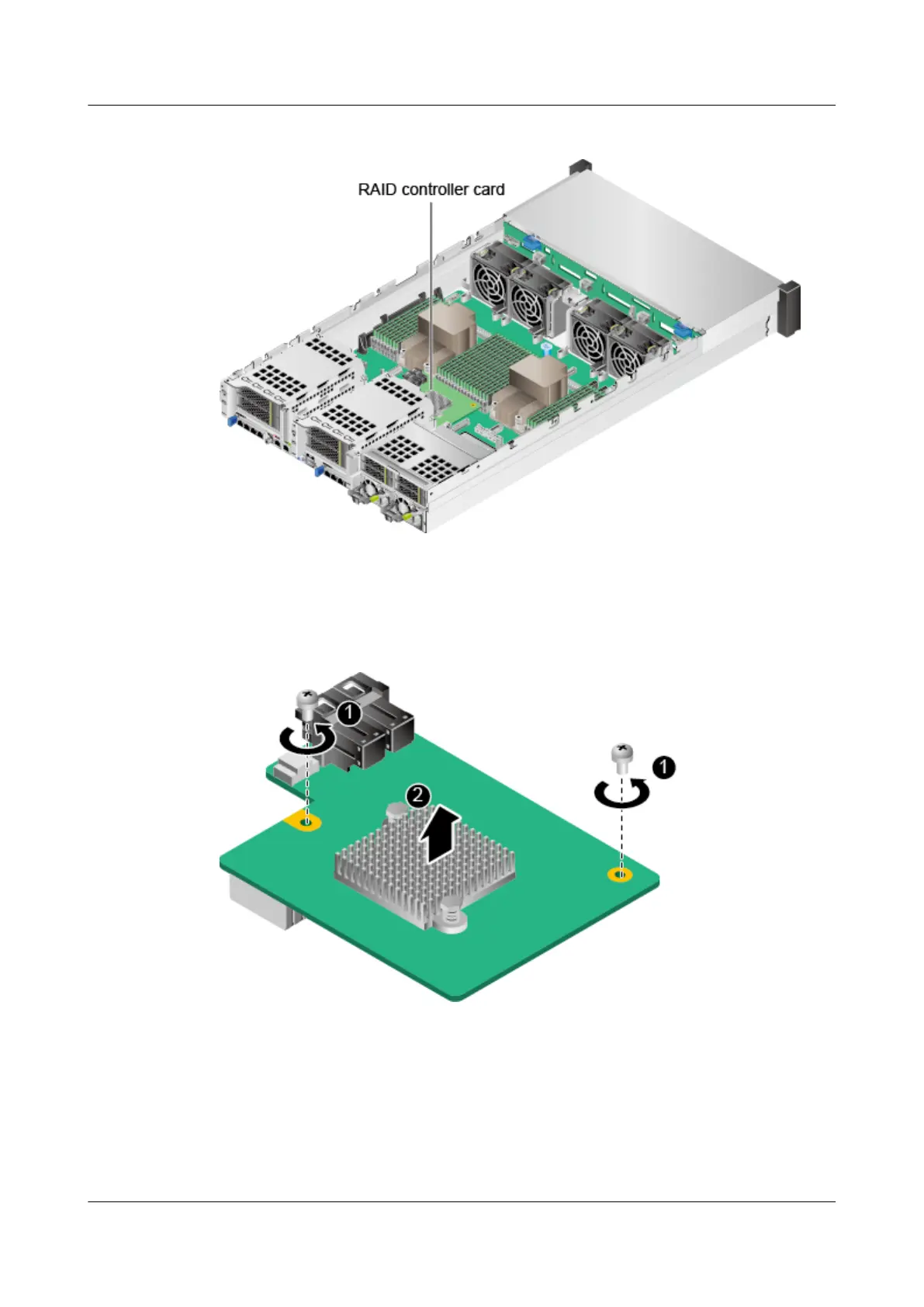Figure 5-61 Position of the RAID controller card
Step 9 Hold down the latches on the cables to the RAID controller card, and remove the
cables from the RAID controller card. For details, see 3 Internal Cabling.
Step 10 Loosen the screws on the RAID controller card. See (1) in Figure 5-62.
Figure 5-62 Removing the RAID controller card
Step 11 Slowly lift the RAID controller card upwards away from the connector on the
mainboard. See (2) in Figure 5-62.
Step 12 Place the removed RAID controller card in an ESD bag.
----End
TaiShan 200 Server
Maintenance and Service Guide (Model 2280) 5 Removal and Installation
Issue 04 (2020-01-16) Copyright © Huawei Technologies Co., Ltd. 125
