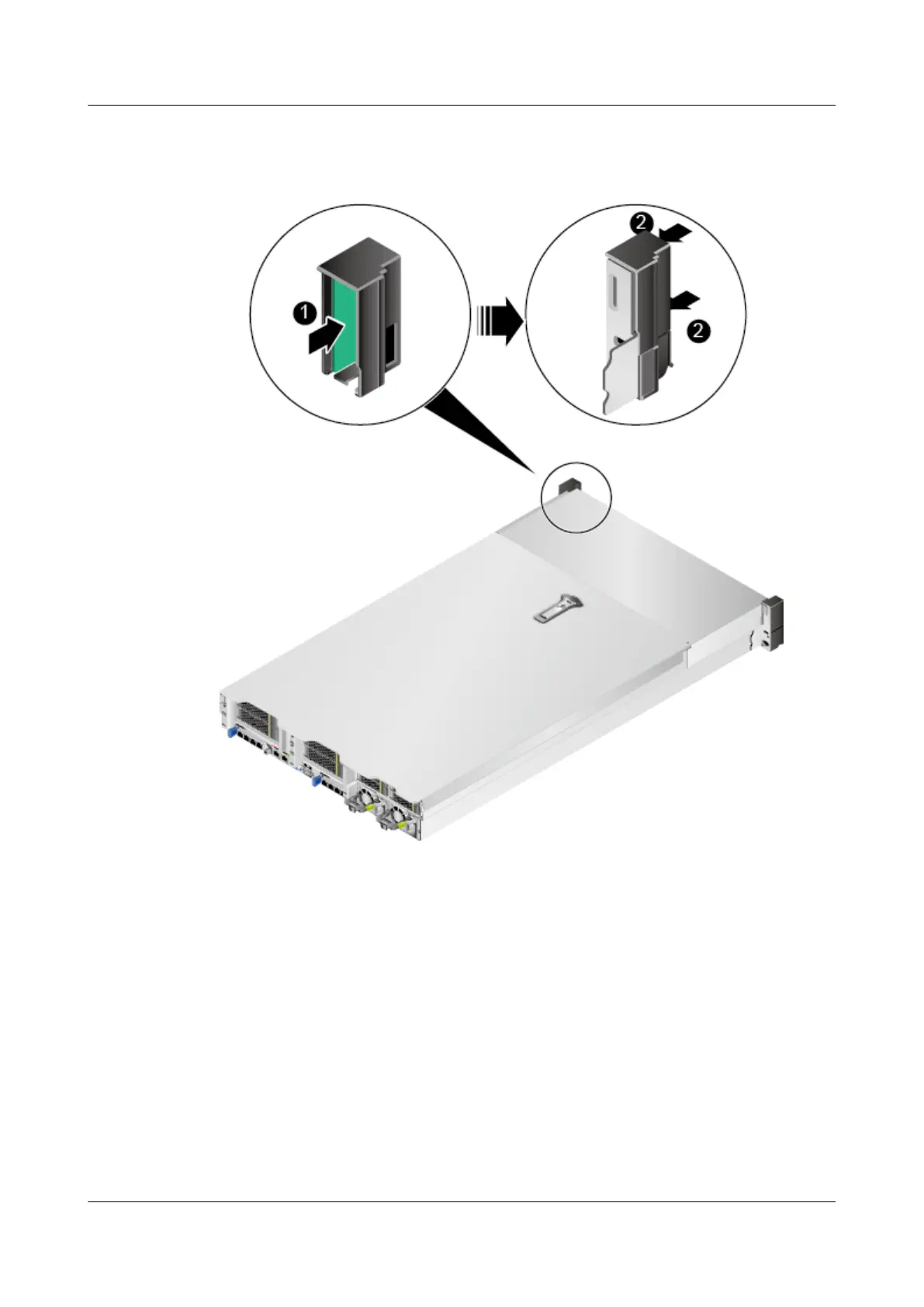Step 7 Install the right mounting ear plate. See (1) in Figure 5-93.
Figure 5-93 Installing the right mounting ear plate
Step 8 Install the right mounting ear. See (2) in Figure 5-93.
Step 9 Install the server. For details, see 5.4.3 Installing the Server on Guide Rails.
Step 10 Connect the power cables. For details, see 5.7 PSU.
Step 11 Power on the server. For details, see 5.4.1 Powering On the Server.
Step 12 Power on the server and check that the indicator on the right mounting ear
indicates no fault. For details about the indicator location and status, see 2.2
Front Panel Indicators and Buttons.
----End
TaiShan 200 Server
Maintenance and Service Guide (Model 2280) 5 Removal and Installation
Issue 04 (2020-01-16) Copyright © Huawei Technologies Co., Ltd. 152
