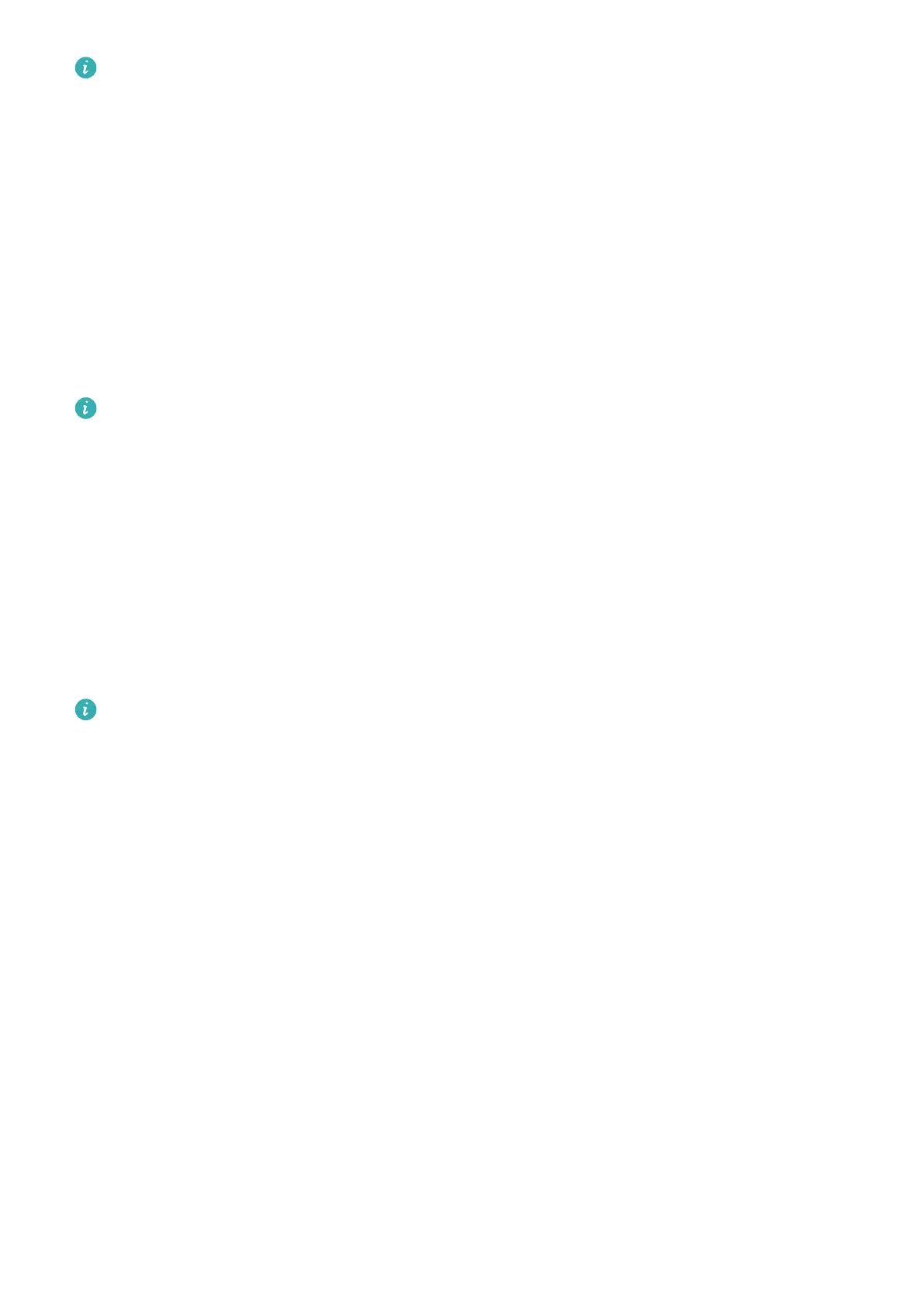• The measurement will be interrupted if you swipe right on the watch screen, start a
workout with the Health app, or receive a notication for an incoming call or alarm.
• Data provided is for reference only and not for medical use. Consult a doctor as soon
as possible if you feel uncomfortable.
• During the SpO2 measurement, the watch will also measure your heart rate.
• This measurement may also be aected by some external factors such as low blood
perfusion, tattoos, a lot of hair on your arm, a dark complexion, lowering or moving
your arm, or low ambient temperatures.
Heart rate measurements
• To guarantee a more accurate heart rate measurement, wear the watch correctly and
ensure the strap is fastened. Make sure that your watch is secure on your wrist. Ensure
that the monitoring module is in direct contact with your skin without any
obstructions.
Individual heart rate measurement
1 Open the Huawei Health app, touch Devices then your device name, go to Health
monitoring > Continuous heart rate monitoring, and disable Continuous heart rate
monitoring.
2 Access the app list and select Heart rate to measure your heart rate.
This measurement may also be aected by some external factors such as low blood
perfusion, tattoos, a lot of hair on your arm, a dark complexion, lowering or moving your
arm, or low ambient temperatures.
Heart rate measurement for a workout
During a workout, the device displays your real-time heart rate and heart rate zone, and
noties you when your heart rate exceeds the upper limit. For better training results, you are
advised to do a workout based on your heart rate zone.
• Heart rate zones can be calculated based on the maximum heart rate percentage or HRR
percentage. To choose the calculation method, open the Health app, go to Me > Settings >
Workout settings > Exercise heart rate settings and set Calculation method to either
Maximum heart rate percentage or HRR percentage.
Health Management
11
