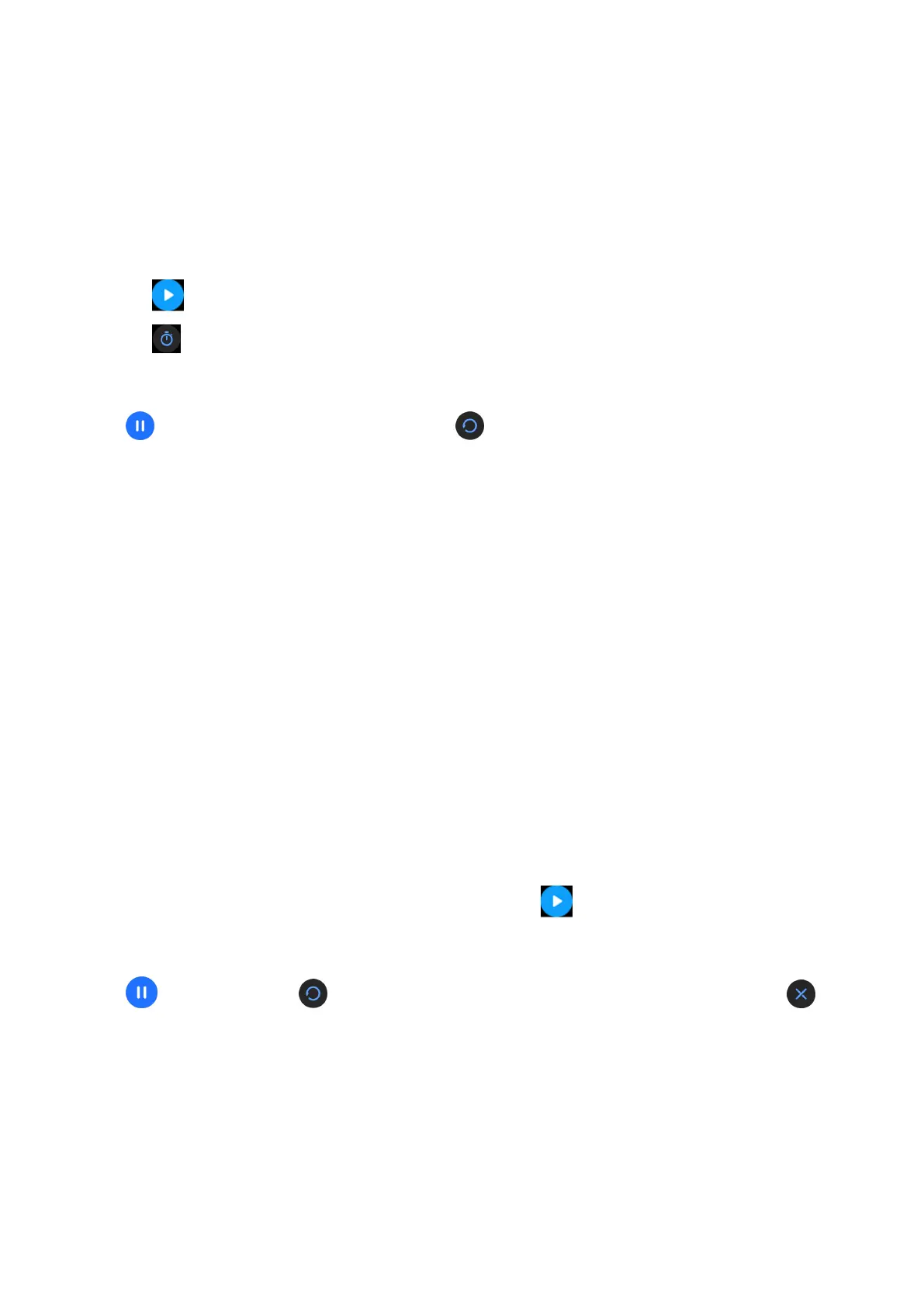Stopwatch
The watch supports normal and segment-based timing in Stopwatch, helping you with
activities that require accurate timing, such as sports and competitions.
Starting the stopwatch
1 Press the Up button on the watch to open the app list and then touch Stopwatch.
2 Touch
to start timing.
3 Touch to start segment-based timing.
Pausing or resetting the stopwatch
Touch to pause the stopwatch and touch to reset the stopwatch.
Timers
The watch supports quick timers with preset durations and customized timers to help you
complete tasks with
specied durations.
Setting a quick timer
1 Press the Up button on the watch to open the app list and then touch Timer.
2 Select a duration and start timing.
3 After the timer expires, the watch will vibrate. You can touch the icon in the lower right
corner to repeat the last quick timer.
Setting a customized timer
1 Press the Up button on the watch to open the app list and then touch Timer.
2 Swipe up on the screen and touch Custom.
3 Select the hour, minute, and second and then touch
to start timing.
Pausing, resetting, and exiting the timer
Touch to pause, touch to reset or go back to the previous screen, and touch to
exit.
Setting alarms on Huawei watches
You can set the smart alarm and event alarms in the Huawei Health app. The smart alarm
will only wake you up in advance based on the preset time when you are not in deep sleep.
Event alarms will go o at the time you set. If you have set a tag and time for an event
alarm, the watch will display the tag. Otherwise, only the time will be displayed.
Assistant
20
