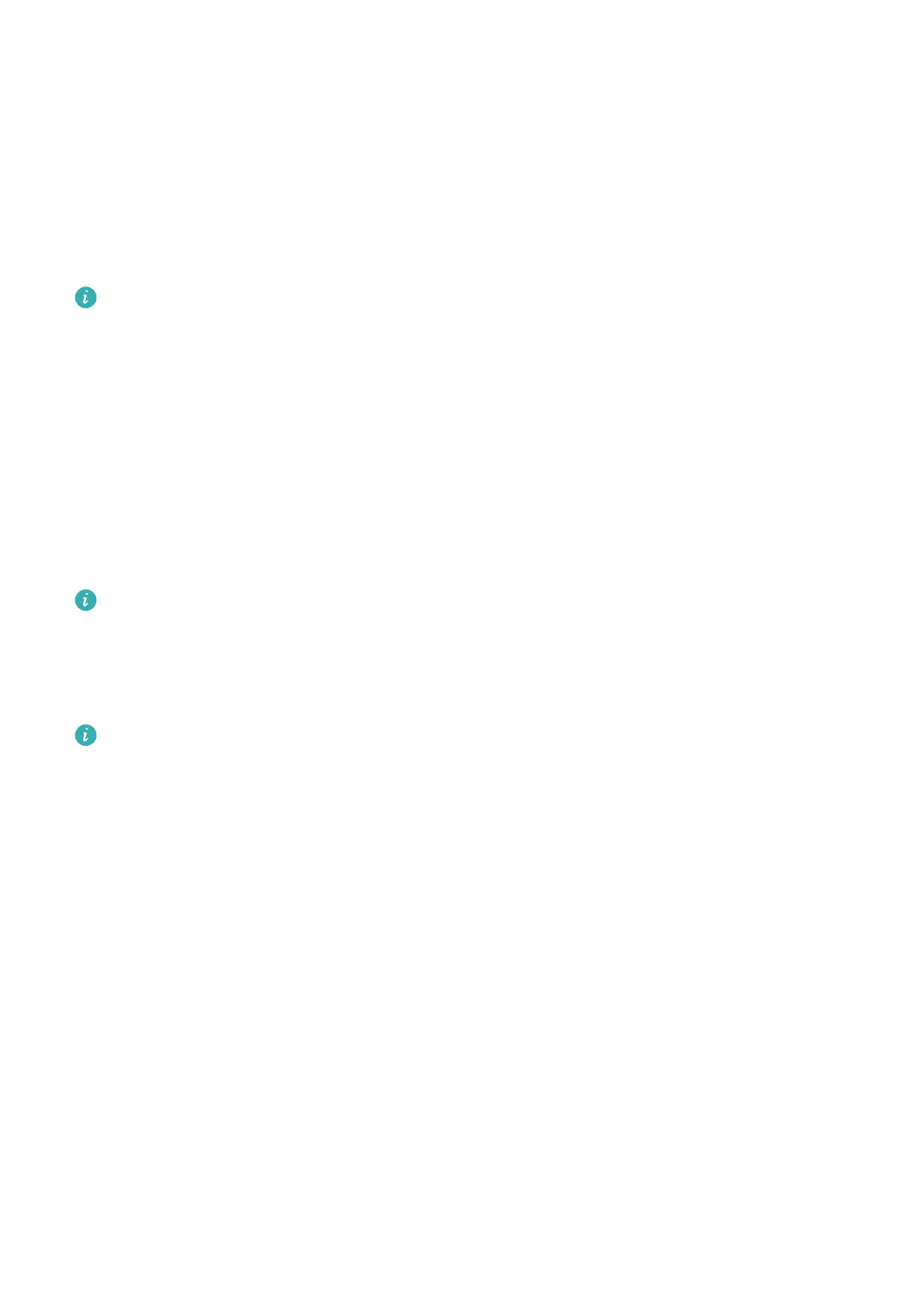Assistant
Assistant·TODAY on your
The Assistant·TODAY screen makes it easy to view weather forecast, wake up the voice
assistant, access apps that have been opened, and view push messages from the calendar
and AI Tips.
AI Tips push messages are only supported when the watches are paired with phones
running HarmonyOS 2/EMUI 11.0.1 (EMUI 9.1 for some watch models) or later.
Entering/Exiting Assistant·TODAY
Swipe right on the watch home screen to enter Assistant·TODAY. Swipe left on the screen to
exit Assistant·TODAY.
Audio control center
You can use the HUAWEI Music card on the Assistant·TODAY screen to control music
playback on both your phone and watch. To control music playback on your phone via the
watch, you'll need to pair the watch with the Huawei Health app.
This feature is only supported when the device is paired with HarmonyOS/Android
phones.
Apps
This feature is only available with the following phones/tablets:
Phones: HarmonyOS 2/Android 6.0 or later
Tablets: HarmonyOS 2 or later
Installing apps
1 Open the Huawei Health app, touch Devices and your device name, then touch
AppGallery.
2 Select the app you want to use from the Apps list and touch Install. After the app is
installed, it will be displayed in the app list on your watch.
Using apps
1 Press the Up button on your watch to enter the app list.
2 Swipe up or down, select an app, and follow the onscreen instructions to use it.
16
